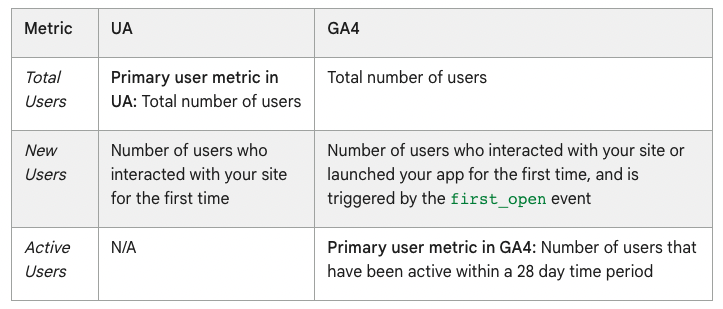GA4: Users
In Universal Analytics, there are two User metrics: Total Users, and New Users.
In GA4, there are three User metrics: Total Users, Active Users, and New Users.
Universal Analytics highlights Total Users (shown as Users) in most reports, whereas GA4 focuses on Active Users (also shown as Users).
So, while the term Users appears the same, the calculation for this metric is different between UA and GA4 since UA is using Total Users and GA4 is using Active Users.
Depending on how frequently your users return to your website, the Total Users metric in UA and the Active Users metric in GA4 may be more or less similar.
The two types of properties could be using different settings, such as user-identity spaces;
for example, the GA4 property might be using User-ID while the Universal Analytics property is using Client ID.
UA reports may be excluding data based on filters. GA4 properties currently do not support these filters.