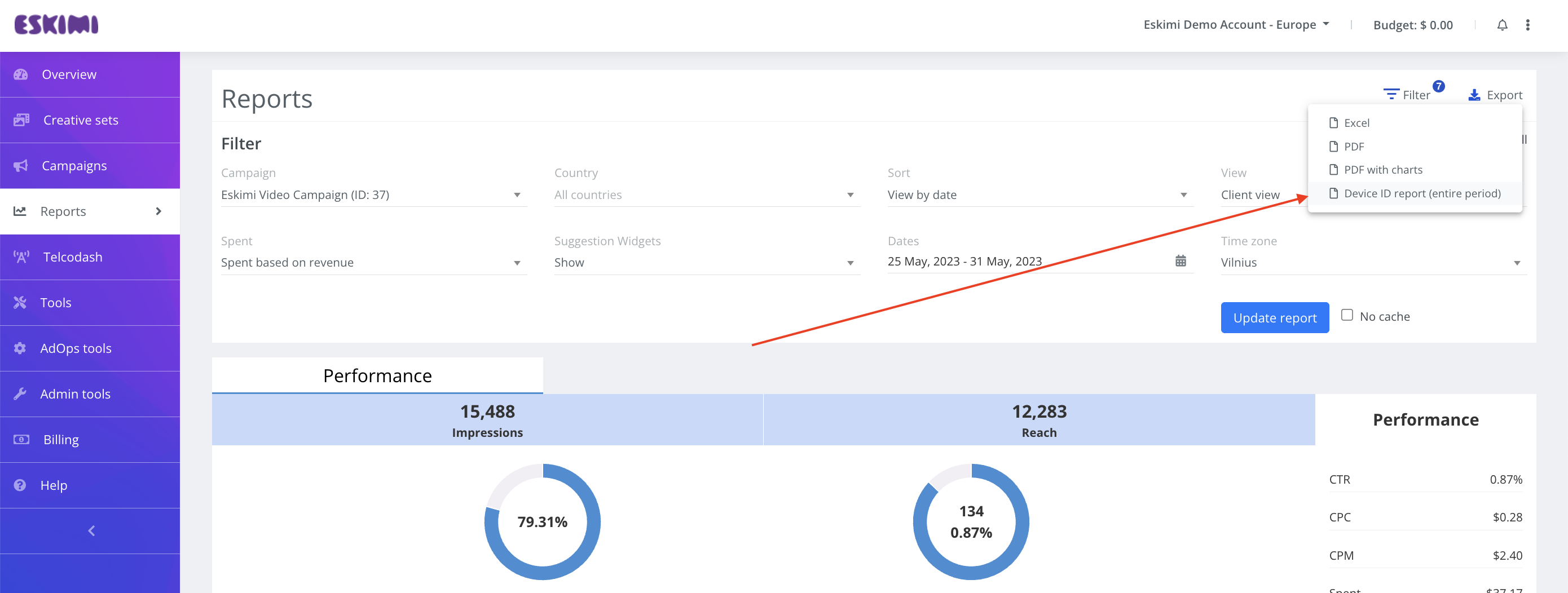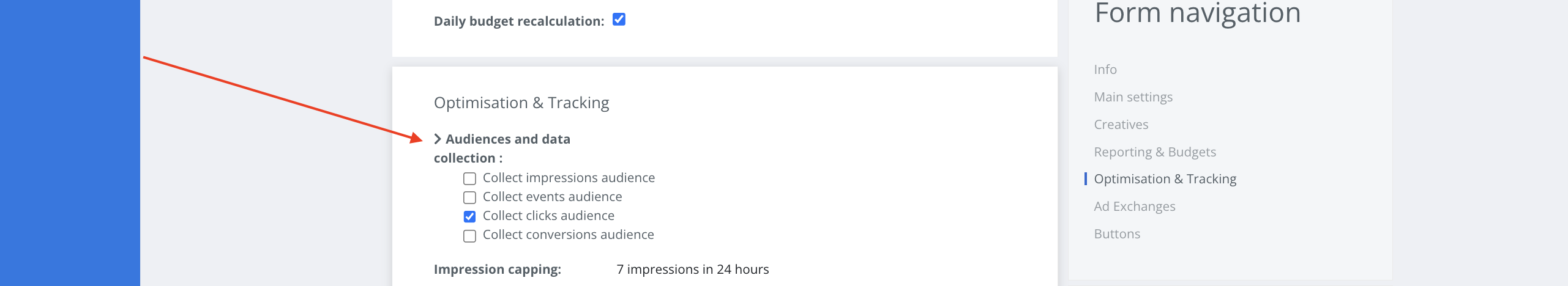Exporting users who engaged with your advertising
Introduction
Retargeting isplays a crucialpivotal elementrole in the success of any successful full-funnel advertising. Eskimi allowsoffers a range of audience collection solutions, such as pixels and events, directly within its DSP (Demand-Side Platform). Moreover, Eskimi empowers advertisers to execute effective retargeting campaigns through various audience collection solutions (pixels, events) directly in the DSP. While additionally Eskimi enables advertisers to takego a step further andby retargetretargeting users who have engaged with their programmatic advertising on other 3rd third-party platforms -like DSPs or evenand social media channels. This article provides a comprehensive overview onof the workflows, use cases, logiclogic, and limitations howinvolved advertisersin can useusing these tools.
Data collectionCollection
By defaultdefault, every programmatic campaign executed through Eskimi willcollects collectdata on users who have clicked on your advertising.advertising. In addition to thatAdditionally, the system ishas ablethe capability to collect:collect data on:
- Users who
sawhave seen your ads (impression audience). - Users who have engaged with your ads through Rich Media
eventevents (events audience). - Users who have converted through your ads (conversions audience).
The audience collection tool is readily available inon the campaign approval page which is available for self-service clients. WhileHowever, for any managed campaignscampaigns, advertisers shouldare reach outadvised to contact their dedicated adops manager to enable additional audience collection tools.
Remember: To maximise your audience collection, it is important to ensure that audience collection is enabled with the start of your programmatic campaign.
Workflows
All of the above audience can be retrieved directly from the UI by the advertiser or dedicated adops manager. When a programmatic campaign is launched, any engaged users will be found by navigating to Reports > Export > Device ID report (entire period).
Remember: The audience will be available for 180 days after the campaign end. After that device ID report will not be available in the system.