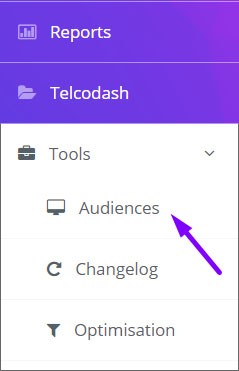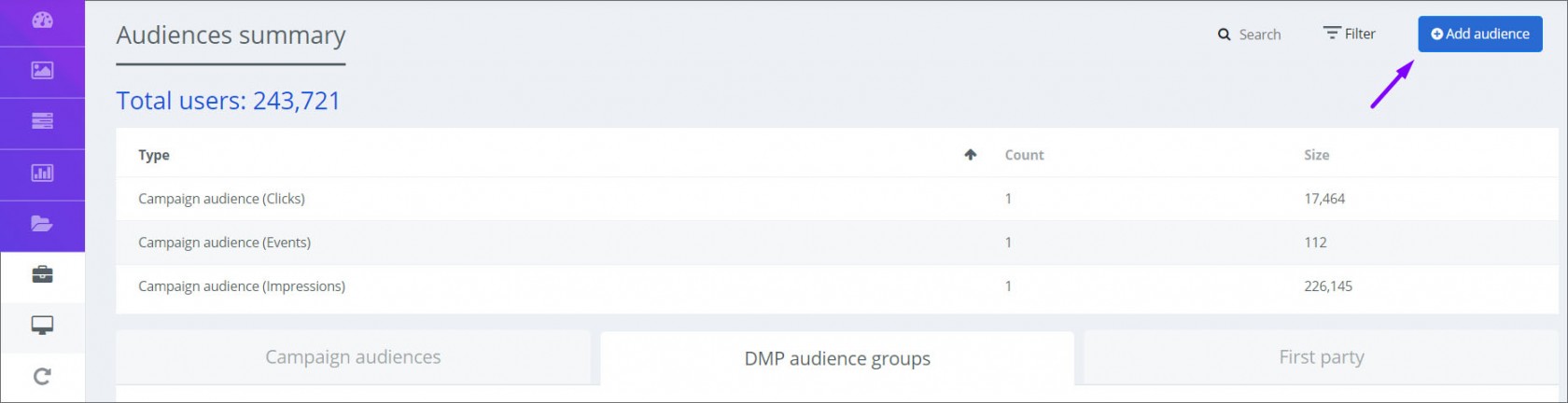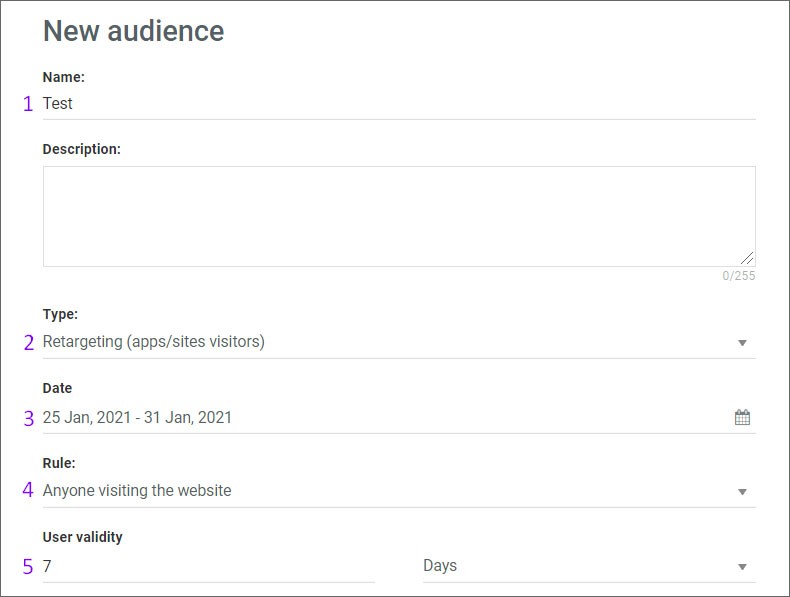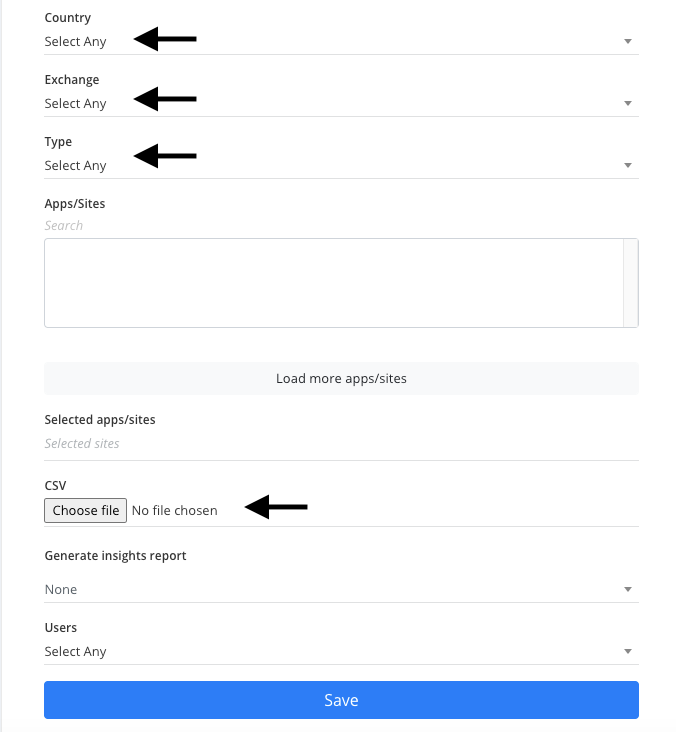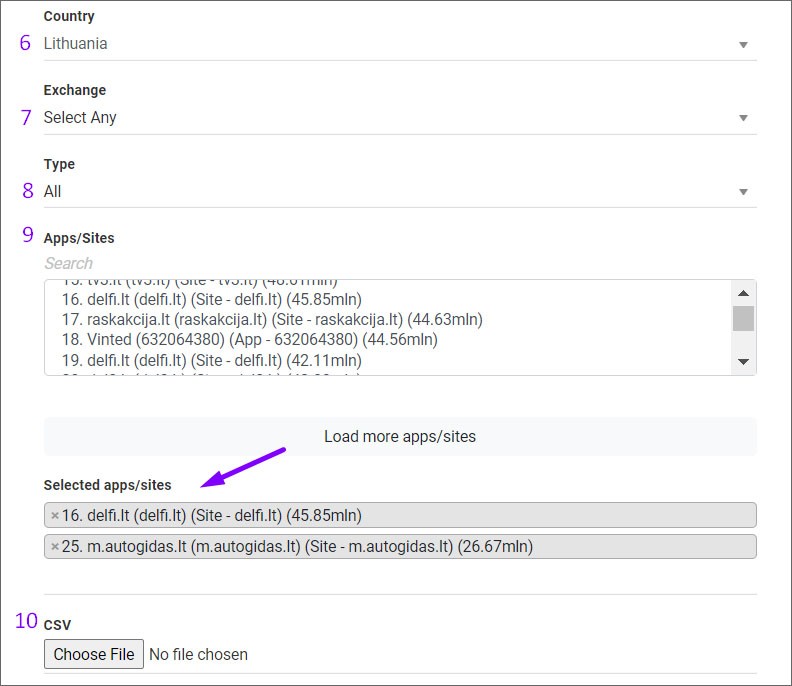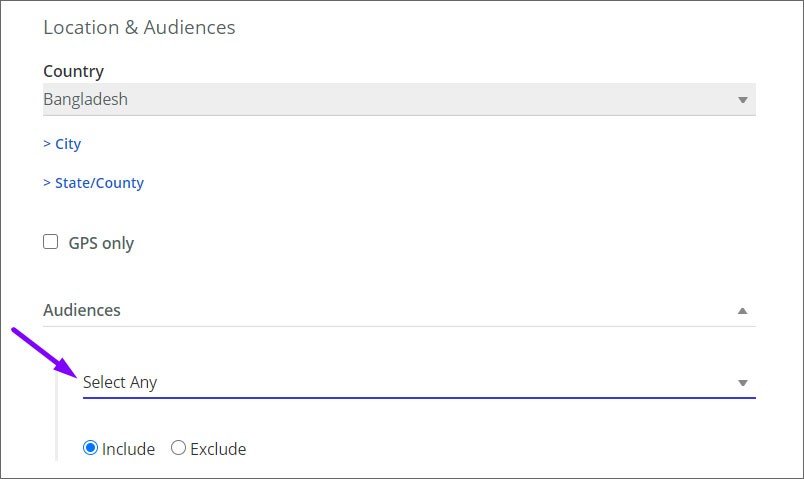Creation of App & Site Audience (Video)
Creating an App & Site Audience allows to retarget individuals who have visited specific Apps&Sites and show them relevant ads when they visit other websites.
In order to create a new retargeting audience, you will need to take the following steps:
1. Click on Tools ( left side of your dashboard) and select Audiences
2. Then click Add Audience (right top corner of the screen)
3. When the new window pops up, fill in the necessary information:
- Audience name;
- Choose the type - Retargeting (apps/sites visitors);
- Choose date interval - here you indicate how long the audience will be collected;
- Choose Rule - Anyone visiting the website (means that users will be collected from all sections of the site/app) or Users visiting specific web pages (means that users will be collected from a specific section of the site/app (then you will need to indicate key word for specific section));
- Indicate the user validity - here you indicate how long the collected audience will be saved saved;
5.- Choose theIndicate country from where you want your audience to be collected,collected;
- alsoAlso you can choose from which exchange and what type of audience should be collected collected;
- app/site. OrThen you canwill uploadneed yourto choose Apps/Sites you wish target/collect the users.
There are 2 methods to choose Apps/Sites.
The first method is to enter the site name in the search column and select the required one. Then the selected sites will appear in a separate list.
The second method is uploading apps/sites names from the CSV file. Apps/Sites must be unloaded in a column without additional characters (semicolon, etc.).).
6.4. Hit "Save" and your created audience will be saved in the list under First party. After the audience is updated by the system, you will see the audience pool gathered.
Finally a created audience can be applied when setting up the campaign. You can select this audience at Edit page when at least one user is collected.