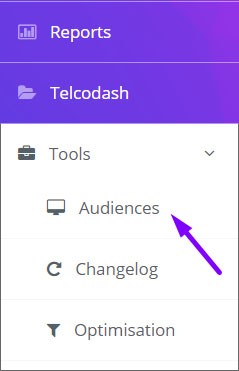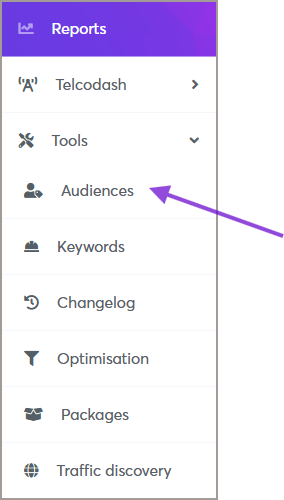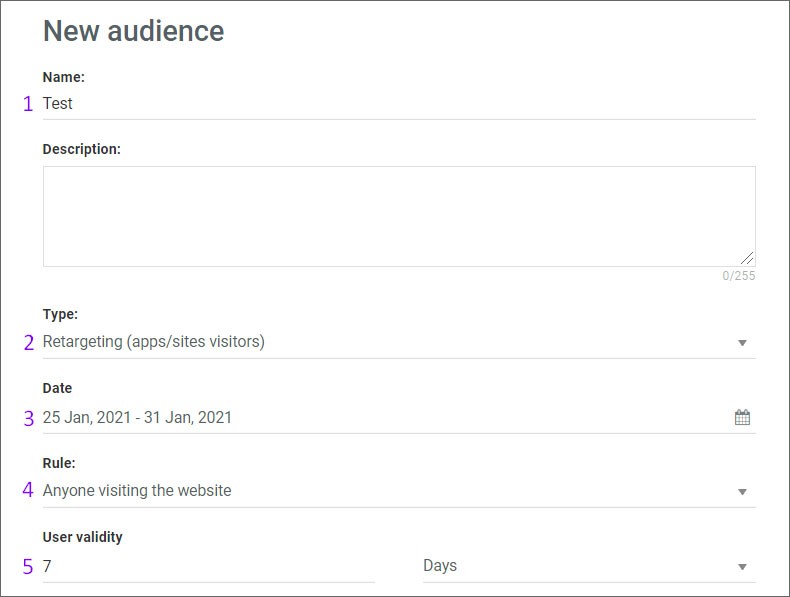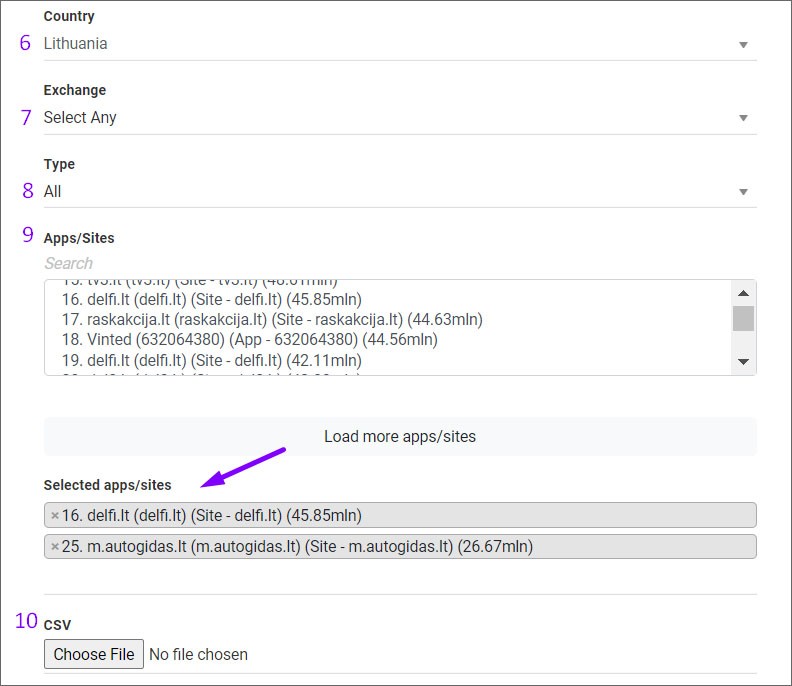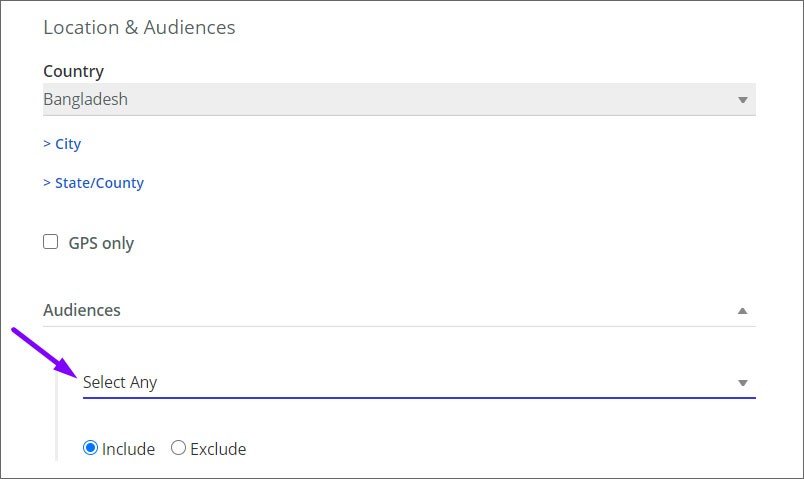Retargeting Apps/Sites Visitors Audience
Creating an App & Site Audience allows to retarget users who have visited specific Apps&Sites and show them relevant ads when they visit other websites.
In
How to create aan newApps/Sites retargetingVisitors audience,Audience: you
Step need1: Accessing the Audience Management Feature
-
Log in to
takeyour Eskimi DSP account. -
1. Click on Toolsmenu (yourthe dashboard).and -
Click on Audiences to access the audience management page.
2.
Step 2: Creating a New Behavioral Audience
- On the Audiences page, click the Add Audience button (top right
topcorner).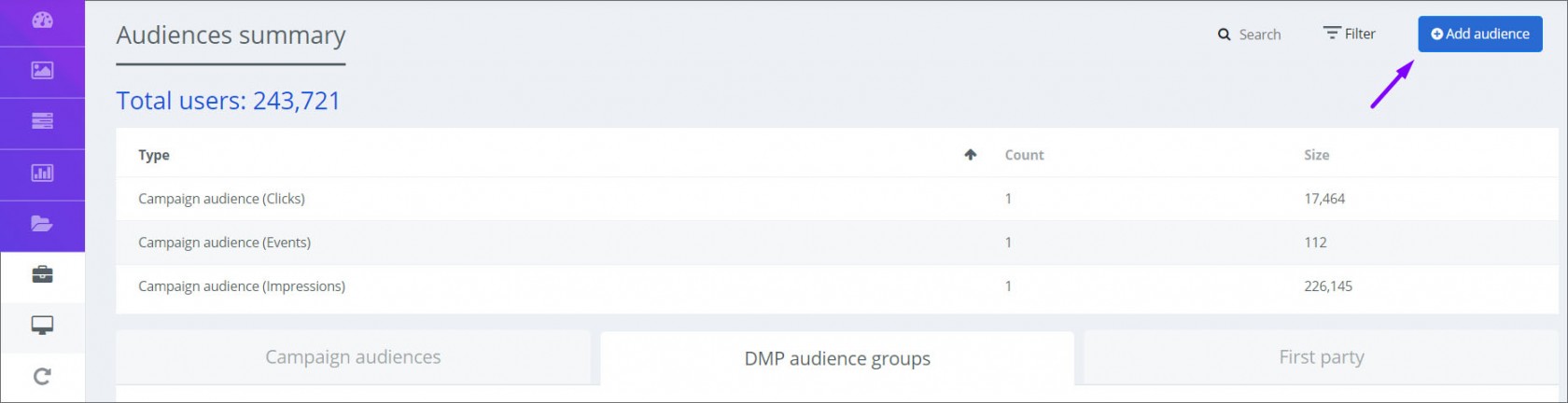
-
3. When theA new windowappears,will appear—fill in thenecessaryrequired information:-
-Audiencename;-Name:ChooseEnter a descriptive name for your audience. -
Type: Select Retargeting (Apps/Sites Visitors) as the
typeaudience-type.Retargeting -
visitors);-Date: Choose date interval - here you indicate how long the audience will be
collected;-collected - Rule: Choose Rule - Anyone visiting the website (means that users will be collected from all sections of the site/app) OR Users visiting specific web pages (means that users will be collected from a specific section of the site/app (then you will need to indicate keyword for the specific section))
;- - User Validity: Indicate the user validity -
herehere, you indicate how long the collected audience will bestored;stored
(apps/sites -
-
- Country: Indicate the country from
wherewhich you want the audience to becollected;-collected. - Exchange: Also, you can choose from which exchange and what type of audience should be
collected;collected.- - Apps/Sites: Then you will need to choose Apps/Sites you wish to collect
theusersusers.from.
There are 2 methods to choose Apps/Sites.
1) The first method is to enter a site name in the search column and select the required one. Then the selected sites will appear in a separate list.
2) The second method is uploading apps/sites names from the CSV file. CSV file requirements - sites/apps must be entered in a column without additional characters (such as semicolons, spaces, etc.). So it is basically a domain name or app bundle if this is an app.
4.
- Hit "Save" and your created audience will be saved in the list under First party. After the audience is updated by the system, you will see the audience pool gathered.
5.
Step 3: Retargeting Apps/Sites Visitors Audience to a createdCampaign
Once your Geolocation Audience is created, you can beapply appliedit whento settingyour upcampaign:
-
Open the
campaign.campaignYouyoucanwantselecttothisedit.audience -
Navigate to the Audience Targeting section.
-
Select the Retargeting Apps/Sites Visitors Audience you created.
-
Save the campaign
"Editsettings.page"