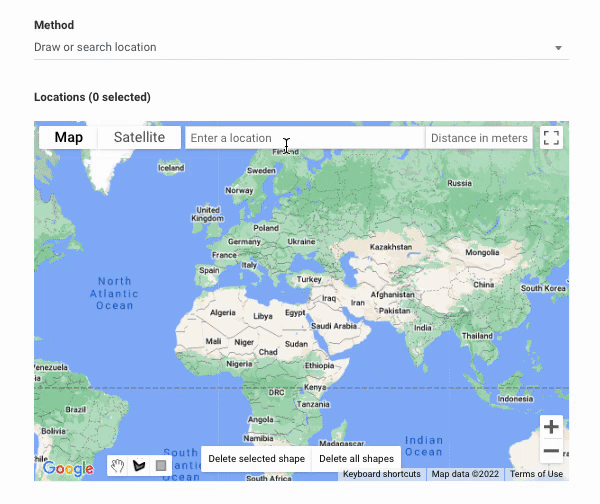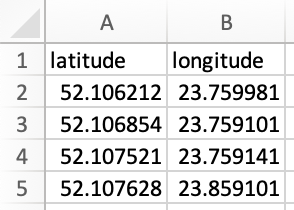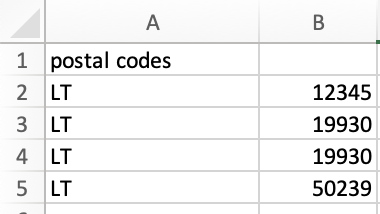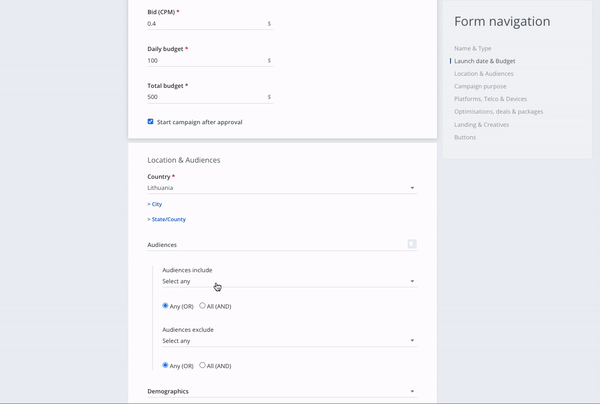Retargeting Geolocation Audience
What is geolocation?
Geolocation is the process of determining a user's or computing device's geographic location using a number of data collection techniques. Eskimi determines the geographic location based on the GPS coordinates while supporting 3 geolocation audience creation methods: simply drawing or searching of the location, uploading GPS coordinates or postal codes.
Why geolocation?
Retargeting geolocation audience targeting allows to reach highly targeted audiences within specific location. The data is collected based on location of devices (GPS) within a specific location and time. The creation of the location and time frame of which devices are being collected and aggregated into that actionable custom audience, allows target users from specific locations even after they have left that geolocation.
Requirements
Geolocation audience can be created using 3 methods:
1. Drawing or searching for the specific location - you can either type in the specific location and indicate the radius (in meters) or draw the shape covering the targeted location
2. Uploading GPS coordinates - this method requires uploading CSV file with latitude in the first column and longitude in the second
3. Uploading postal codes - this method requires uploading CSV file with 2 letters code in the first column and the postal code in the second
While creating geolocation audience it is required to indicate:
- name of the audience
- description (optional)
- type of the audience - Retargeting (geolocation)
- date (the period of time which indicated for how long the audience will be collected)
- user validity (the period of time of how long the user is targeted. E.g. 30 minutes - meaning that after 30 minutes the user that was seen in the specific location, won't be retargeted anymore)
- method (draw or search location, upload GPS coordinates, upload postal codes)
- radius (the targeted location area in meters)
Once the audience is created, it can be targeted in the campaign
Limitations
- Running specific types of creatives (e.g. VAST or Native) can limit the retargeting of possible users. It is recommended to use standard display banners in formats such as 300x250, 300x600, 320x480, 320x50, etc.
- The more narrow the location targeting is chosen, the less users retargeting geolocation audience will collect, therefore it is recommended to evaluate the location's popularity and size and based on that determine the radius.
- As the biggest part of GPS information for geolocation audience will come from users' apps, it might result in higher reach of apps inventory during the campaign.
- Due to strict iOS privacy settings, most of geolocation audience users will be Android users.
- It is recommended to create the retargeting geolocation audience 2-5 days before the start of the campaign in order to evaluate the campaign's reach and overall potential.
The video below is the representation of retargeting geolocation audience