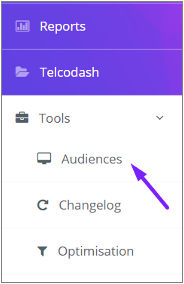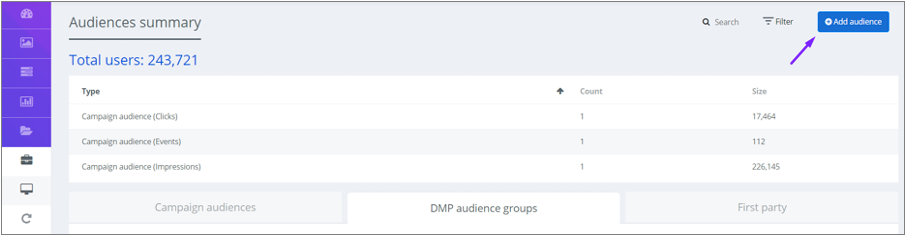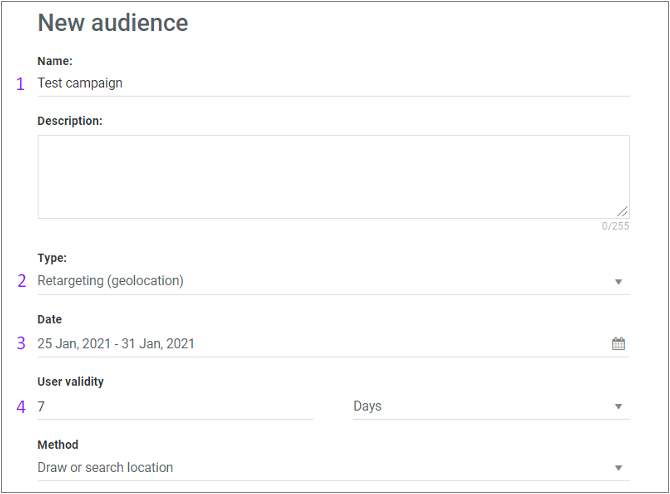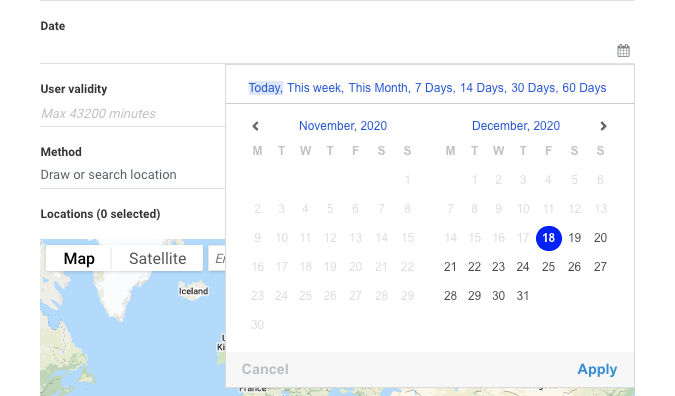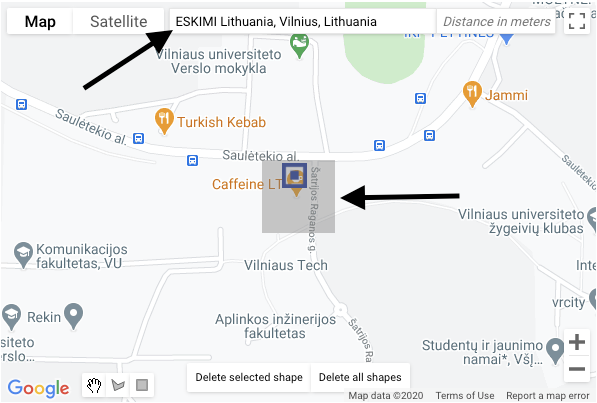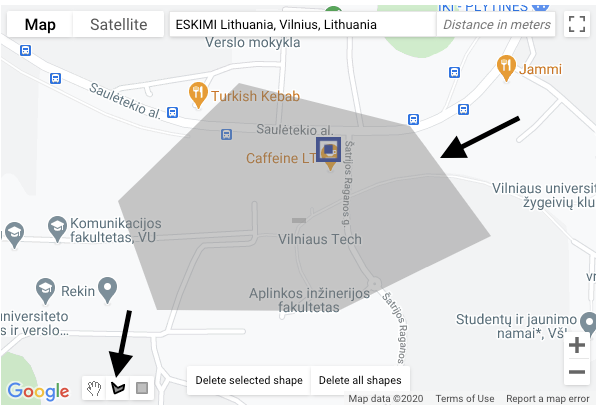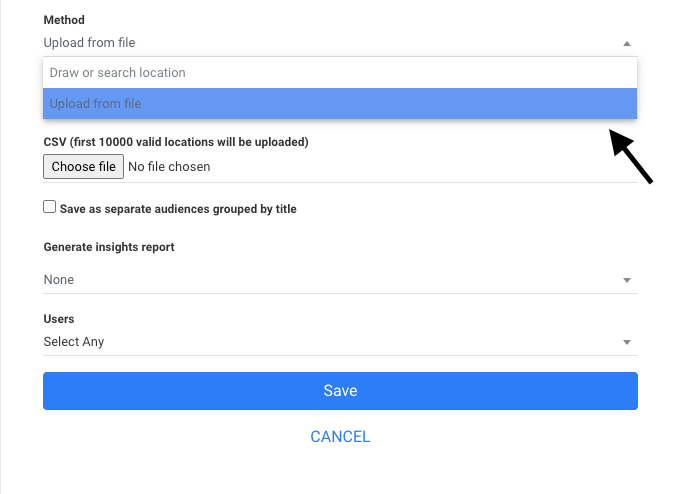Creation of Retargeting Geolocation Audience (Video)
Retargeting Geolocation Audience enables to reach individuals who enter a specific location or chain of locations. The data is collected based on location of devices within a specific location and time. The creation of the location and time frame of which devices are being collected and aggregated into that actionable custom audience, allows target individuals from specific locations even after they have left that geolocation.
In order to create a new geolocation audience, you will need to take the following steps:
1. Click on Tools ( left side of your dashboard) and select Audiences
2. Then click Add Audience (right top corner of the screen)
3. When the new window pops up, fill in the necessary information:
- Audience name;
- Choose the type - Retargeting (geolocation);
- Choose date interval - here you indicate how long the audience will be collected
- Indicate the user validity - here you indicate how long the audience will be saved
4. After that, you can choose date interval for how long the audience will be collected.
5. On the map, paste a location which you wish to target/ collect the users. Place will be chosen automatically.
However you can select the location automatically on the map too.
Also, locations can be uploaded as CSV file, where latitude and longitude should be mentioned in separate columns.
6. Hit "Save" and your created audience will be saved in the list under DMP audience groups. After the audience is updated by the system, you will see the audience pool gathered.