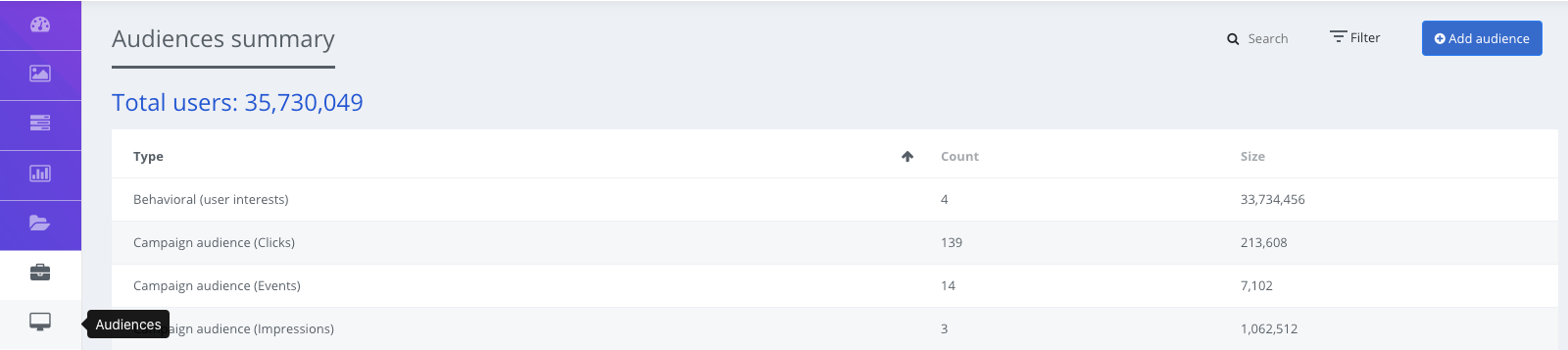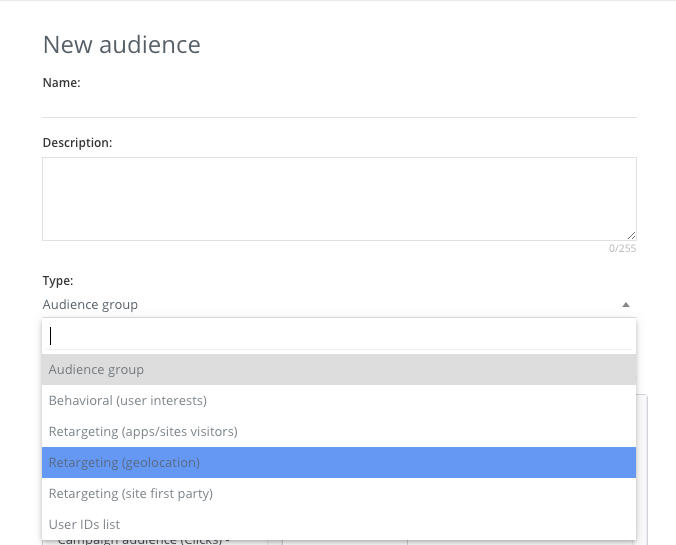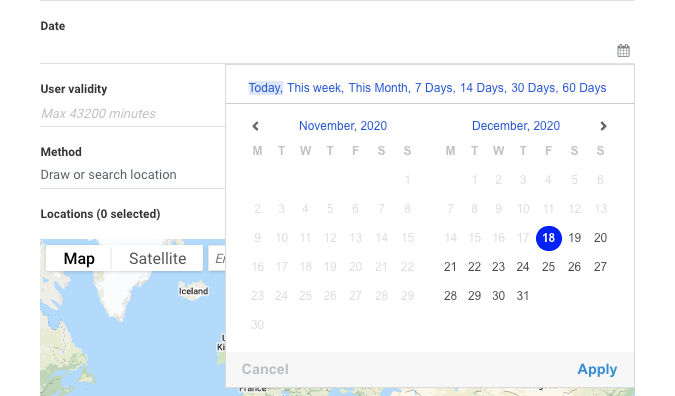Creation of Retargeting Geolocation Audience
1. Click on Tools ( left side of your dashboard)
2. Select Audiences and then click Add Audience (right top corner of the screen)
3. When the new window pops up, fill in the necessary information and choose the type of audience (geolocation) :
4. After that, you can choose date interval for how long the audience will be collected.