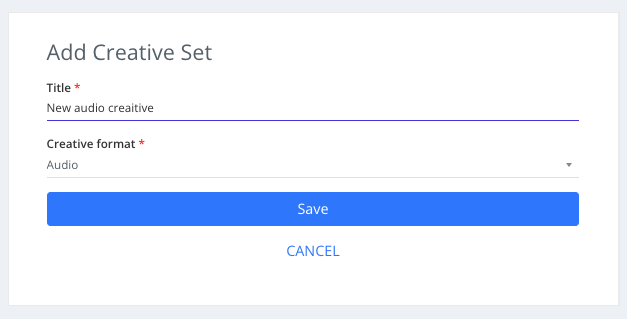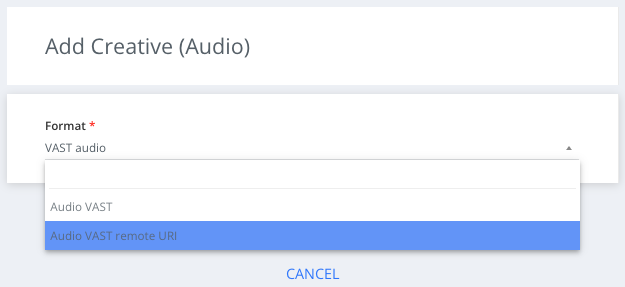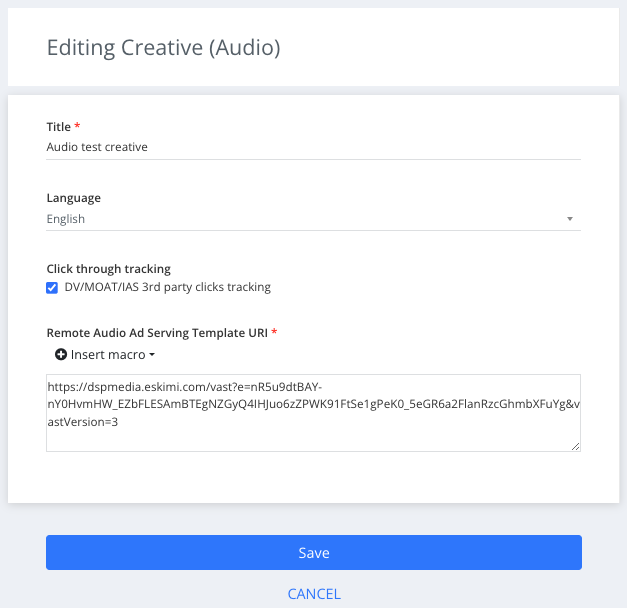Audio report and tips&tricks
One thing to remember - Audio creative supports only audio track and video creatives can't be used. CreativeBut should- notthere containis VPAIDplenty orof OMIDonline clients.tools i.e.: wwww.
Towhere createwe Audiocan VASTupload remoteand URIextract creative,audio pleasefrom followthe thesevideo steps:creative.
StepIn 1: Logcampaign inaudio toreport yourwe DSPhave account,these go to Creative Sets, and click Add creative set.metrics:
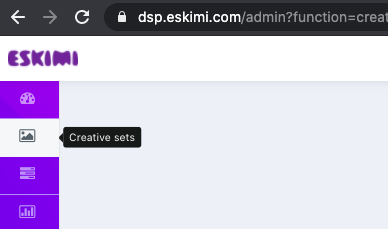
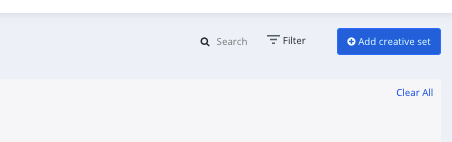
StepPTR 2:- AddPlay creativethrough titlerate
CPP select- Audiocost per play
Plays - same as theour typevideo of your creative set and click saveviews
StepcLTR 3:- Selectcompleted thelisten Audiotrough VASTrate
CPAL URI- sub-typecost ofper audio from the dropdown menu and click savelisten.
Step 4: Select creative language from the Language filter
Step 5: Paste the creative tag in the box and hit save button.
Only de-select "Click through tracking" if you know that main audio creative doesn't have click-through URL inside the VAST XML (when you open creative URL and search "ClickThrough").