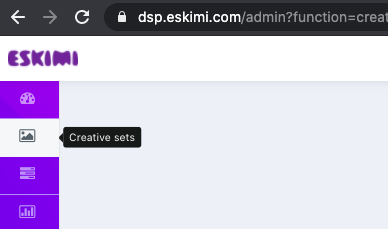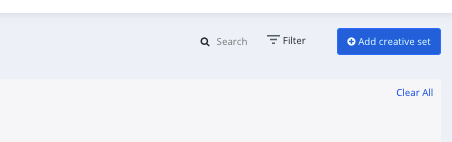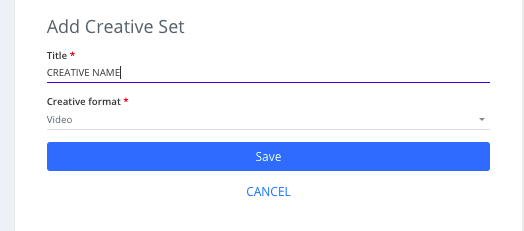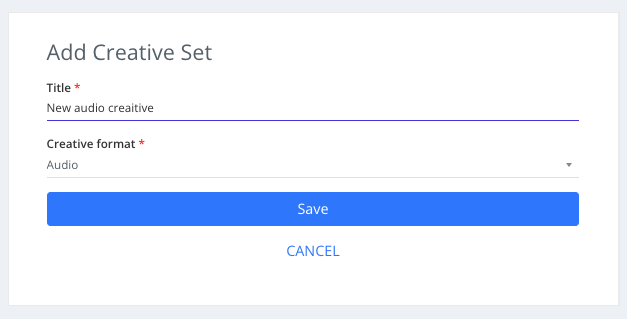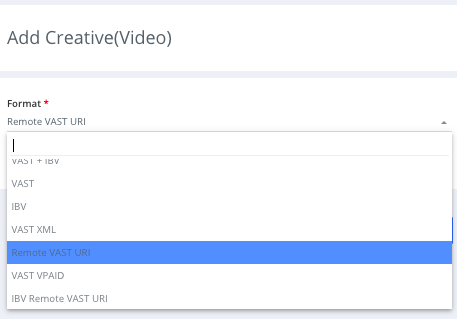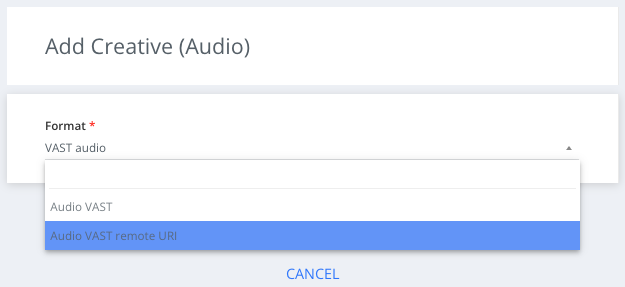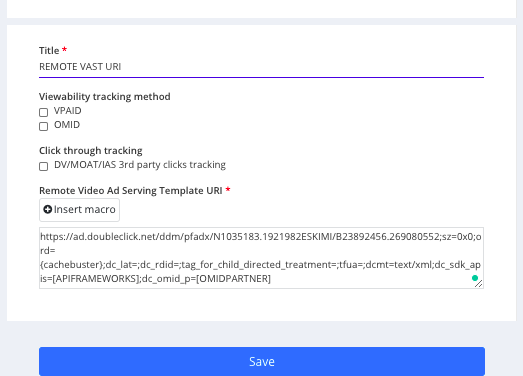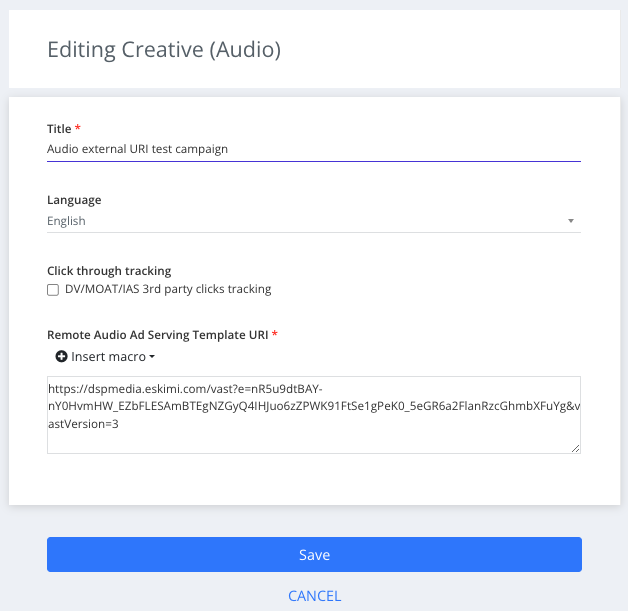Remote VAST audio URI
Step 1: Log in to your DSP account, go to Creative Sets, and click Add creative set.
Step 2: SelectAdd creative title and select Audio as the type of your creative set as a video and nameclick it as per the requirement.save
Step 3: Select the Audio VAST remote URI sub-type of videoaudio from the Dropdowndropdown Menumenu and click save
Step 3: Select creative language from the Language filter
Step 4: Paste the creative tag in the box and hit save button (Tick Tracking if there is any):