Guidelines for Checking the "Self-Service Deals – Not Automated Deals Spend Tracking" PowerBi Report
Objective:
To ensure correct auto-billing settings for self-service accounts, which will result in accurate automatic invoice generation. Sometimes campaigns are run for self-service accounts, but the billing settings under company profile remain configured for managed clients. This task ensures that settings are corrected promptly.
Frequency:
- Check the report at least twice a month.
- Mandatory check during the last days of the month before monthly billing to avoid errors.
Steps to Follow:
-
Access the Report
The report can be accessed via this Power BI link. -
Filter the Report
- Look for the "Not Automated Deals Spend Tracking" section.
- Set the month filter to "Current" to review the latest data.
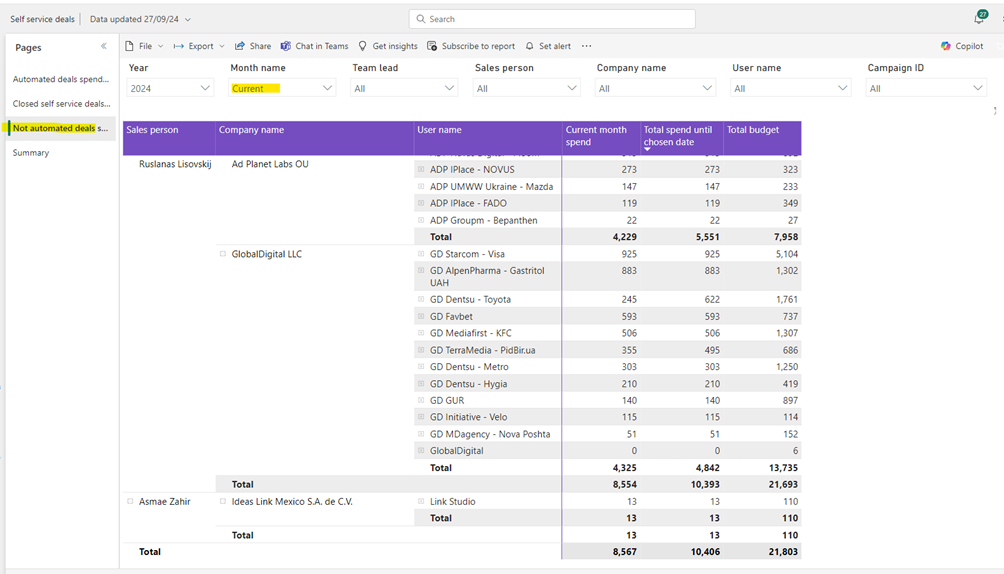
-
Identify Accounts
The report will show accounts that have spent money but whose company profile settings are incorrect. These accounts need to be addressed. -
Update Company Profile Settings on DSP
If accounts are found with incorrect settings, take the following actions in the company profile:-
Change the auto-billing settings as required.
Before Changes:
The company profile will show the incorrect settings for managed clients.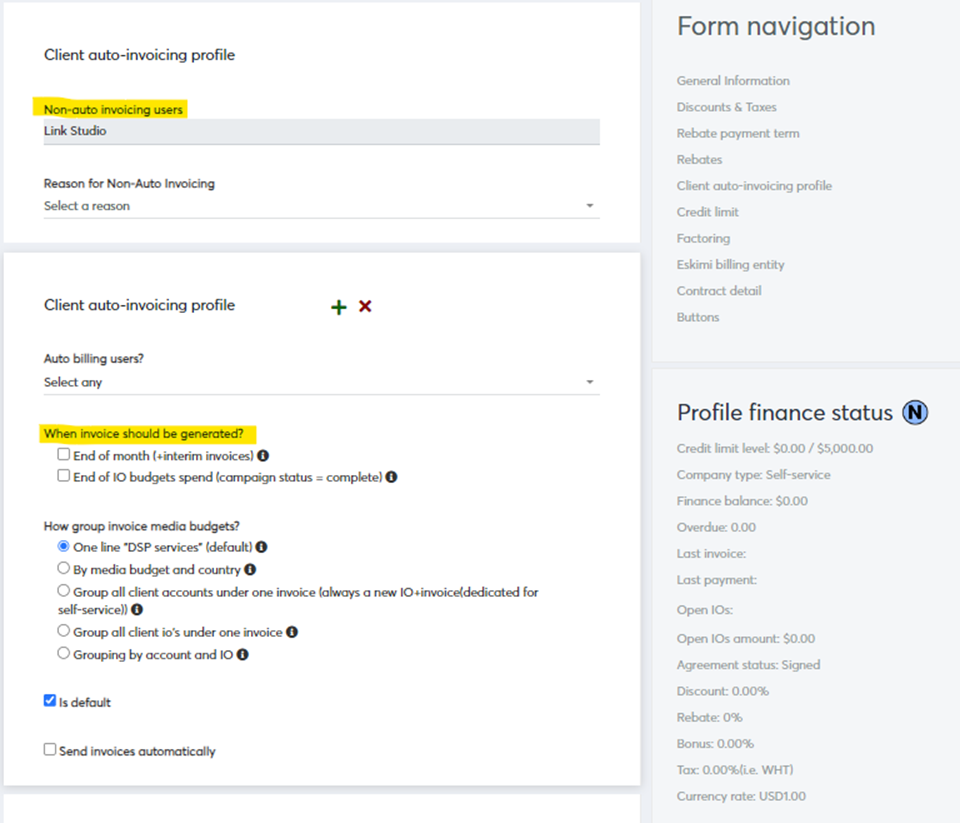
After Changes:
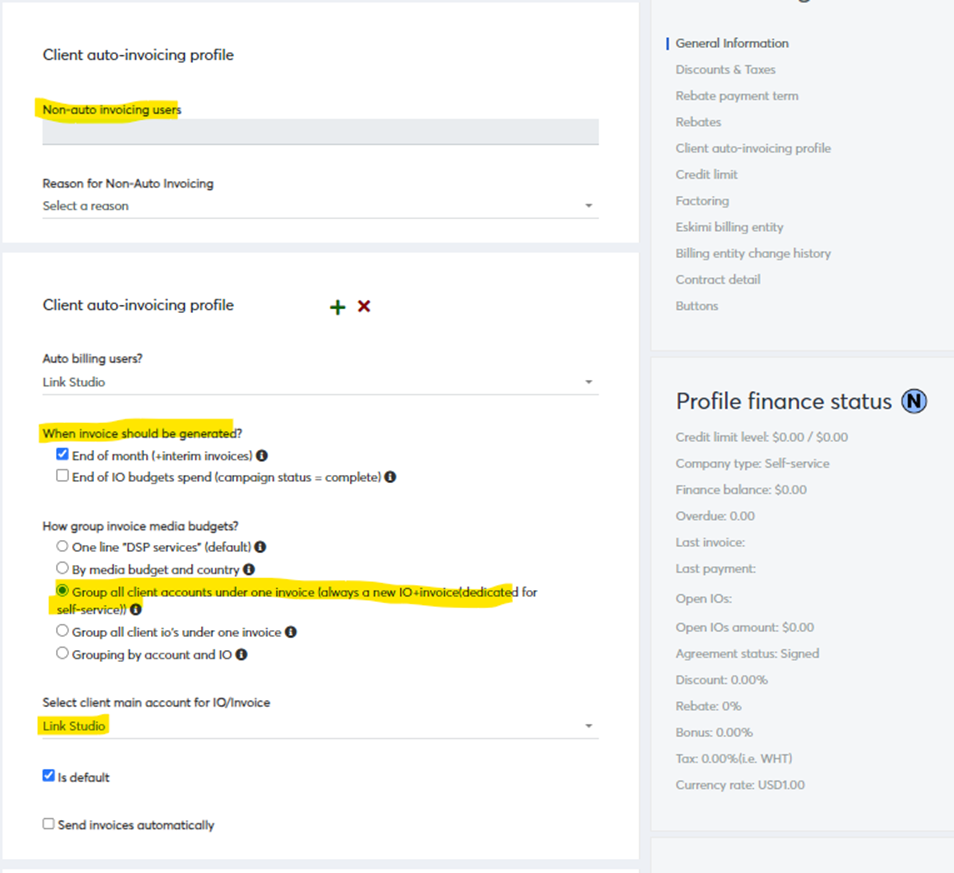
The profile should be updated as follows:- End of Month Billing selected.
- Third Grouping chosen.
- The appropriate account for invoice generation selected.
-
Ensure all updates are properly saved and attached to the respective company profiles.
-
-
Exceptions
- Internal accounts or users, such as Eskimi - Artem P., do not require these changes.
Reminder:
This task should be done at least twice a month and especially towards the end of the month before the monthly billing to ensure no errors in invoice generation.
