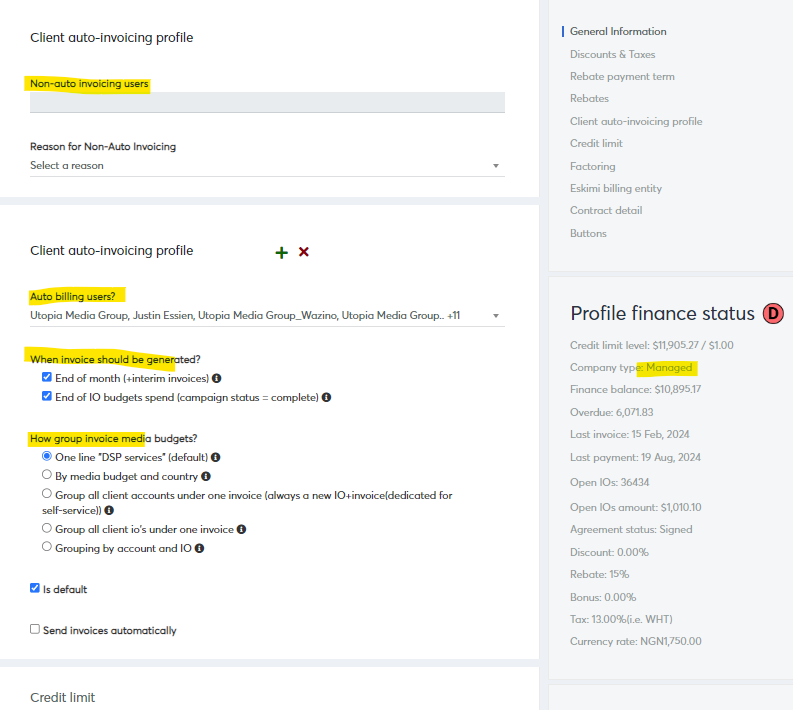Instructions for Using the "Accounts with Billing Issues" Report
Instructions for Using the "Accounts with Billing Issues" Report
The Accounts with Billing Issues report identifies clients with incorrect billing settings, where the account management does not align with the billing profile. This includes both active and inactive accounts. The purpose of this report is to correct billing settings within the DSP company profiles.
Frequency:
- Check this report at least twice a month and once at the end of the month before the billing cycle.
Steps to Use the Report
-
Download the Report:
- Access the report and download it in Excel format.
-
Remove Duplicates:
- In the Excel file, remove duplicates in Column B. This will give you a list of companies that need your attention.
-
Check Companies:
- Review the companies one by one to identify billing issues.
-
Ignore Internal Accounts:
- Skip internal company names such as Eskimi, NULL, or test as they don't require changes.
How to Know if a Company’s Billing Settings Are Correct
Companies can be categorized as Mixed (both self-service and managed accounts), Self-service, or Managed.
1. Mixed Type (Self-service and Managed Accounts)
-
Correct setup:
If the company type is "Mixed," there should be at least two billing profiles:-
One for managed accounts.
-
One for self-service accounts.
-
Alternatively, there can be one billing profile for some accounts, and other accounts should be listed under non-auto invoicing users, with the reason clearly mentioned.
- Example: Glowlight Corporation has accounts listed in a billing profile, and one account not assigned to a billing profile, with a reason provided.
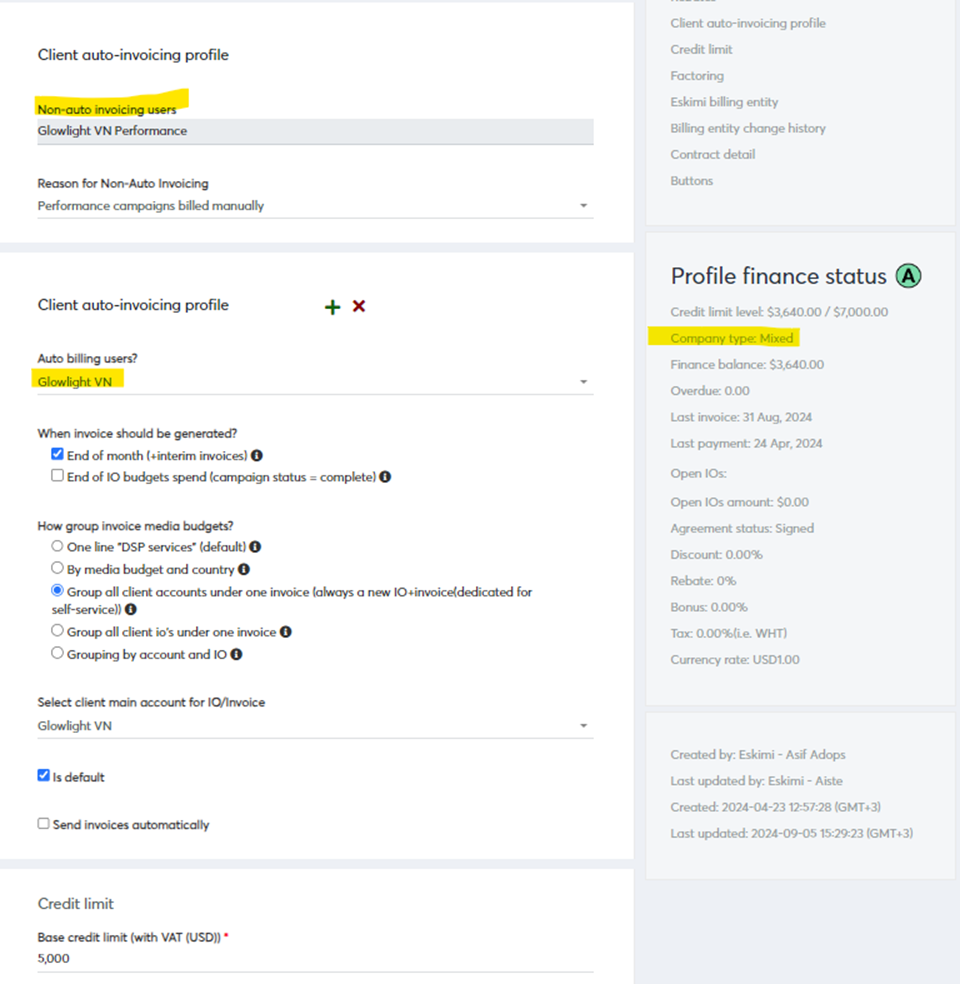
-
-
Fix:
If no reason is provided for non-auto invoicing, find out why. If there is no valid reason, the account must be assigned to a billing profile.
2. Self-service Type
-
Correct setup:
All accounts should be under one billing profile, with invoices generated at the end of the month (+ interim invoices). The invoice grouping should be set to the 3rd option: "Group all client accounts under one invoice."- Example: Dage Digital is self-service but does not have a billing profile:
- NOT CORRECT:
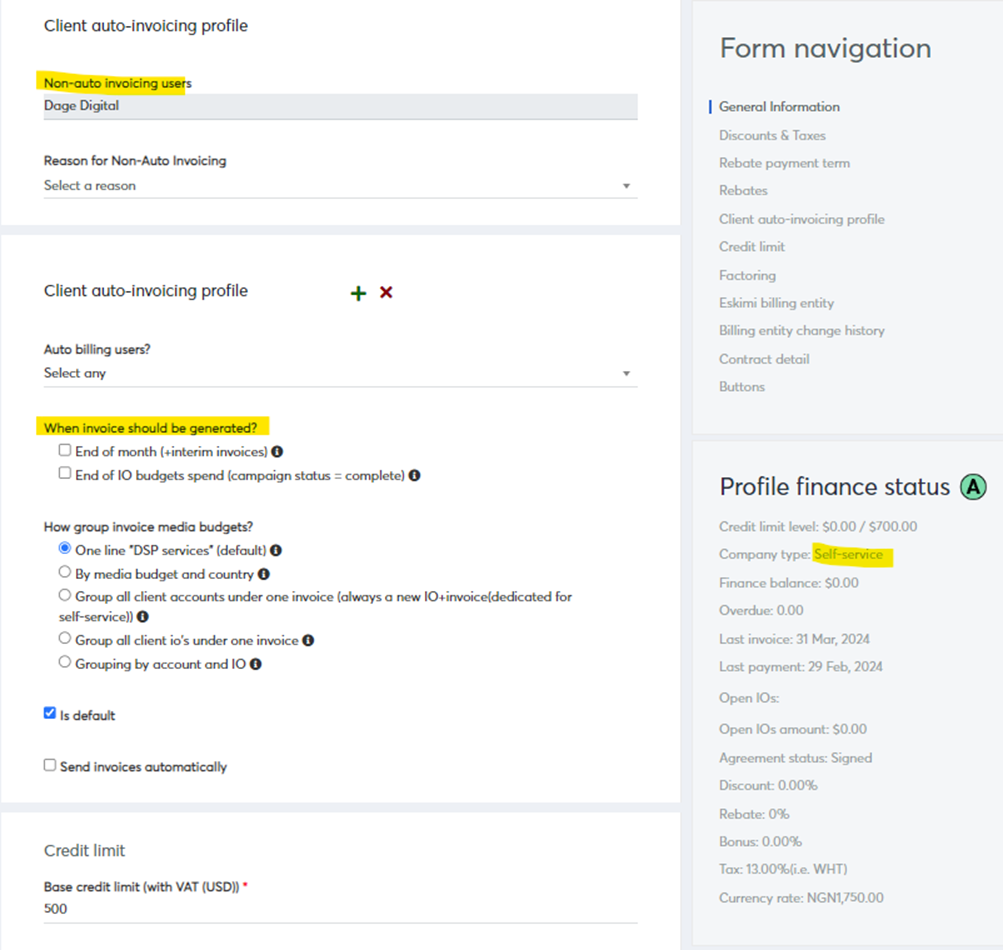
-
Fix:
Update the settings so:- Invoice generation frequency is set to End of month (+ interim invoices).
- Invoice grouping is set to the 3rd option ("Group all client accounts under one invoice").
- No accounts are listed as non-auto invoicing users.
- This is how CORRECT company profile looks after the above changes are made:
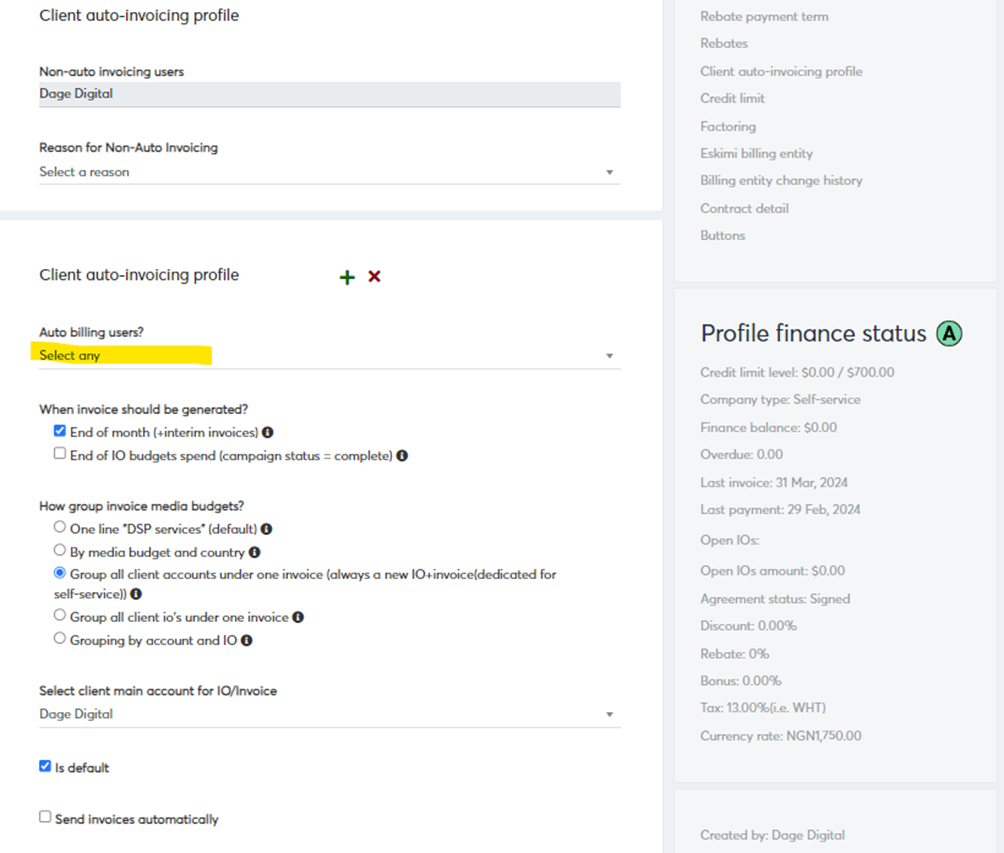
Summary for Correct Billing Setup:
- No accounts should be listed as non-auto invoicing users unless reason mentioned
- Invoice generation frequency should be End of month (+ interim invoices).
- Invoice grouping should be set to the 3rd option ("Group all accounts under one invoice").
- The main billing account must be selected.
3. Managed Type
- Correct setup:
Most accounts should have a billing frequency assigned (one or both options), and any invoice grouping can be chosen, except the 3rd grouping, which is only for self-service accounts. - Here is an example of CORRECT company profile:
- Company profile can have several billing profiles as well if brands (accounts) request different grouping of invoices, for example, one brand requires invoices for each IO and another one may accept grouped under one invoice.
How to Choose the Main Account for Billing
If there are multiple accounts, here's how to select the main billing account:
- If all accounts are in USD, you can use any account.
- If there are multiple currencies, check the SOA (Statement of Account) history to see which currency was used in previous billing cycles. Choose the account in that currency.
- Ensure the selected account uses a currency that is accepted for payment (e.g., Zimbabwean dollar cannot be used for billing).
Troubleshooting: Notification When Saving Changes
If you receive a notification while trying to save changes, it means some accounts need to be added to the Auto-billing list.
Select the relevant users and save changes.
Here is an example of notification:
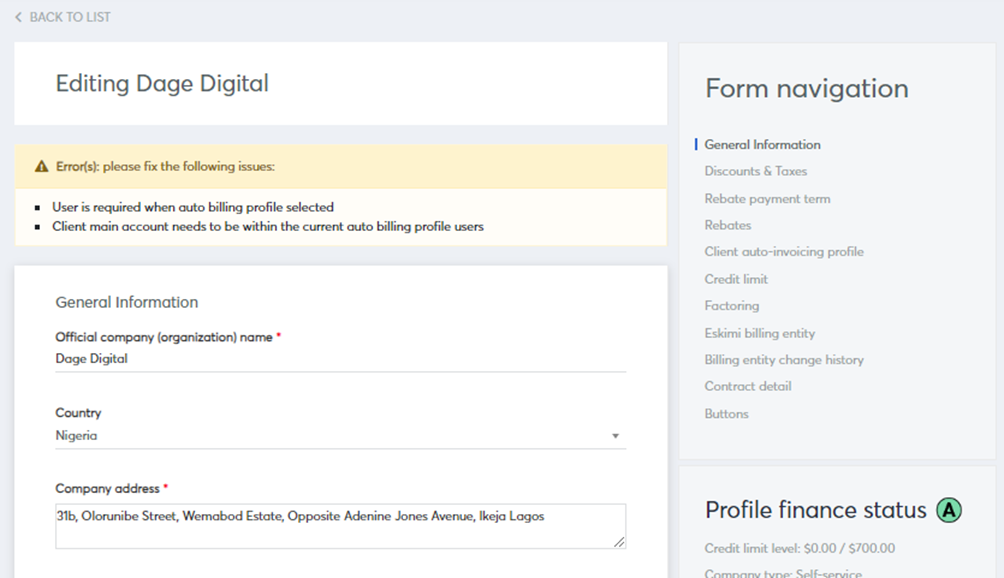
Here is an illustration where the users have to be selected:
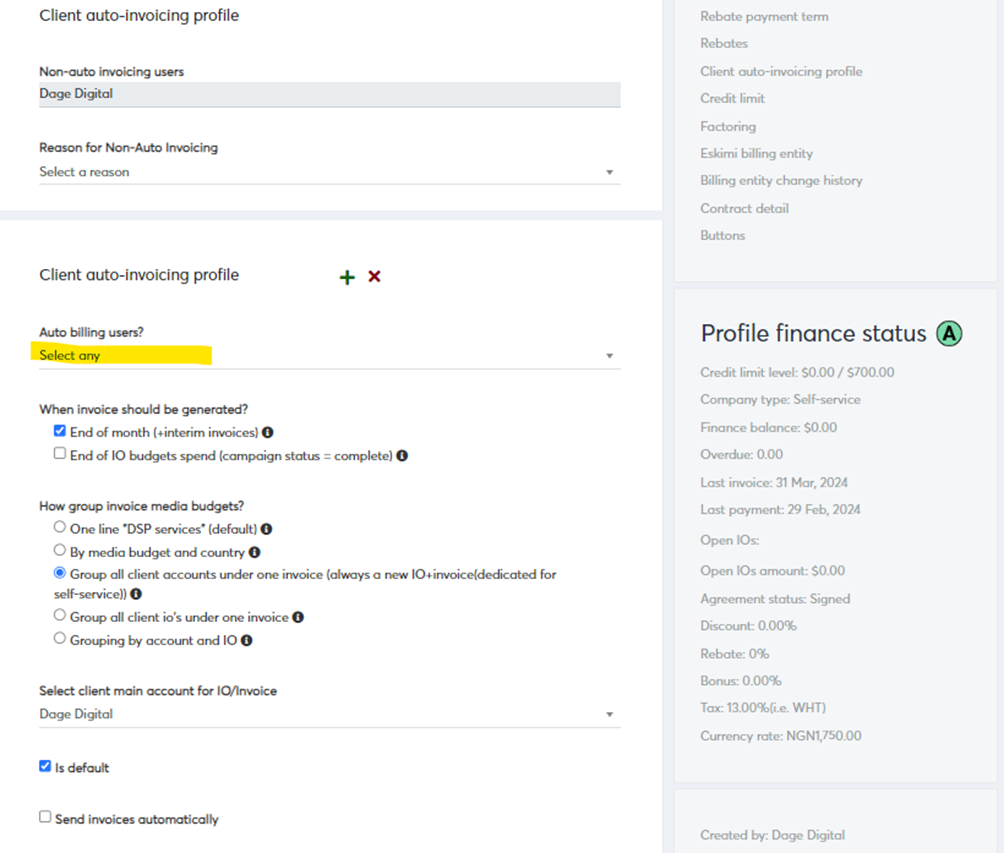
Summary for Correct Billing Setup (Self-service Example):
For self-service clients:
- No accounts should be listed as non-auto invoicing users.
- Invoice generation frequency should be End of month (+ interim invoices).
- Invoice grouping should be set to the 3rd option ("Group all accounts under one invoice").
- The main billing account should be selected (if there is only one account under the company profile).
By following these steps, you can effectively identify and resolve billing issues in client accounts, ensuring correct and compliant billing settings.