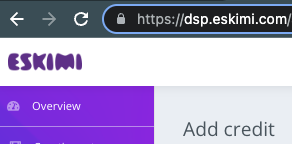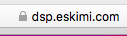Credit Card payment issues
On some occasions, some of the users have problems paying with a credit card through "Eskimi DSP".
This small article will give you some tips on how to solve credit card payment issues.
Tip 1
Double-check if you browsing the DSP dashboard through a secure SSL connection.connection (HTTPS). There is an indicator on your browser's URL bar.bar - locker icon or secure Notice the screenshot below, it's a green sign. Meaningmeans that the connection is secured. AUnsecured lotconnection ofcan cause issues canor becausefailures ifwhile you are using an un-secure connection to makemaking the payment. Notice the LOCK icon in every address bar.
Google Chrome address bar
Safari address bar
Firefox address bar
Internet Explorer address bar.
Tip 2
Try avoiding using public Wi-Fi connections when using payments. Open public Wi-Fi connections are typically not secured, it is prone to data breaches or data spoofing.
Try using your local home or office DSL Wi-Fi connection.
Tip 3
When using a mobile hotspot, mobile data sometimes it happens that the connects it lost, or there is no reception. This can cause data loss when submitting the payments.
The recommendation is to use a home or office Wi-Fi Connection.