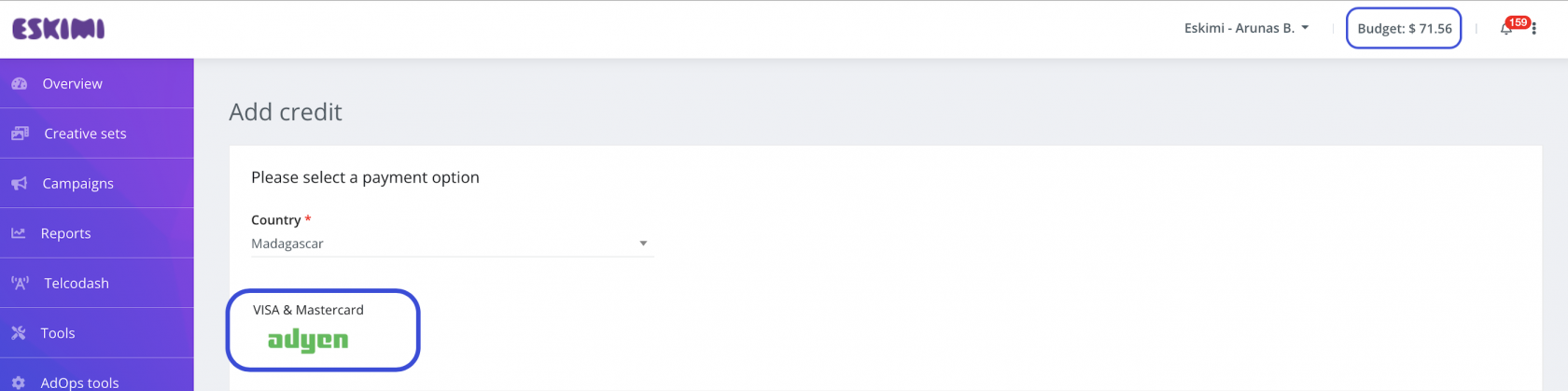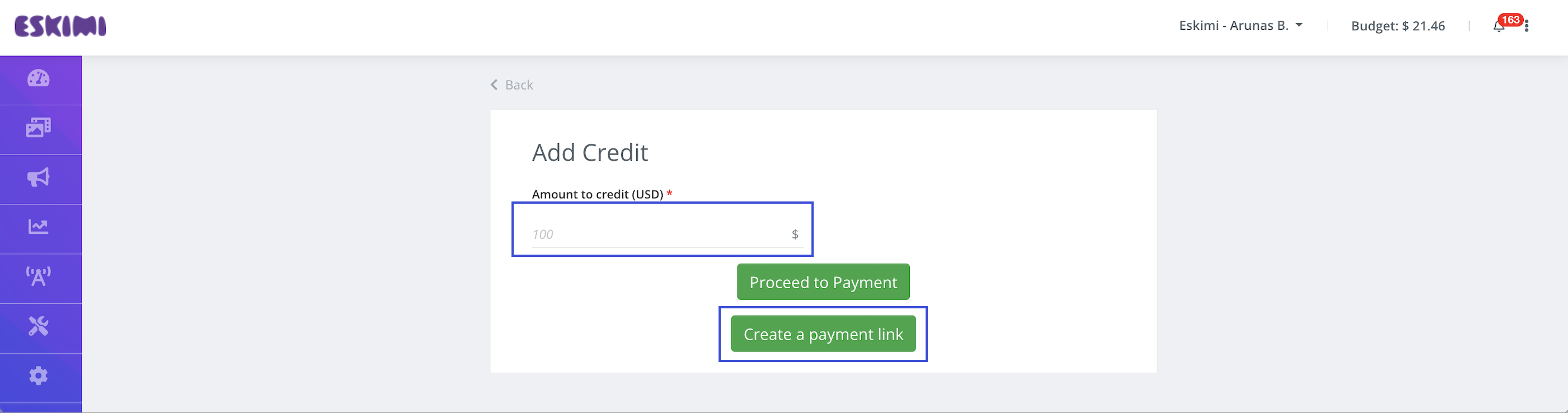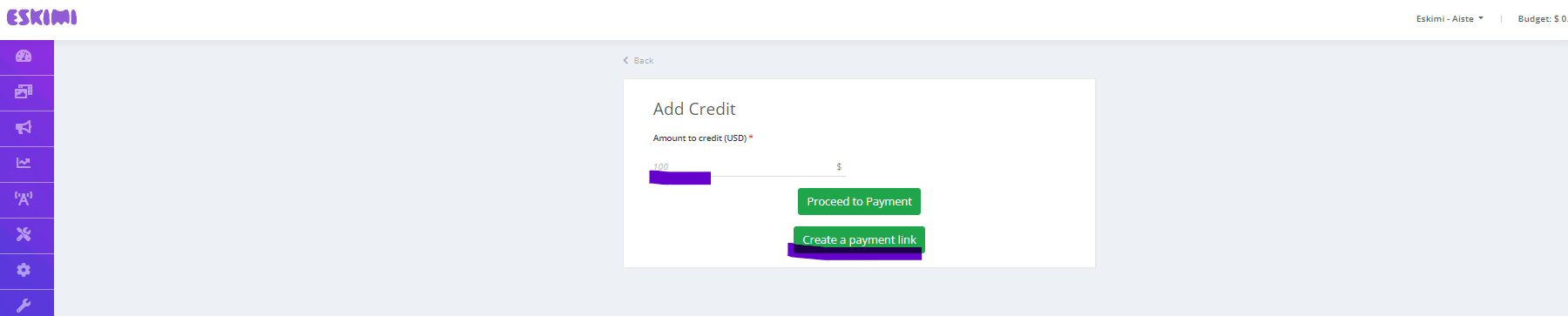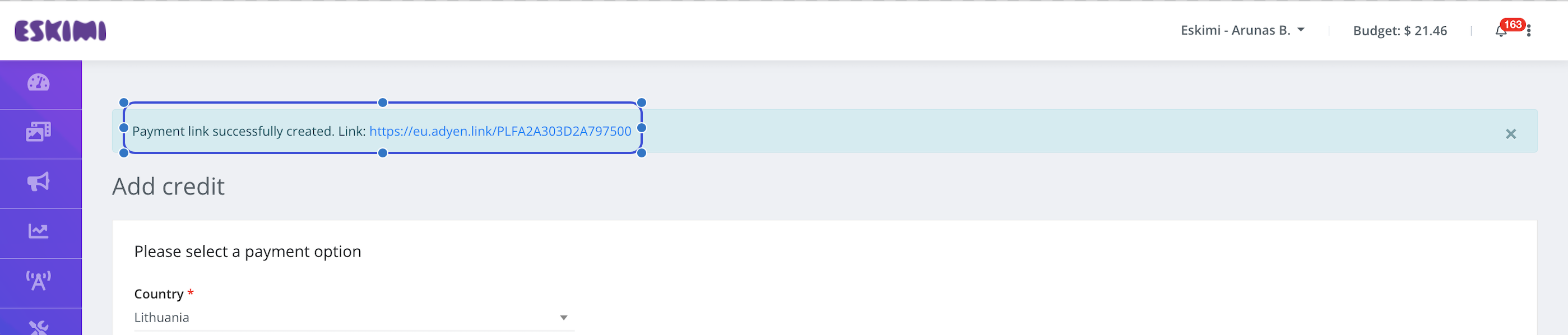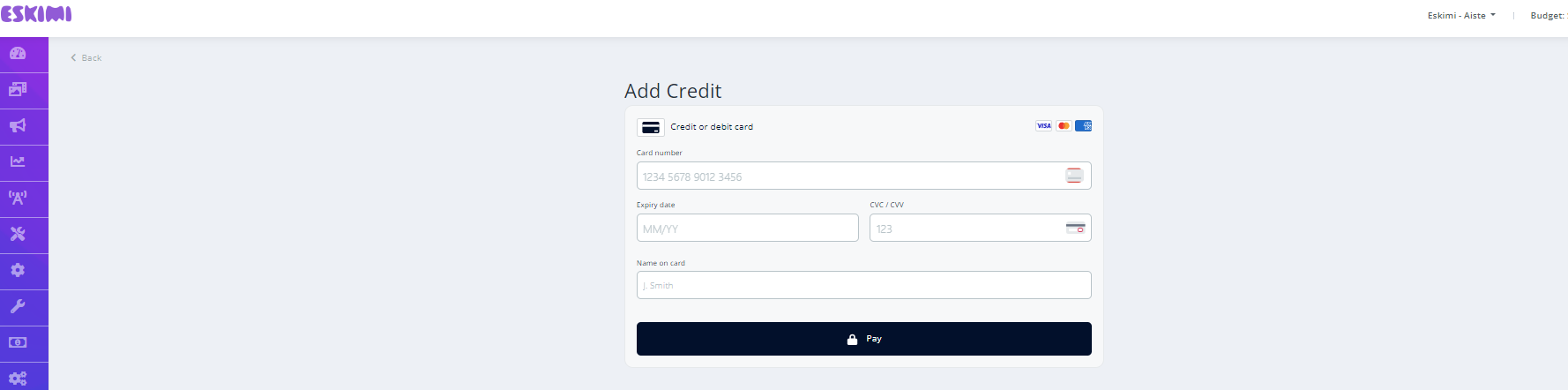How to top up wallet by card
Pre-payment method "Create a payment link"
ClientTo budgetinitiate the campaigns, it is where account money is transferred with pre-payment options and campaigns are using it.
Adyen credit cards payment provider is with most coverage (countries) and it supports "Create a payment link" option.
Attention: always impersonate on DSP client account into which payment should be transferred. After payment is done through payment link, amount is automatically transferrednecessary to thathave clientfunds accountin the wallet.
IfTop clientup hadof unpaidthe invoices,wallet firstly unpaid balance willcan be covereddone andby Adyen or PayPal (depending on the rest amount will be added to account budget/wallet.region).
How to do it?
1. GoYou tocan "Budget"locate linkthe onaccount wallet in the Budget section, located in the top right side.corner of your Eskimi DSP account.
2. Click on Adyen or PayPal payment providerprovider:
3. Add amount for transfer (if conversion with other currency is used, Adyen always uses $ for a transfer).
4. Click "CreateProceed ato payment link"Payment" button in the bottombottom:
5. ClickAdd orcard copy the linkdetails:
Who can use it?
Only clients with agreements under Eskimi Lithuania and Eskimi Singapore billing entities.
Important note!
If a client had unpaid invoices, firstly unpaid balance will be covered and the rest amount will be added to account budget/wallet.