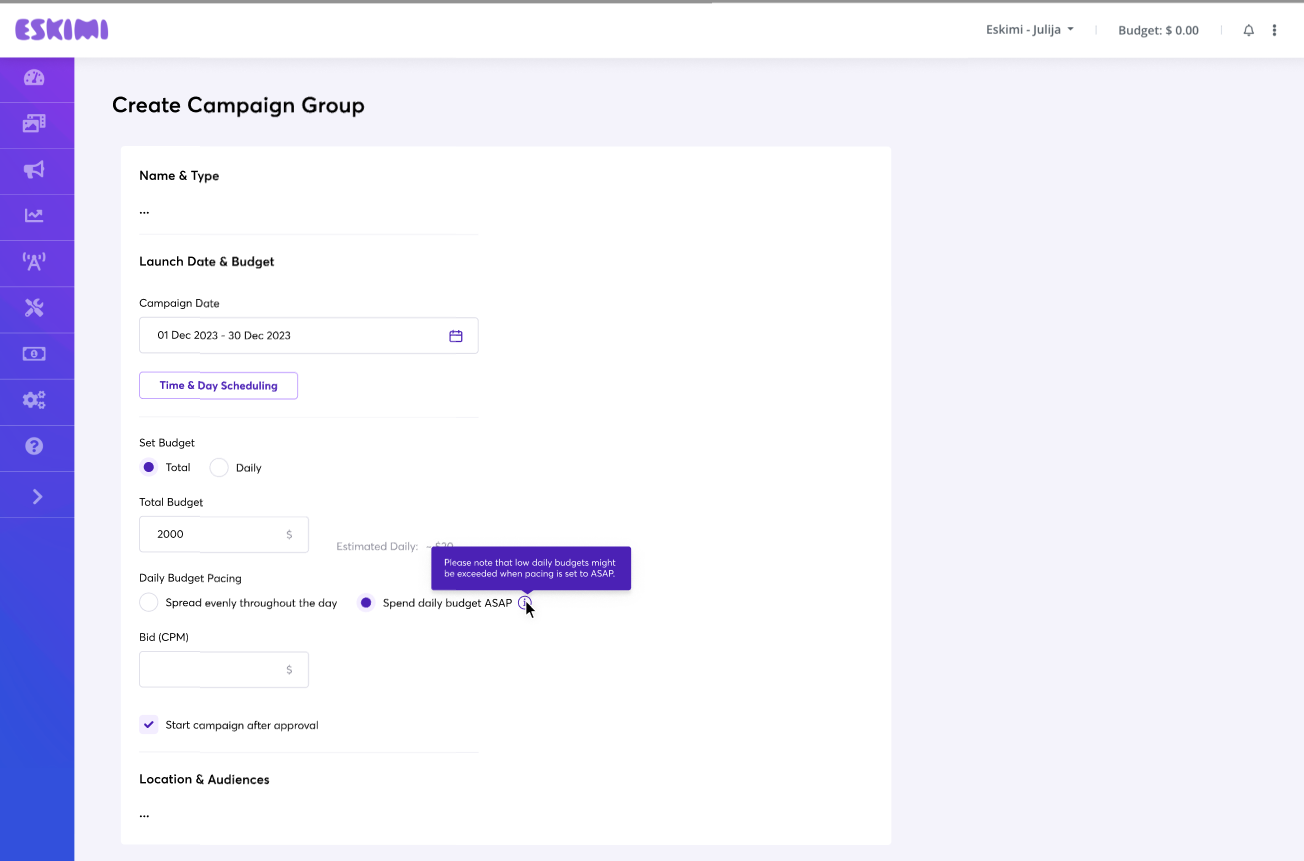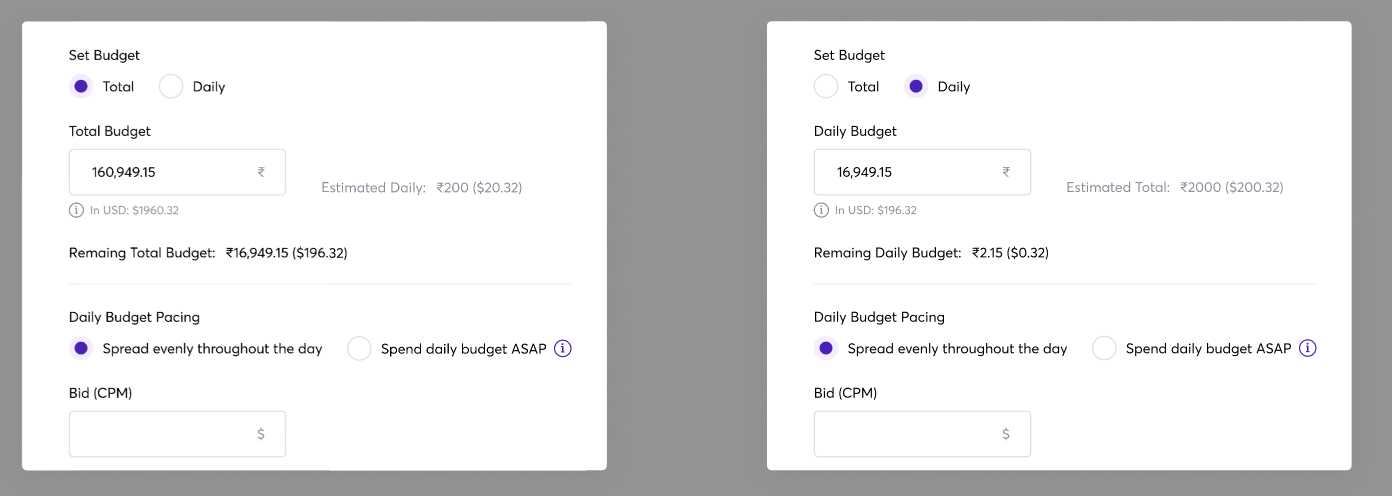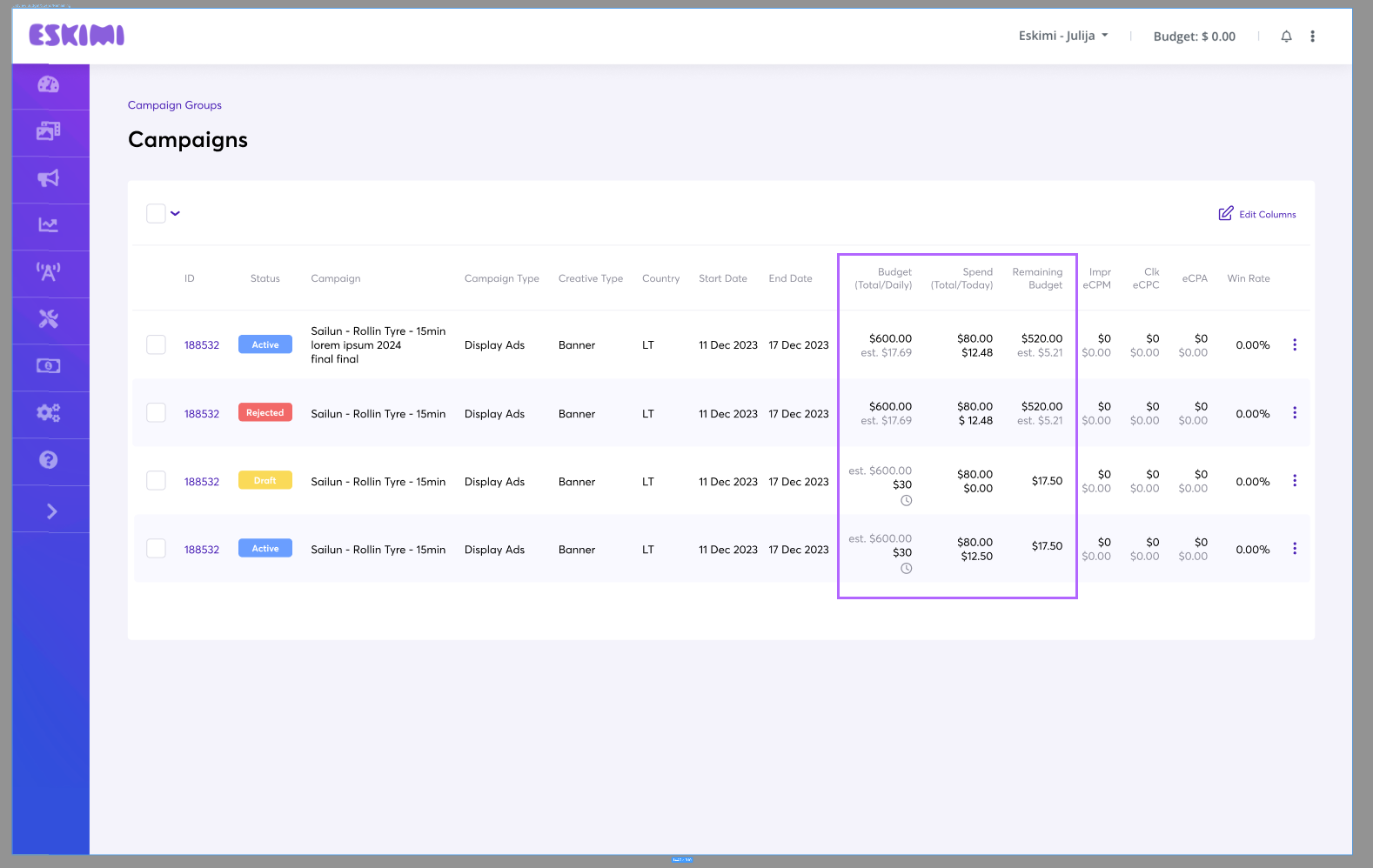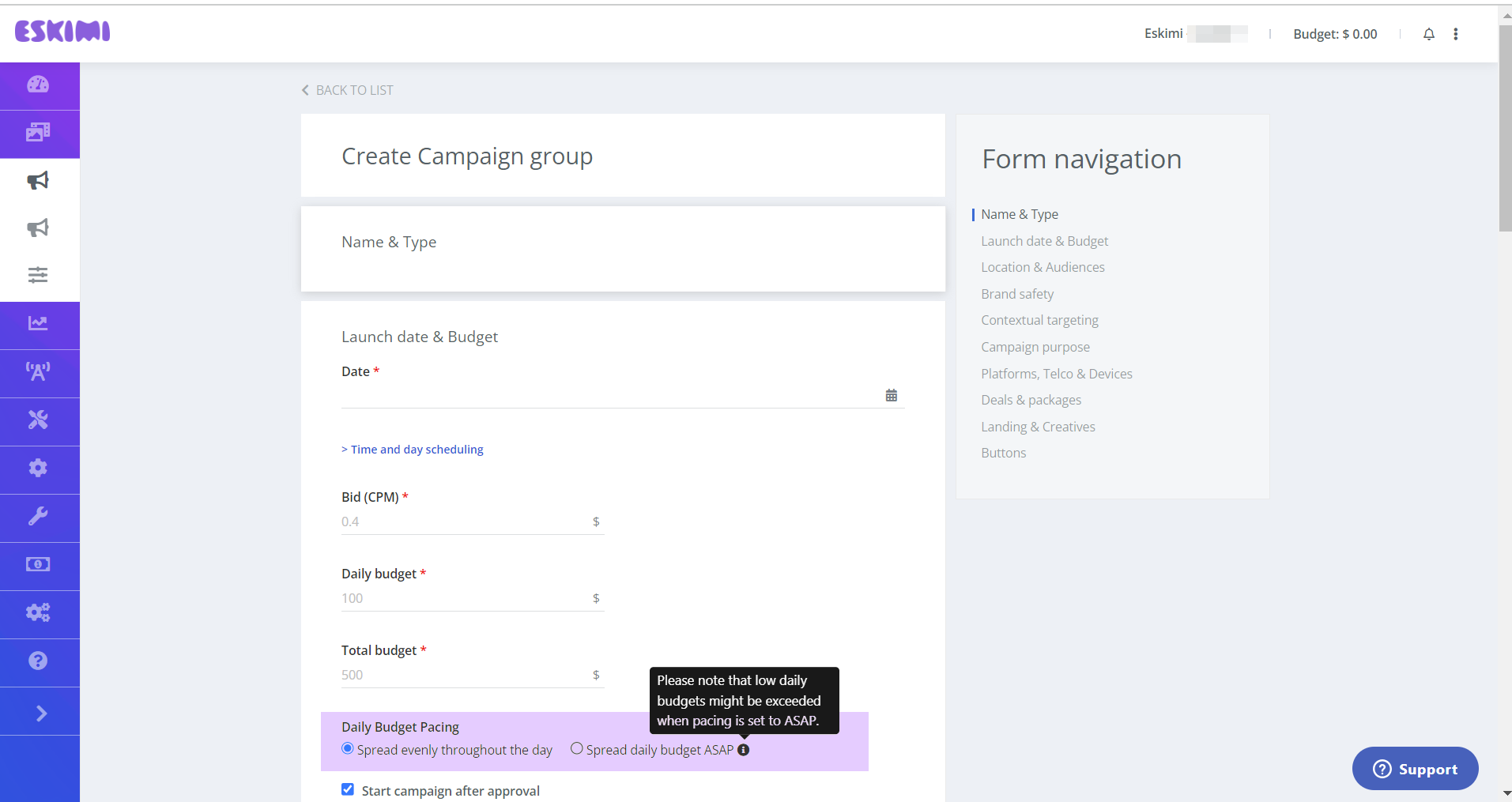Budget & Pacing
Budgets are specified at the campaign level under the Launch Date & Budget section. When setting the budget, users can choose if they want to set a total or a daily budget for their campaign, define the daily pacing method, and understand how the budget will be distributed throughout the campaign period.
Selecting a Total or Daily Budget
Budget rework is currently in progress & this documentation describes the upcoming solution.
When creating a new campaign, users will need to select either the Total or Daily budget method. Note that this selection is not permanent and can be adjusted throughout the campaign.
Total Budget
A total budget is the amount you plan to spend over the entire duration of the campaign. When the total budget is set, the system automatically calculates the daily budget as Daily budget = Total budget / Days. Note that the system will always evenly distribute the budget throughout the campaign. Each day, the system will recalculate a new daily goal based on the amount already spent (Daily budget = (Total budget - Total spend) / Remaining days).
Users can change the total budget at any time. When the total budget is changed, then we recalculate the daily budget accordingly: Daily budget [NEW] = ((Total budget [NEW] - Total spend) / Remaining days ) + Daily Spend.
Please note that the new total budget amount cannot be less than what the campaign has already spent.
How to set/edit a total budget for your campaign:
- Create a new campaign group (or edit existing campaign).
- Choose the Total budget.
- Enter the Total budget amount that will be spent throughout the campaign.
- The system will automatically calculate the daily budget based on the total budget and campaign duration.
Daily Budget
A daily budget is the set goal for each day that the campaign is running. When the daily budget is set, the system will automatically calculate the estimated total budget for that campaign Total budget = Daily budget * Days. If the campaign's daily budget is not met, the daily goal will not be updated automatically for future days. It will always remain the same, unless user decides to change it.
Users can change their daily budget at any point. When the daily budget changes, the system recalculates the total budget accordingly: New total budget = Spend + today's remaining + (Daily budget * Leftover campaign days(full)).
In this case, "leftover days (full)" refers to the full days of a campaign that are still available. For example, if a user changes from a total budget to a daily budget during the day, the present day is not included in the leftover campaign days. This is because we include the remaining daily budget separately in the equation.
If the user attempts to lower the daily goal to an amount less than the daily spend, the campaign will stop spending for the current day. It will resume spending the following day with the new daily goal. For instance, if the original daily goal was set to 30USD per day and the campaign has already spent 25 USD, if the user updates the daily goal to 20 USD per day, the campaign will halt spending for the day and continue spending the next day.
How to set/edit a daily budget for your campaign:
- Create a new campaign group (or edit existing campaign).
- Choose the Daily budget.
- Enter the Daily budget amount as a daily goal.
- The system will automatically calculate the total budget based on the total budget and campaign duration.
Note that users can edit budgets on the mass-edit page.
Budget rework wireframes (not a new design)
Campaign list
On the campaign list, users will find such information for each campaign:
- Total & Daily Budget amounts + Spending type (daily/total)
- Total & Daily Spend
- Remaining budget:
- [If spending type is
total] Remaining daily & total budget - [If spending type is
daily] Remaining daily budget
- [If spending type is
If the campaign has a custom schedule set (e.g. to run only on the weekends), it will be indicated by the clock icon.
Budget rework wireframes (not a new design)
Daily Budget Pacing
Daily budget pacing allows users to decide how fast their daily budget should be spent. This option can be managed under Launch Date & Budget. Budget pacing has two options:
- Even. This option evenly distributes the daily budget throughout the day. For example, if your daily budget is 30 euros, the system will aim to distribute this amount throughout the day.
- ASAP. This option best suits those who want to spend their daily budget quickly. It can be beneficial for campaigns that target limited inventory since there is less risk of spending too quickly.
The daily budget pacing is set to even for new campaigns by default.
Please be cautious when selecting the ASAP pacing option. If your campaign has a low daily budget, choosing ASAP may result in overspending.