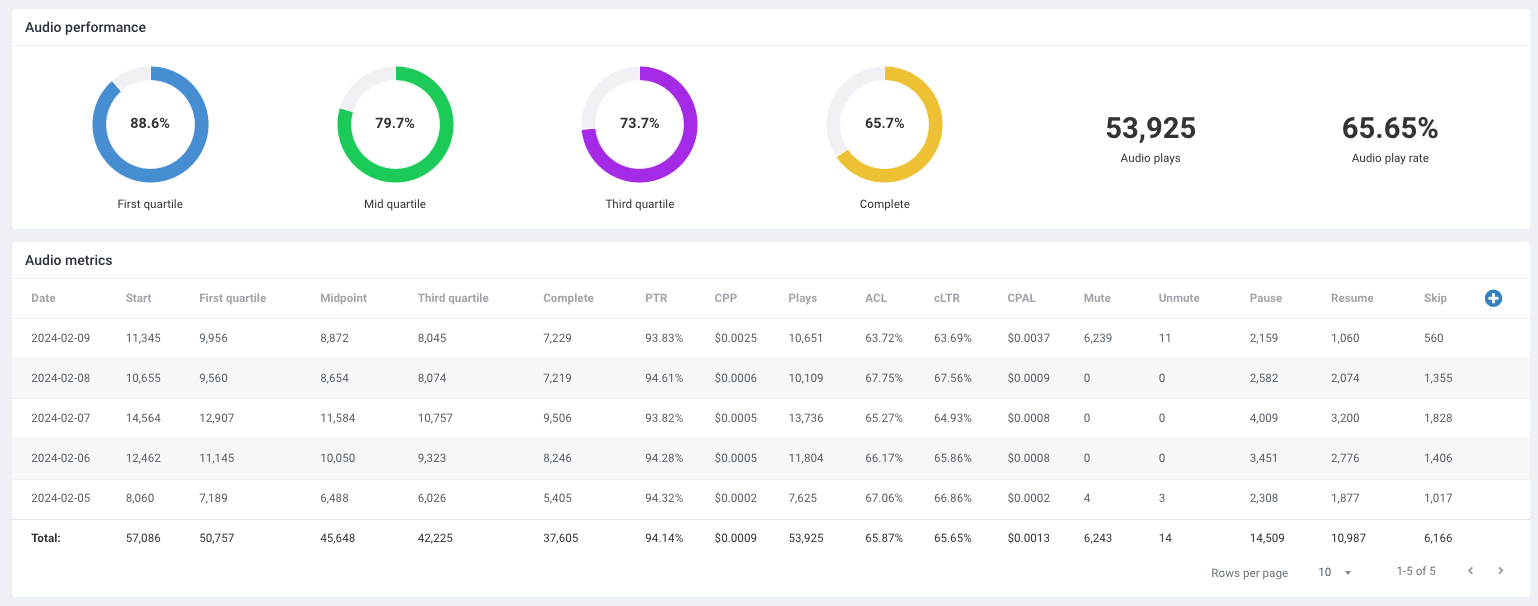Audio report and tips&tricks
One thing to remember - Audio creative supports only audio track and video creatives can't be used.
But - there are plenty of online tools where we can upload and extract audio from the video creative. i.e.:
- https://www.freeconvert.com/convert/video-to-mp3
- https://online-audio-converter.com
- https://restream.io/tools/mp4-to-mp3-converter
Also, there's a tool - to quickly create audio ads from text: https://audiostack.ai/adstack
In audio campaign report we have these metrics:
Audio plays - if 1/8 of audio length will be listened - then it's a "Audio play". Same metric as we have for "video views".
Audio play rate - complete metric divided by impressions
PTR - play through rate (plays divided by impressions)
CPP - cost per play (spend divided by plays)
Plays - same as our video views (1/8 of audio length listened)
ACL - audio completed listens (complete metric divided by start)
cLTR - completed listen trough rate (complete metric divided from impressions)
CPAL - cost per audio listen (spend divided by complete metric)