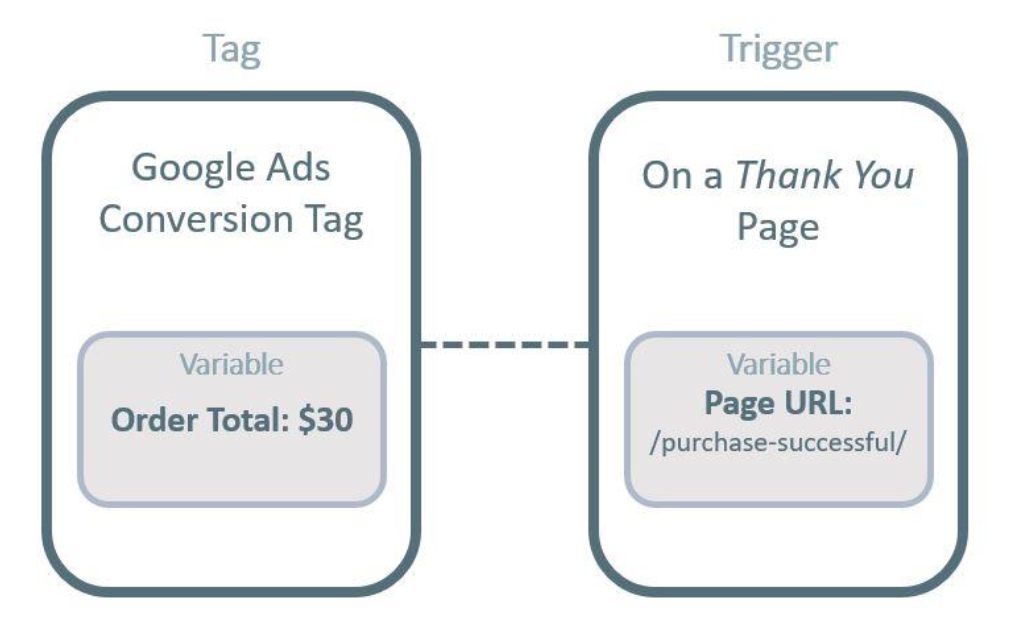GTM: The Definition
What is GTM (Google Tag Manager)?
GTM is a tag management solution which acts as an intermediary between a website and 3rd party tracking tools.
You need to add the tracking codes to GTM and then configure the rules when they should fire.
GTM IS A TOOLBOX :D
Why using it?
1) With GTM we can test the tags to make sure they are triggered when we load a page or click a particular button.
2) We can change the tags without changing the website's source code.
3) GTM lets us manage various JavaScript tracking codes on a website.
4) Fast Deployment of Tracking Codes
5) All Tags in one place
6) Testing and debug tools
7) Tag templates > you don't have to setup everything from scratch
8) HUGE active community on FB
9) Versions of the container (you can restore everything)
10) Dynamic Tagging + Privacy Policies
How it works?
A tag is a piece of code that fires on a website under certain circumstances.
It can be a tracking code, some piece of code that changes the text or a particular website element, or even a code which changes the color of the browser's address bar, etc.
When you create a tag, you basically instruct Google Tag Manager to "do this", "do that", "track page views of this visitor", "track this click and send to Google Analytics" etc.
A trigger is a condition when a tag must fire.
Should a tag fire on all page views? Or maybe on certain clicks?
How about successful form submissions?
All these examples are triggers.
When a particular condition (or a set of conditions) is met, a trigger is activated and all the tags (linked to it) are dispatched.
A variable is the final member of this trinity.
Variables are little helpers that can be used in tags, triggers, or even in other variables.
A variable can:
▪ Hold a single piece of data (like page URL, website domain, product ID, text of a link, etc.)
▪ Hold a set of data/settings (Universal Analytics Google Analytics settings variable contains multiple settings related to GA, like Tracking ID, Display Advertising settings, etc.)