Placement packages
You can choose between placement packages and app/site packages.
How it works
- Tools -> packages -> select package type -> placement
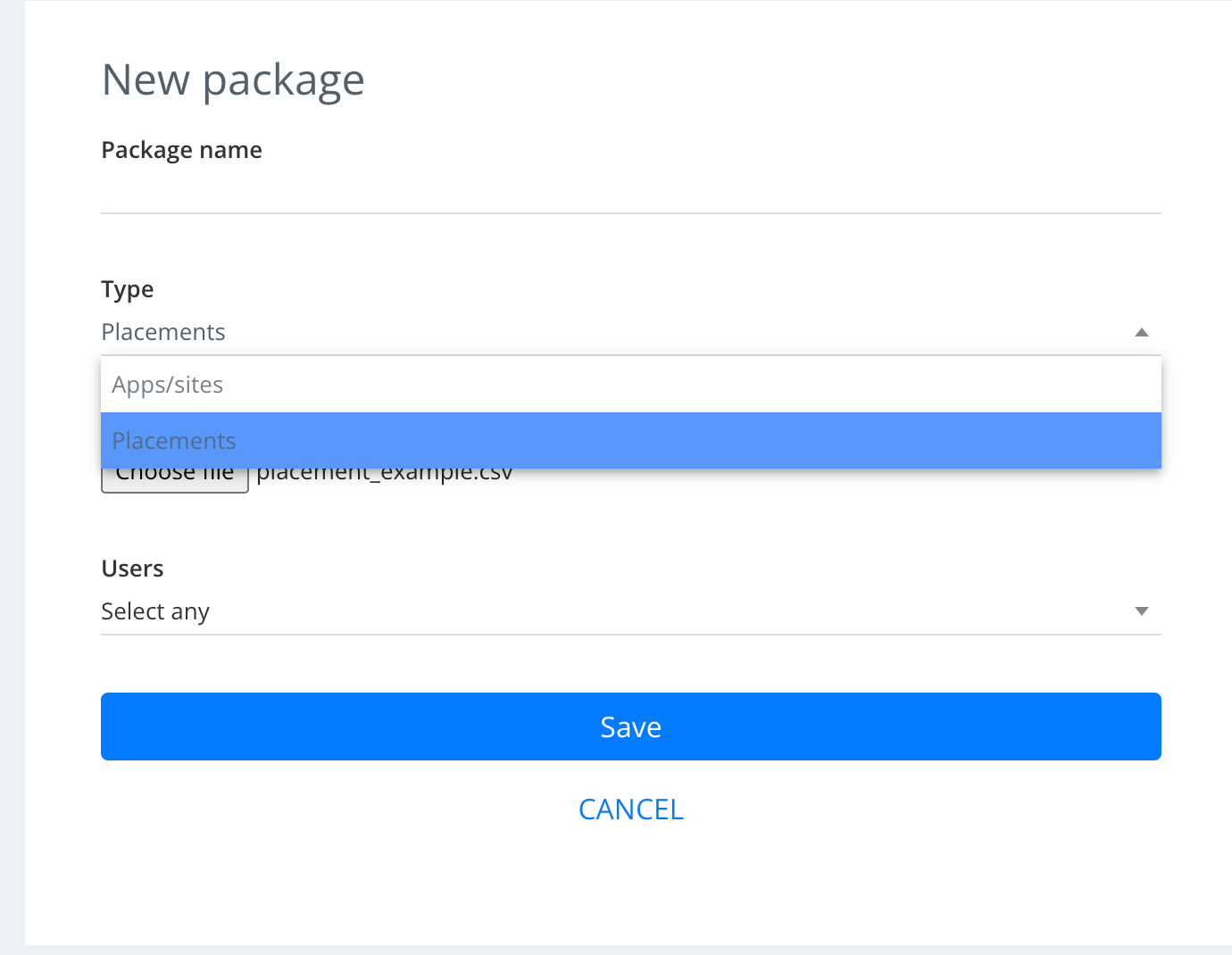
- Upload a list of placement IDs you want to have in the package
- Placement ID is a numeric value. all other values will be filtered
- Choose which user(-s) the package should belong to
- Go to your campaign
- Choose the package
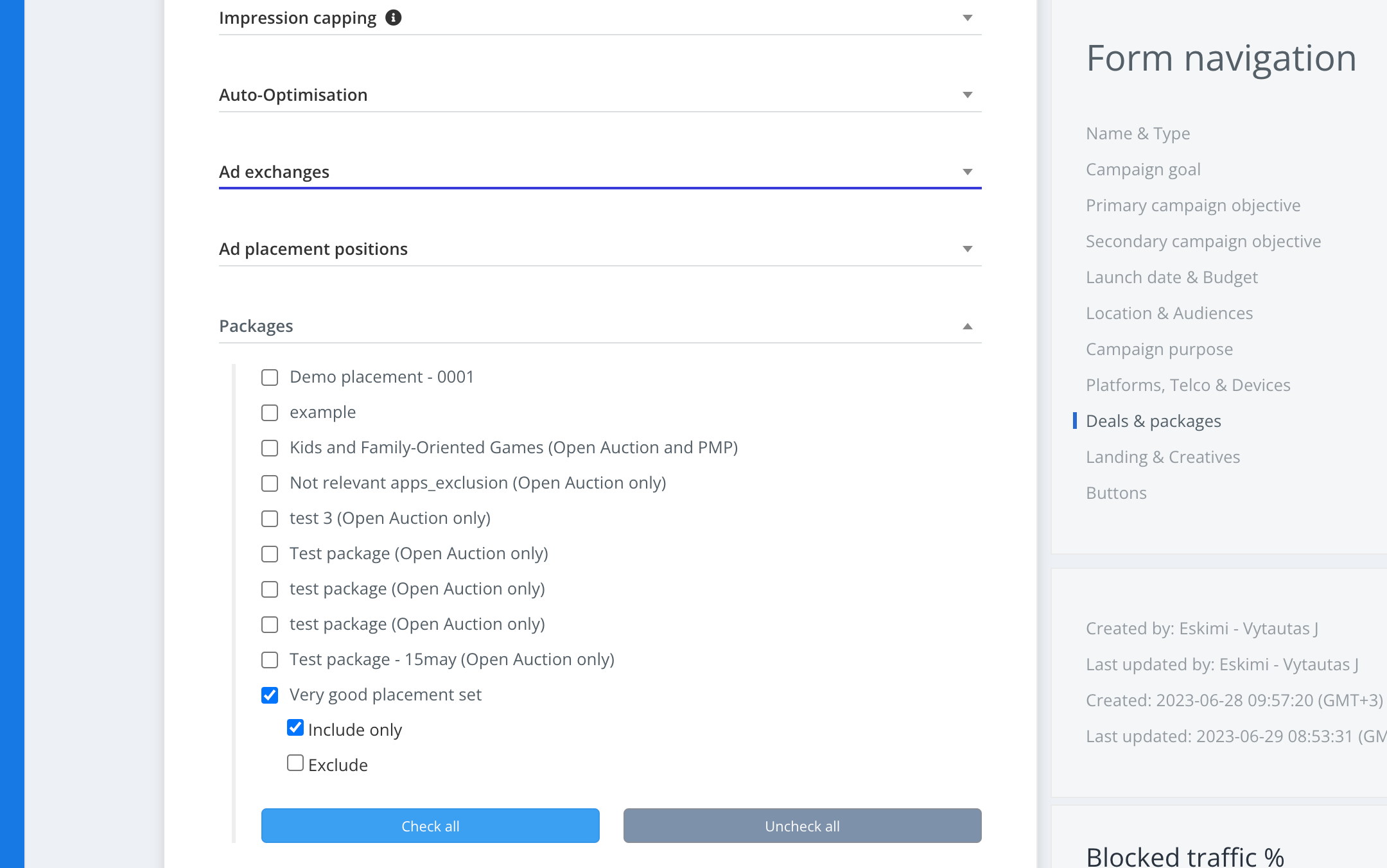
- Decide if you want the package included or excluded
Some use cases:
- You have good placements on one campaign that you want to specifically reuse on other campaigns
- You only want to start your campaign on a specific list of packages, and optimise from there
- External trackers give you placements that deliver on required metrics - you can now start campaigns on those placements directly
Limitations
Other package functionality is not supported
