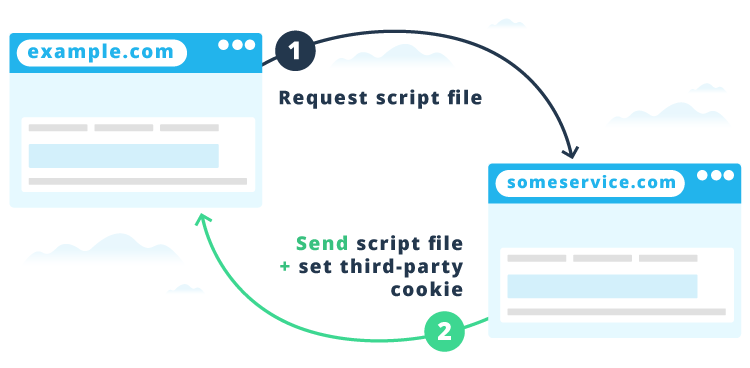Everything you need to know about third-party cookies?
What are third-party cookies?
What cookie types are there?
There are two types of cookies:
It is essential to remember that third-party cookies are not the same as first-party cookies. First-party cookies, on the other hand, are stored under the same domain you are currently visiting. So, if you are on example.com, all cookies stored under this domain are considered first-party cookies. Those cookies are usually used to: a) identify a user between pages, b) remember selected preferences, c) store your shopping cart. You can hardly find a website nowadays that does not use first-party cookies.
Why are third-party cookies used?
Cross-site tracking: the practice of collecting browsing data from numerous sources (websites) that details your activity.
Retargeting: using search activity to retarget visitors with visual or text ads based on the products and services for which they’ve shown interest
Ad-serving: making decisions regarding the ads that appear on a website, deciding when to serve these ads, and collecting data (and reporting said data including impressions and clicks) in an effort to educate advertisers on consumer insights and ad performance.
How do third-party cookies work?
You’re unintentionally creating a “trail of crumbs.” Most web users don’t realize that a browser window with multiple tabs open constitutes a single “session.” As you move from tab to tab, you are unwittingly relaying information about your web visit history to other websites and parties. And, closing the web browser doesn’t always eliminate the cookies your computer stores following the session. Depending on the browser you use, you may have to activate this manually.
You may be on a website with 3rd party cookies and not even know it. One of the failings of cookie notices is that they don’t often specify what types of cookies are being used on the site. They could be first-party, third-party, or both. But, if the website has advertisements (which many do), then you can reasonably expect the website to be generating both first- and third-party cookies.
How are Third-Party Cookies created?
The simplest way 3rd party cookies can be created is when a currently visited website requesting aAre third-party service. Let's say there is an integrated live chat on the website example.com. To make it work, example.com is requesting a script from some live chat service provider, ex. someservice.com.
The script could look like this:
<script src="https://someservice.com/js/livechat.js"></script>Basically, it says "go to someservice.com and get this live chat JavaScript file". When the page is loaded, such a request is initiated. As a reply, your browser receives a JavaScript file with LiveChat and optionally some cookies placed in your browser by someservice.com domain. And there you go, before you notice and before the live chat window appears, your browser is already storing 3rd party cookies from some random website you never even visited.
Are Third-Party cookies actually useful?
Since the late 1990s, online marketers have built their businesses on the ability to track online users and then target them with advertisements, and much of this has been through the use of third-party cookies. Let’s play “devil’s advocate” for a moment. Could third-party cookies actually be useful for users? In a way, yes. The two largest online advertising firms, Google Ads and AdSense, make a valid point that 3rd party cookies are useful to consumers as they create advertisements that are in line with individual interests. After all, if you are forced to see the ads, it's better if they are related to your interests.