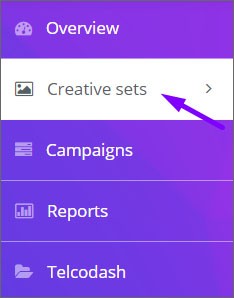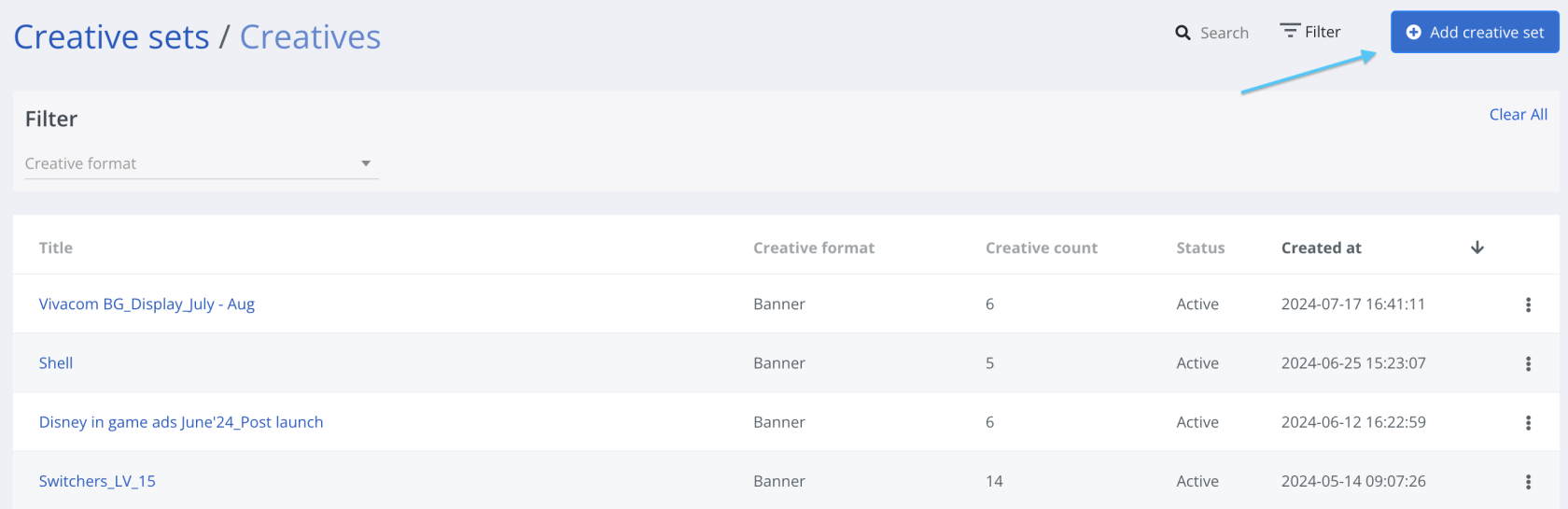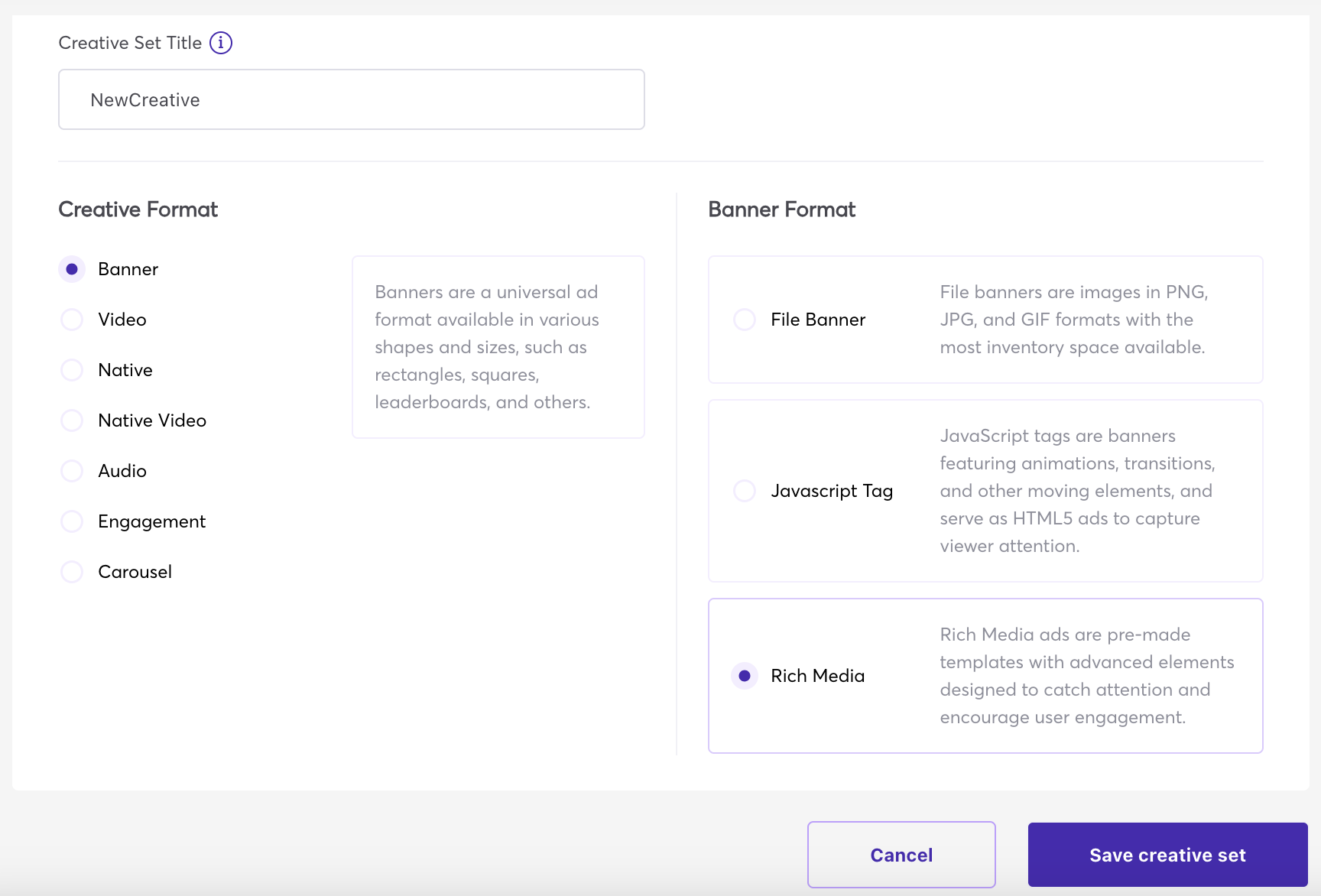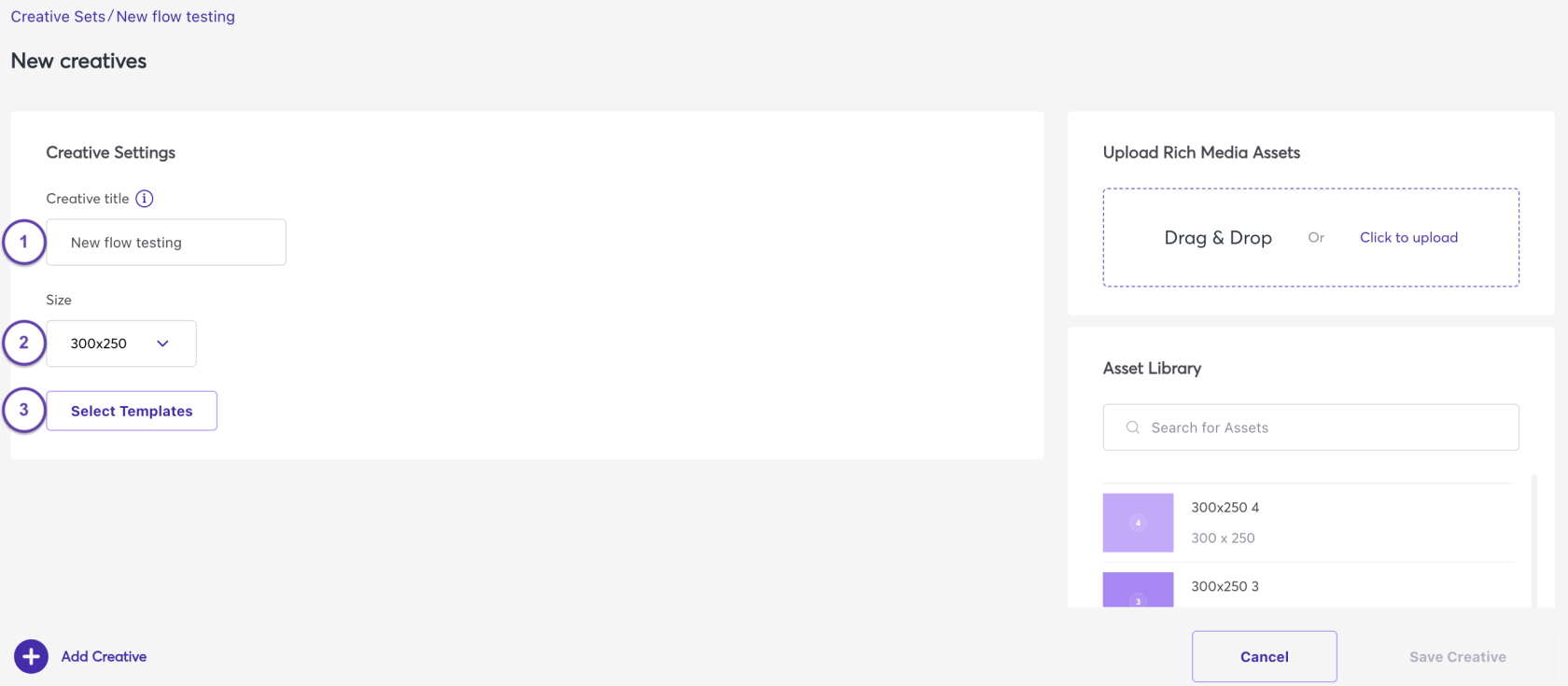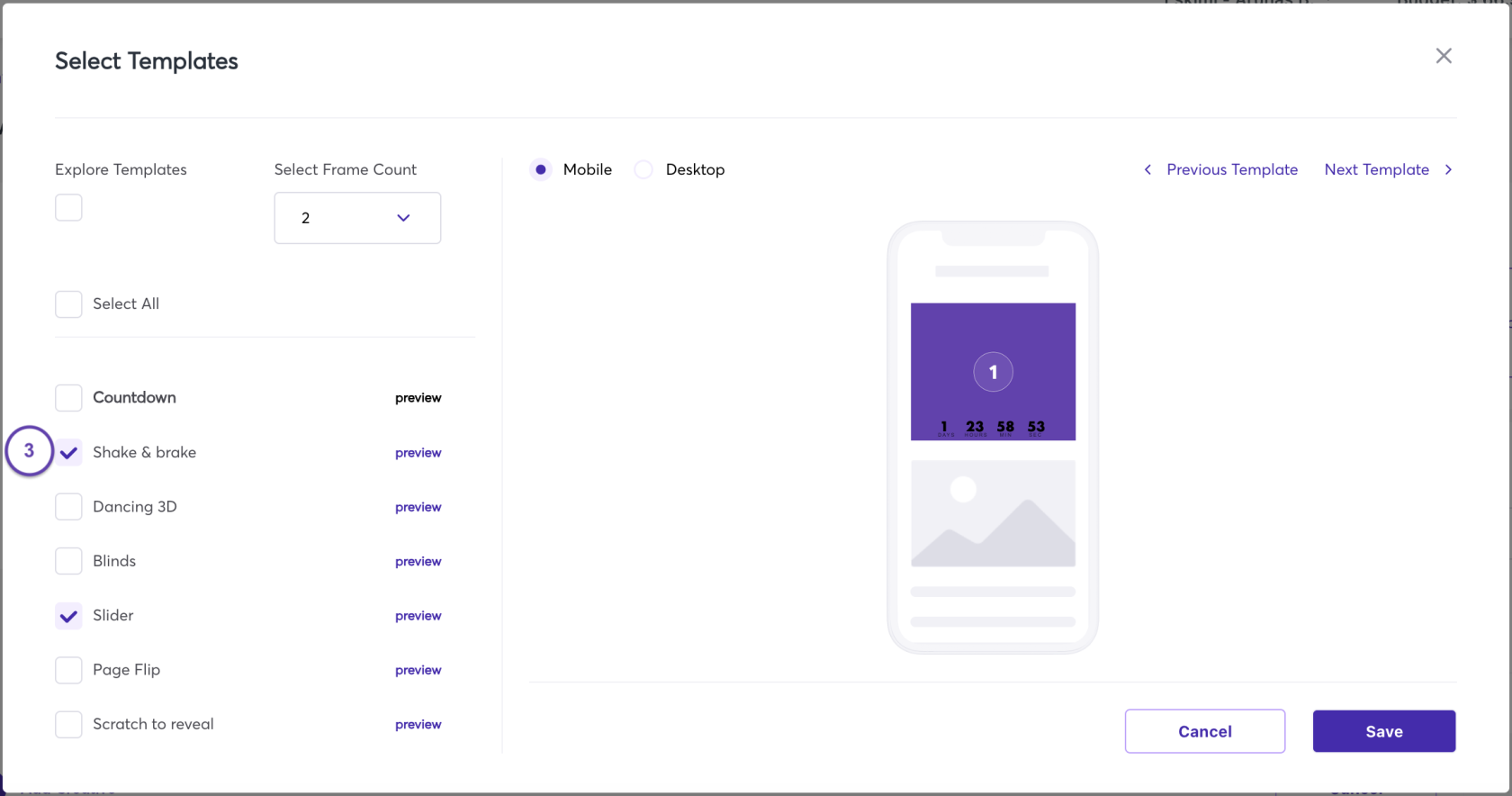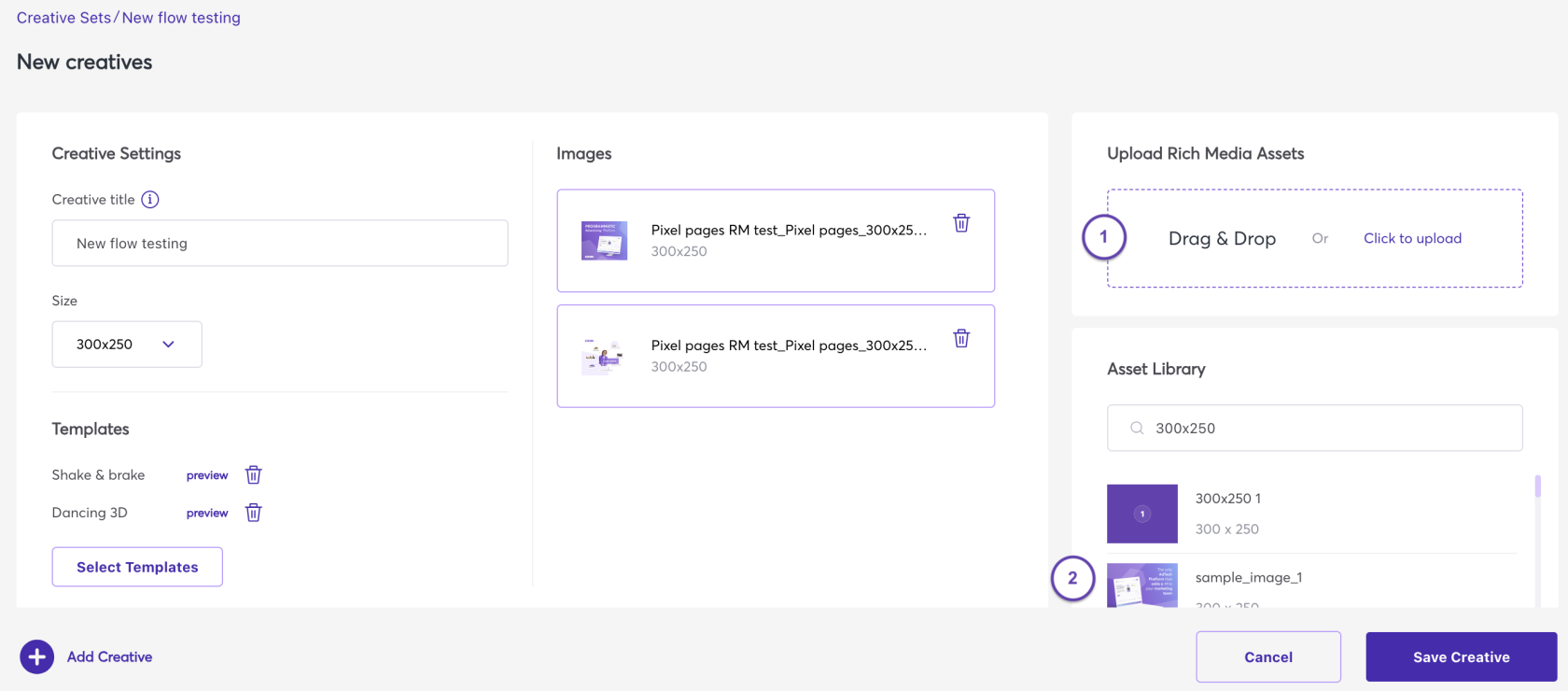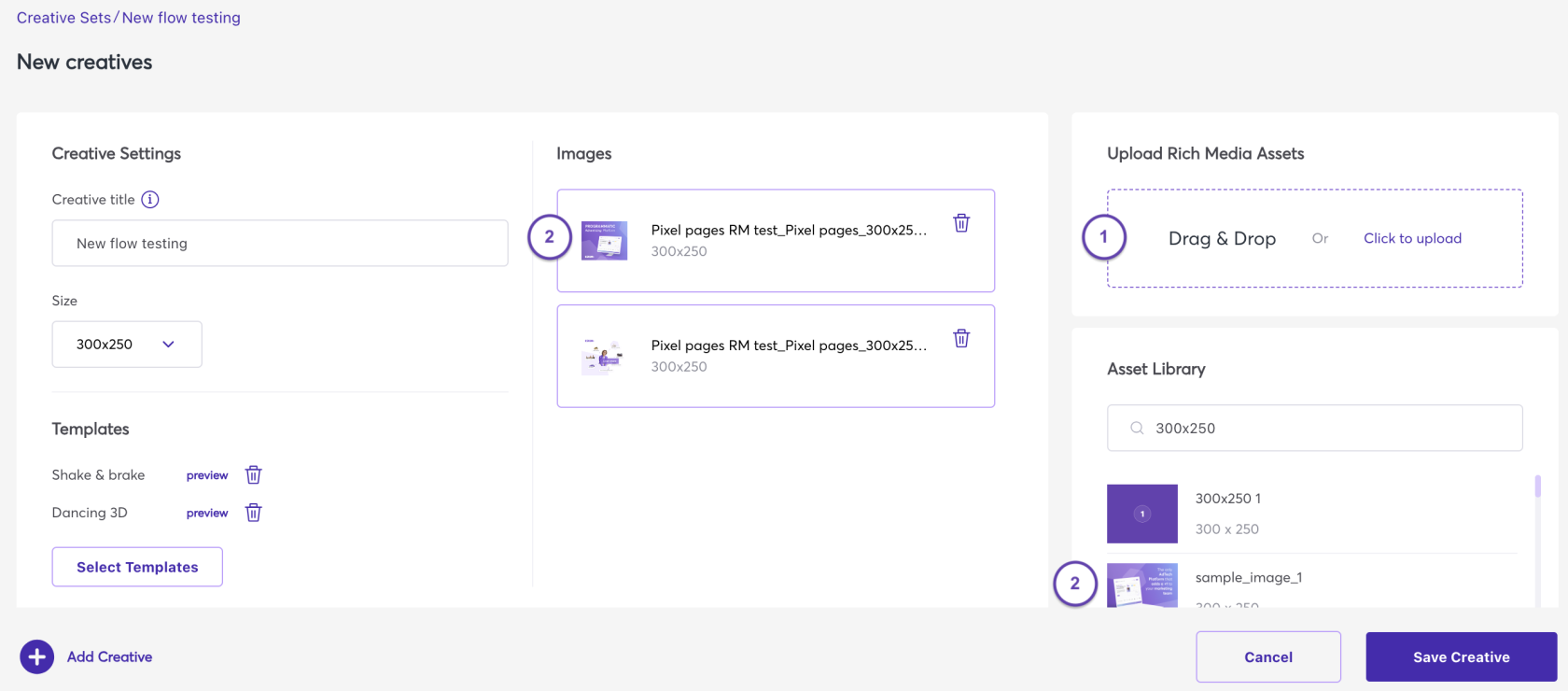Uploading Rich Media (RM) Template Creatives - Manual
Rich media creatives is a banner type of creatives that includes advanced features like animations and other elements that encourage viewers to interact and engage with the content. This type of creatives can be created and uploaded manually using templates in Eskimi platform.
RM creatives uploading process:
Step 1: Log in to your DSP account, go to Creative Sets
Step 2: On the new page click "Add creative set"
Step 3: On the next page add creative sets Title and select the Banner creative format and RichMedia as banner format.
Step 4: You will be greeted with the creative creation page. Update the title (1), choose creative size (2), select templates (3) of the creative
Select from Templates gallery:
Step 5: Then choose the images you want to upload (1) and assign images by drag and drop (or double click) from Asset library (2).
After that click "Save creative".