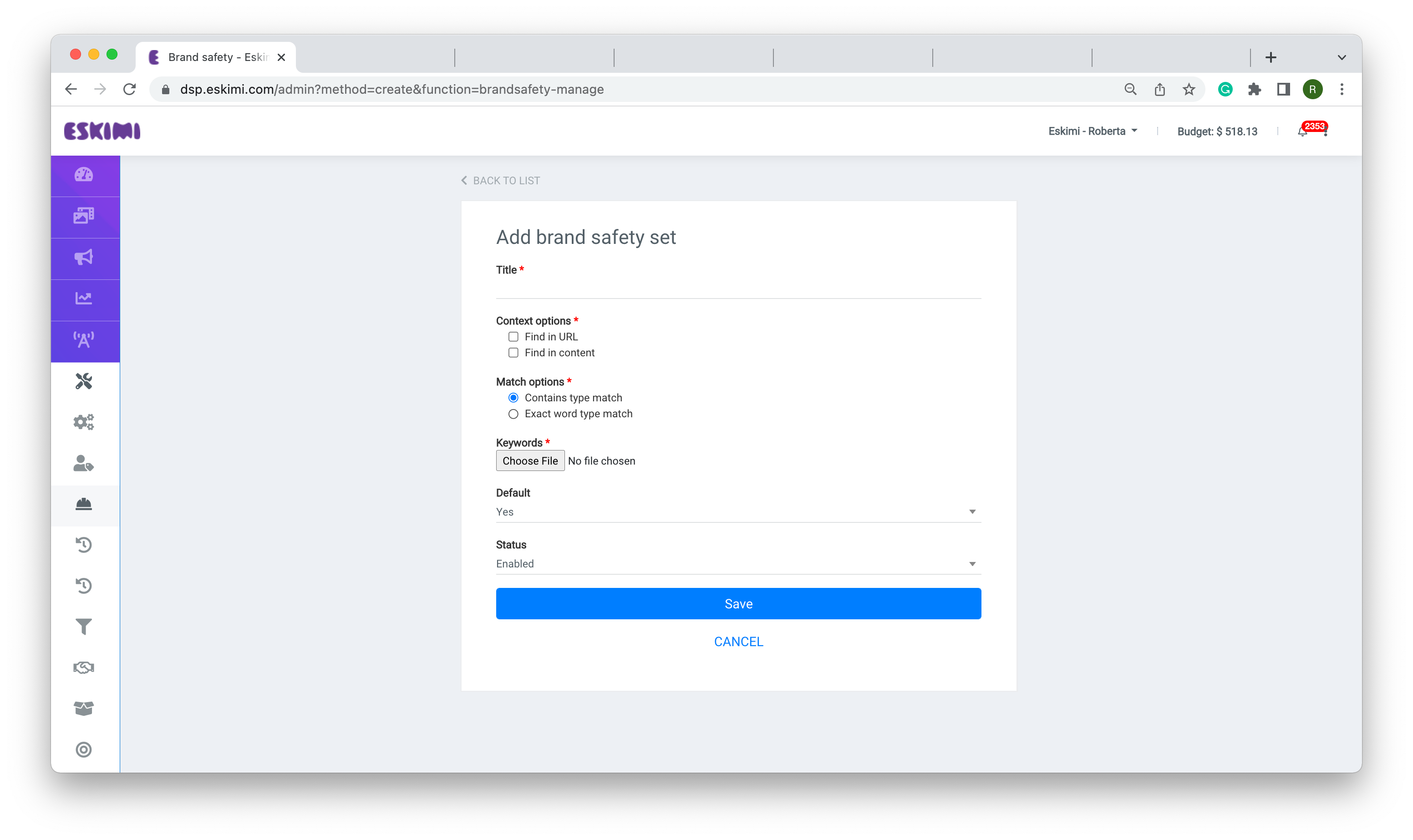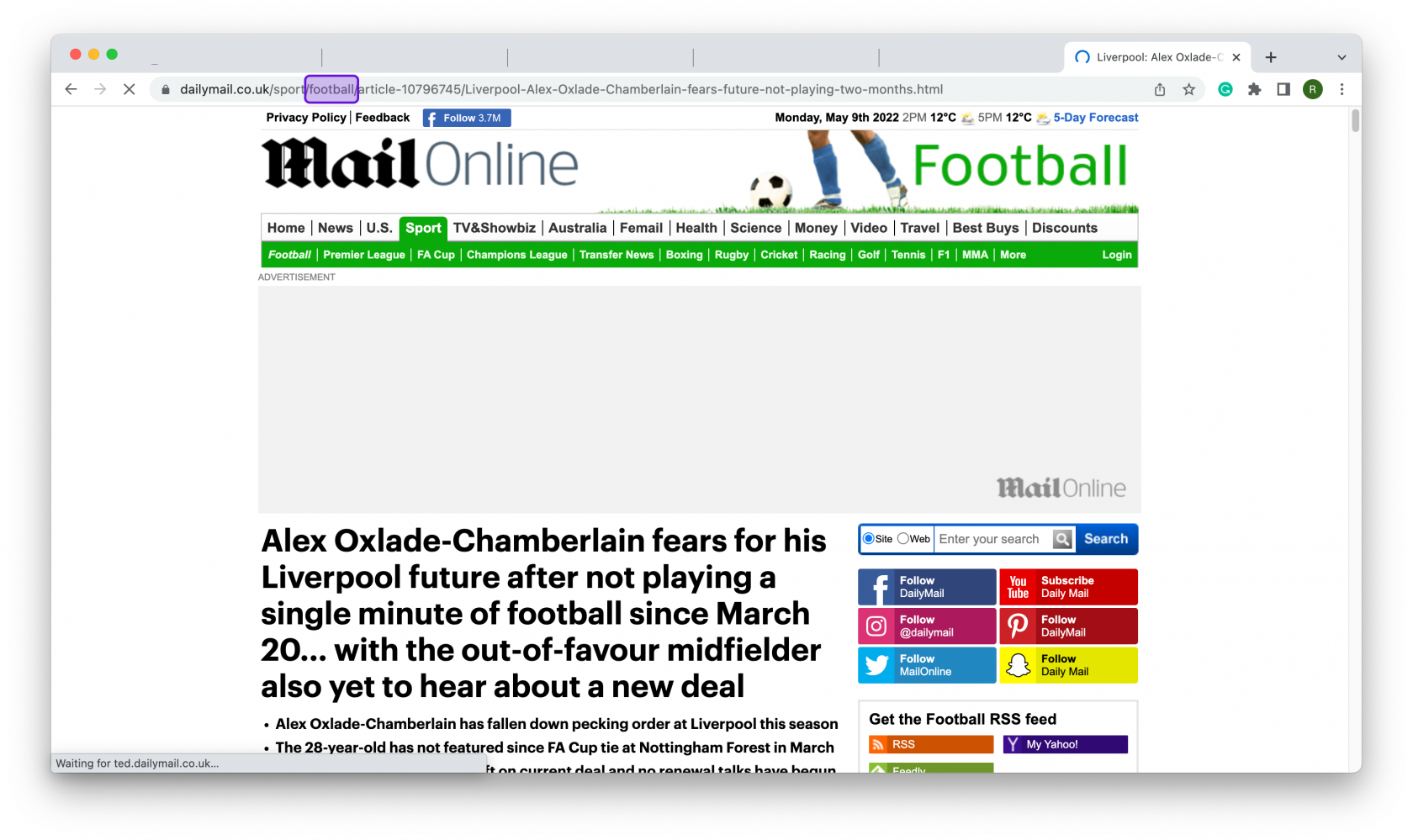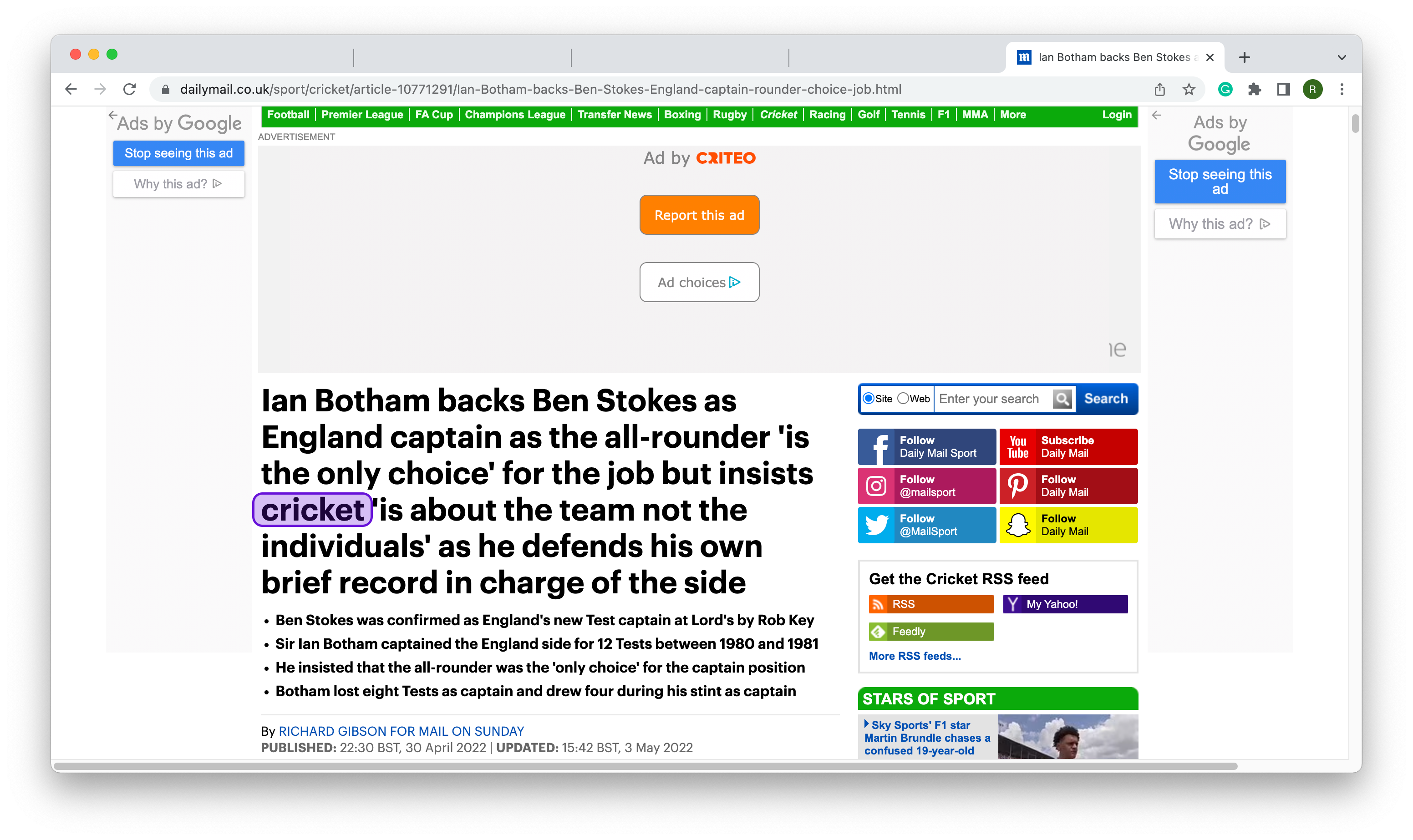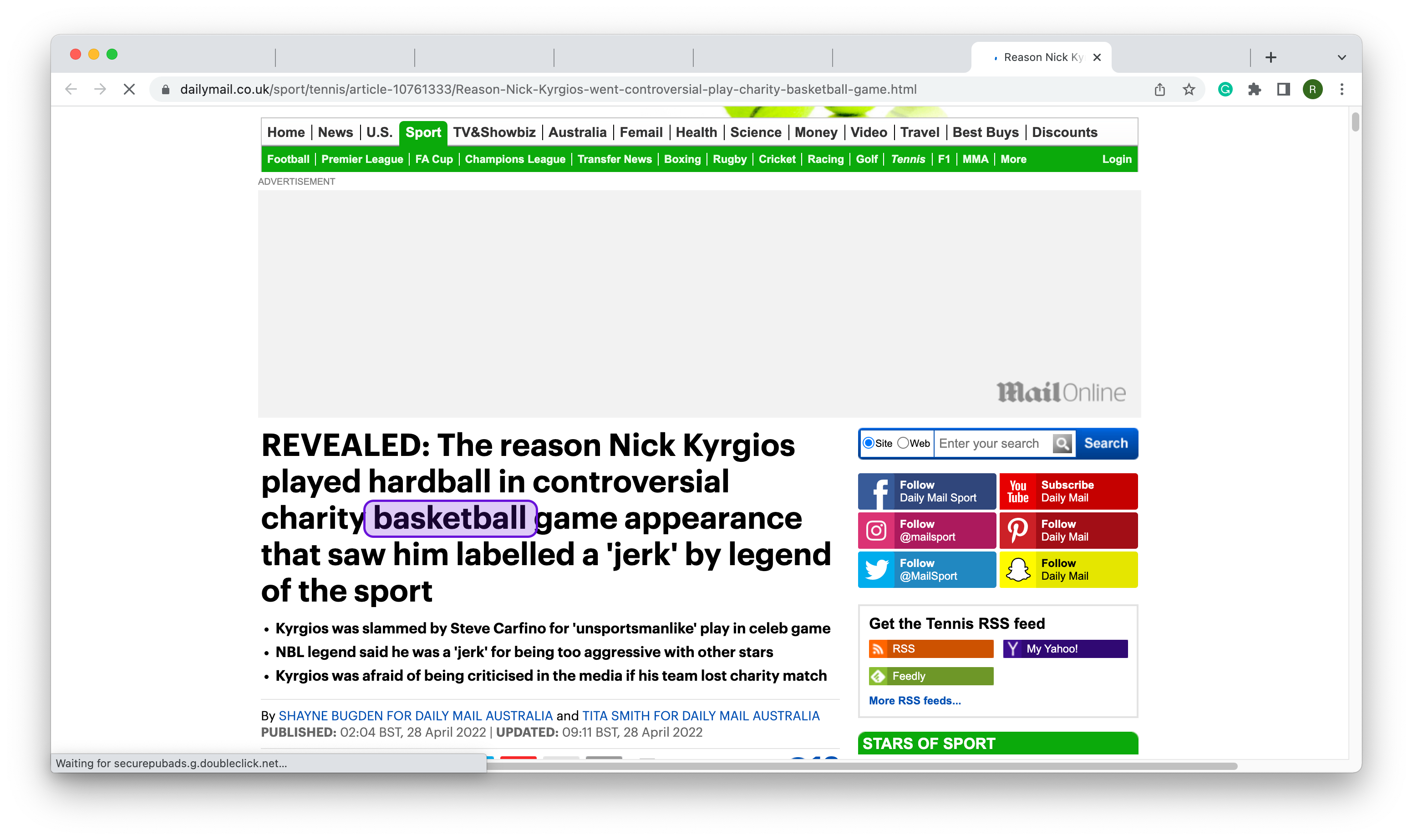Contextual targeting
Contextual targeting is a placements targeting type when system is buying placements for campaign next to selected whitelisted keywords. There are two types of content checking that can be seen in contextual targeting set up:
- URL Keyword – If an URL contains keywords from a uploaded keywords list, system will participate in the auction for this impression and will show an ad. If URL doesn‘t contain keywords from uploaded keywords list, an impression will not be purchased and the ad won‘t be showed near such an article.
- Site content – before purchasing an impression system is crawling a site content and check if any of keywords from uploaded list appear in site contenct – title of article, article text, etc. If keyword from uploaded list is found in site content – system buyis an impresion, if no – an impression will not be purchased.
It is important to note, that app traffic can not be checked for contextual targeting, therefore campaigns, where contextual targeting is used, should have all apps excluded and run only in sites inventory.
To set up campaign with contextual targeting you will need CSV file containing a keywords that you would like to target list.
- To upload keywords list go to Tools – Brand safety.
- Click on Add brand sagety set.
- Give your keywords list an understandable Title from which you will be able to identify list among the others.
- Choose context option (Find in URL or Find in content).
- Choose match option (Contains type match or Exact type match). Contains type match check if there are words that would contain keyword from thekeywors list in the text or as part of the word, for example if your keyword list has sport as keyword, it would also target placements near words like sports or sportswear, but it would also target placements near transports keyword because it also contains "sports". Exact type match targets only keywords that are exact as the words in your list, so if you have keyword sports in your list it would target only sports, it wouldn't target sport, because it is not an exact match.
- Choose CSV file with your keywords.
- Save.
After keywords list is created, you can set up a regular DSP campaign that you would like to run - don't forget to exclude all apps. You will need to add contextual targeting in campaign approval page by finding your uploaded keywords list in Brand safety section and changing the use option to Include.
Some example how Context options are working:
Example 01: