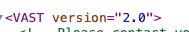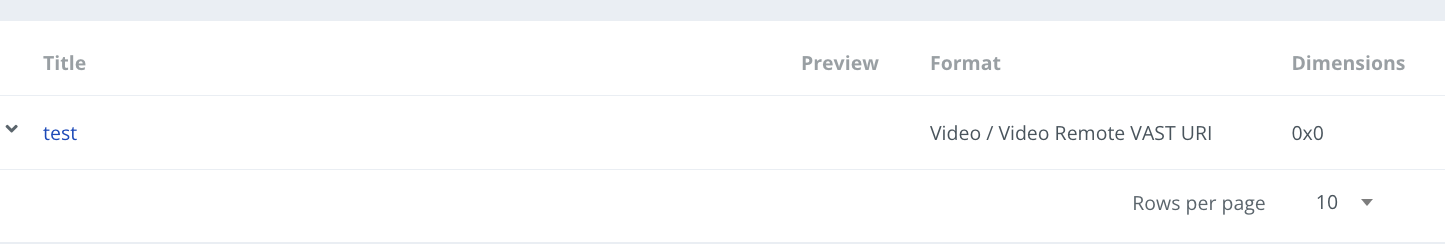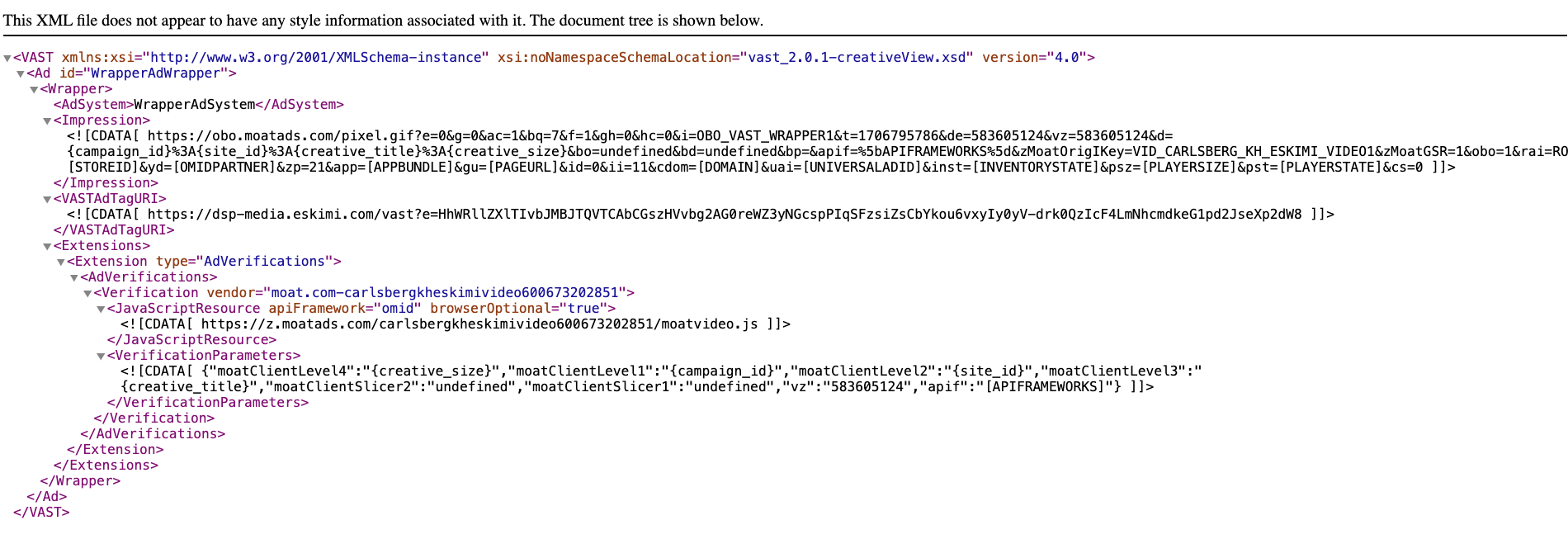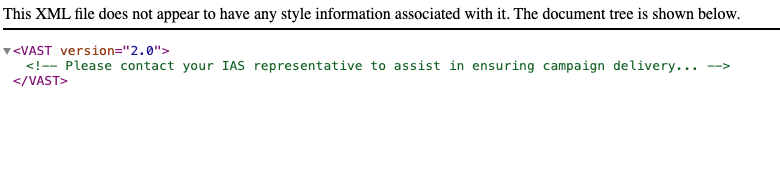Vast troubleshooting
MostVast Versions
If you notice that some of VAST campaigns are struggling with spending, it might be that it's because the VAST is running on certain version, most likely VAST 4, most of vast traffic comes from VAST 2 and VAST 3
HowTo check witch VAST version is being used, you need to checkopen pre-wrapped VAST version:XML, To open VAST XML just paste the VAST URI in the browser :
HowUsually, tothe best scenario is when the client shares tags for all VAST versions, but if you get only 1 tag from the client, and it's VAST 4, you can manually change vastthe version -by
adding &vastVersion=3 in the end of the tag, for example:
addVast Size
If after uploading Remote VAST URI we see VAST size as 0x0 we need to check what is inside the VAST XML
To open VAST XML just paste the VAST URI in the endbrowser, as mentioned previously:
VAST XML will look something like this, in that XML we should look for a <Mediafile> element, in that element you will see defined dimensions for the video, if the <Mediafile> element is missing in the XML, our system will automatically set the VAST size to 0x0.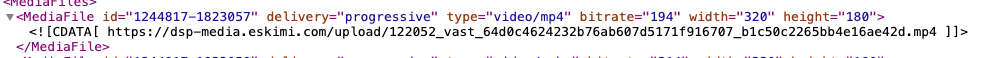
This happens because of 2 reasons.
1. This is wrapper URL that needs to placed in VAST URImp4 -video &vastVersion=3and not as Remote VAST URI: 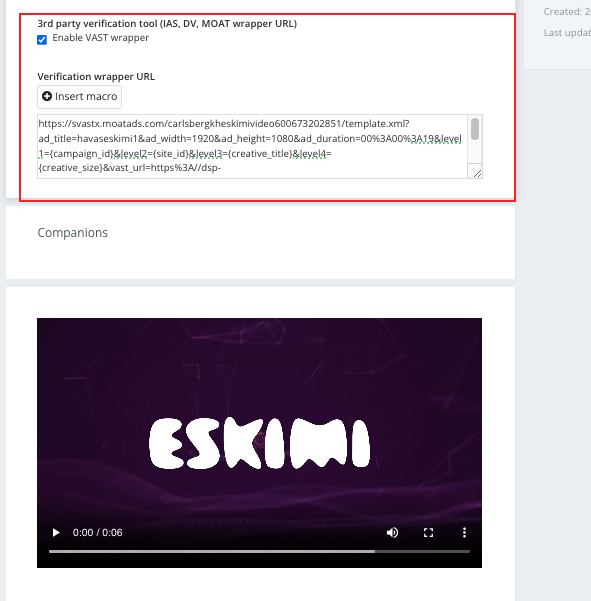
MORE INFORMATION REGARDING THIS
2. Video was wrapped incorrectly, usually the XML would just be empty (but there are edge cases as well, if you're not sure, you should escalate this to tech support):
Iff