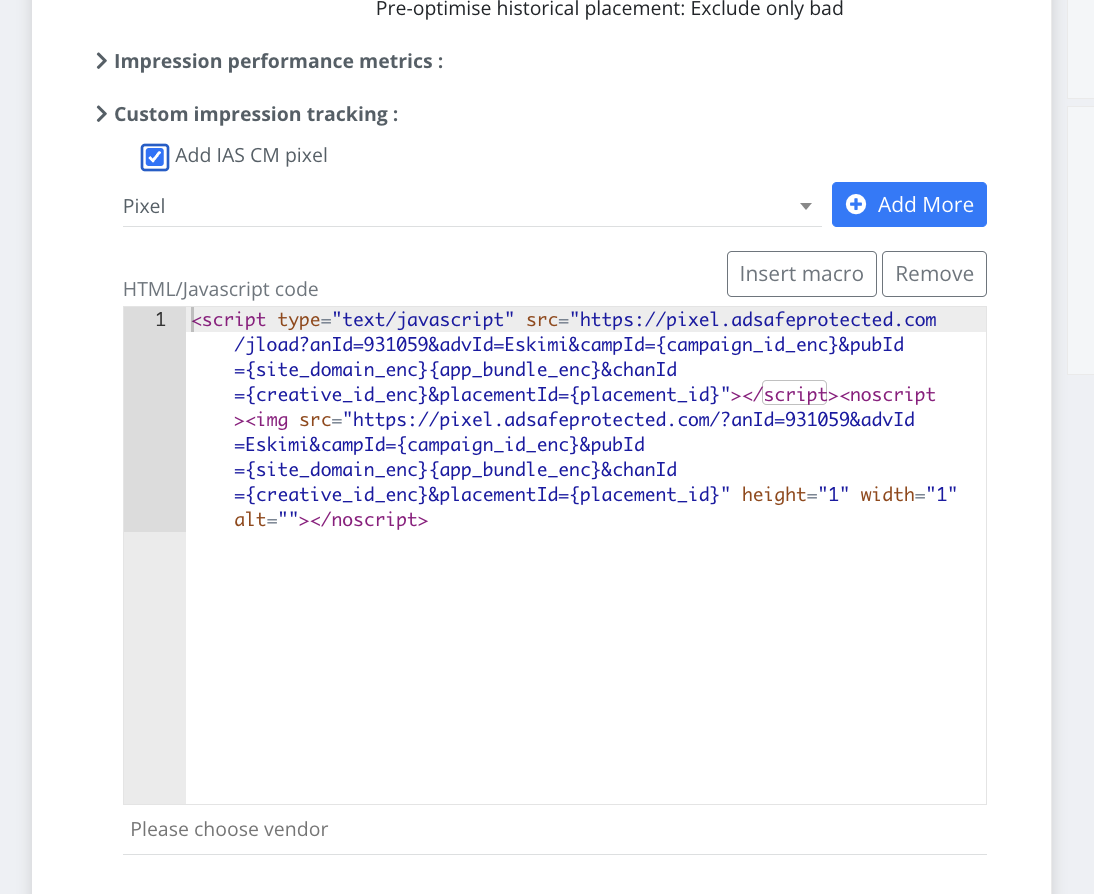Banners/IBV/Rich Media & IAS measurement
General information about IAS Display
Integral Ad Science (IAS) is the global market leader in digital ad verification, offering technologies that drive high-quality advertising media. IAS helps digital advertisers make great impressions, ensuring ads are seen by real people in safe and suitable environments.
IAS measurement allows deeper analytics for the programmatic campaigns. With the reporting clients will know about: Brand safety, viewability, ad environment, invalid traffic performance. These insights give the opportunity to optimize buying and deliver better results.
| IAS Solution | Explanation |
| Blocking | Display tags with blocking. Reures JS |
| Monitoring | Display tags without blocking. Can be JS or image |
If the media partner does not accept Javascript or the Javascript tag is not implemented, viewability measurements cannot be collected.
** Please note that 1x1 trackers cannot collect viewability and cannot be wrapped for blocking.
IAS With Eskimi DSP
Eskimi DSP can offer their clients to opt in for IAS measurement solution. The client has to inform their Business Managers. While BMs should confirm IAS tracker implementation with the adops who will be responsible for campaign management and optimization.
From the technical stand point adops need to implement CM pixel as a HTML/JS impression tracker. CM pixel is a small piece of code that measures performance and sends back the information to IAS dashboard. CM pixel works for Banners, IBV and Rich Media. Keep in mind that CM pixel is a universal code that doesn't require any changes.
CM Pixel
<script type="text/javascript" src="https://pixel.adsafeprotected.com/jload?anId=931059&advId=Eskimi&campId={campaign_id_enc}&pubId=
{site_domain_enc}{app_bundle_enc}&chanId={creative_id_enc}&placementId={placement_id}">
</script><noscript>
<img src="https://pixel.adsafeprotected.com/?anId=931059&advId=Eskimi&campId={campaign_id_enc}&pubId={site_domain_enc}
{app_bundle_enc}&chanId={creative_id_enc}&placementId={placement_id}" height="1" width="1" alt="">
</noscript>CM Pixel Implementation Example
You need to mark check box from as it is shown on screen-below. You can see that check-box on campaign approval page for every campaign.
When the CM pixel is implemented to the campaign you should see the results accumulating on IAS within 1 working day.
Valuable Links
Dashboard link: https://reporting.integralplatform.com/uaa/login
Support link: https://support.integralads.com/s/contactsupport