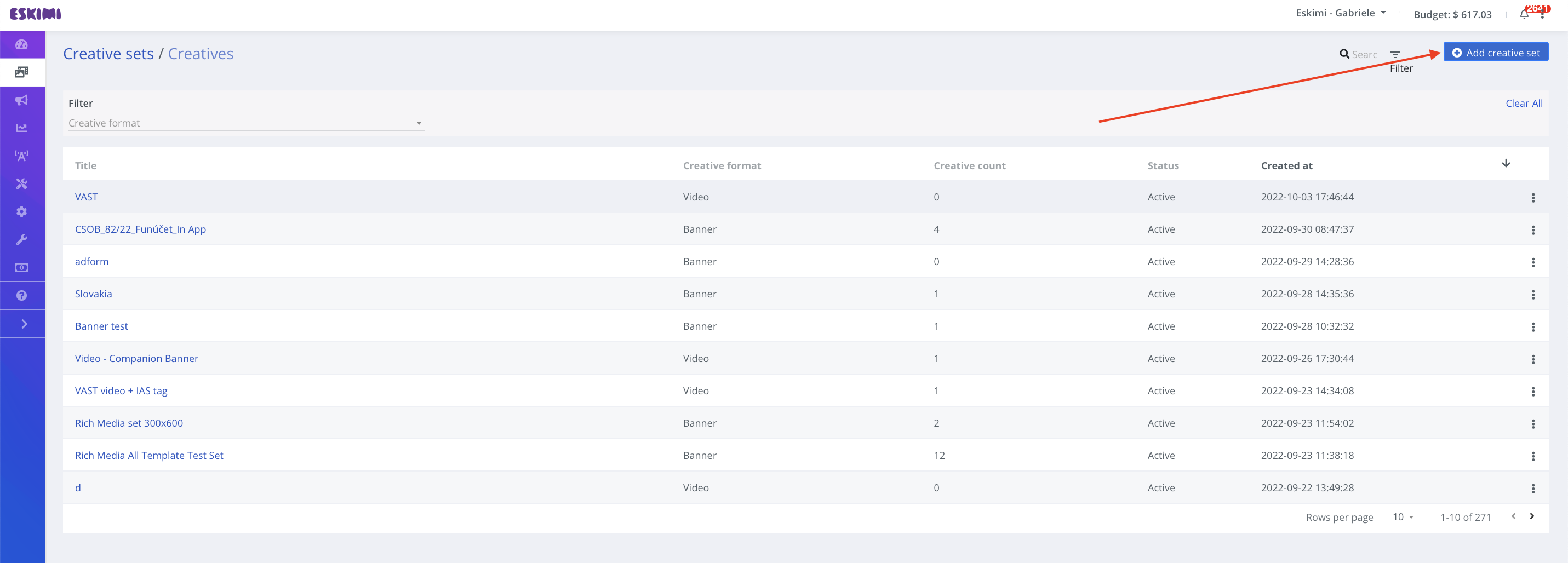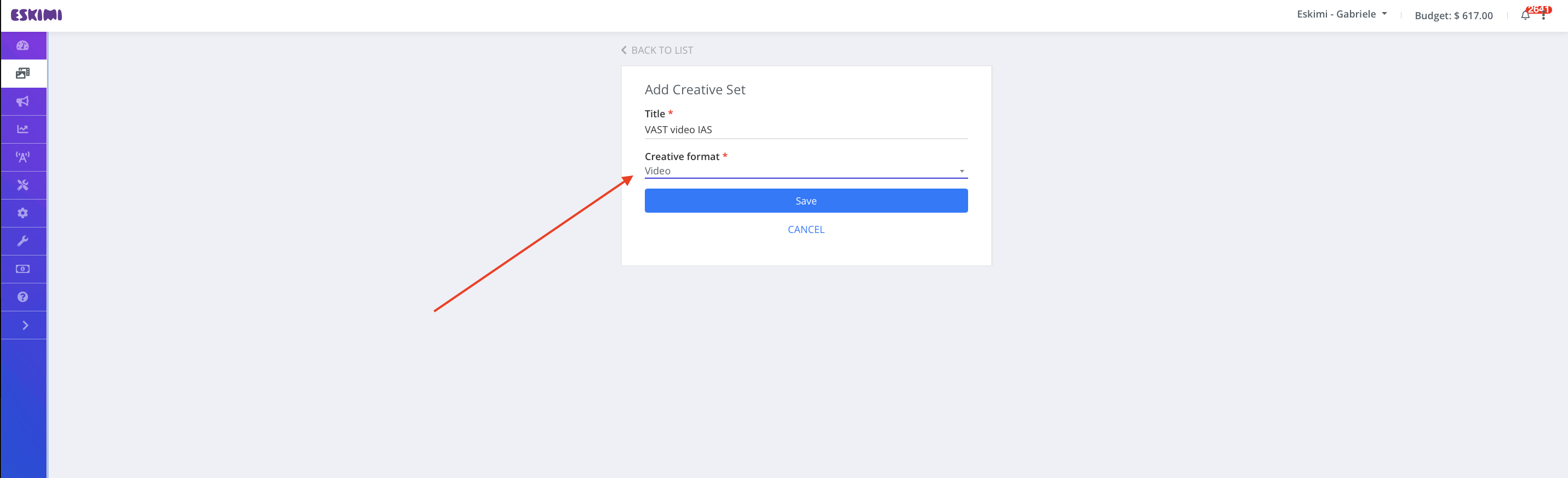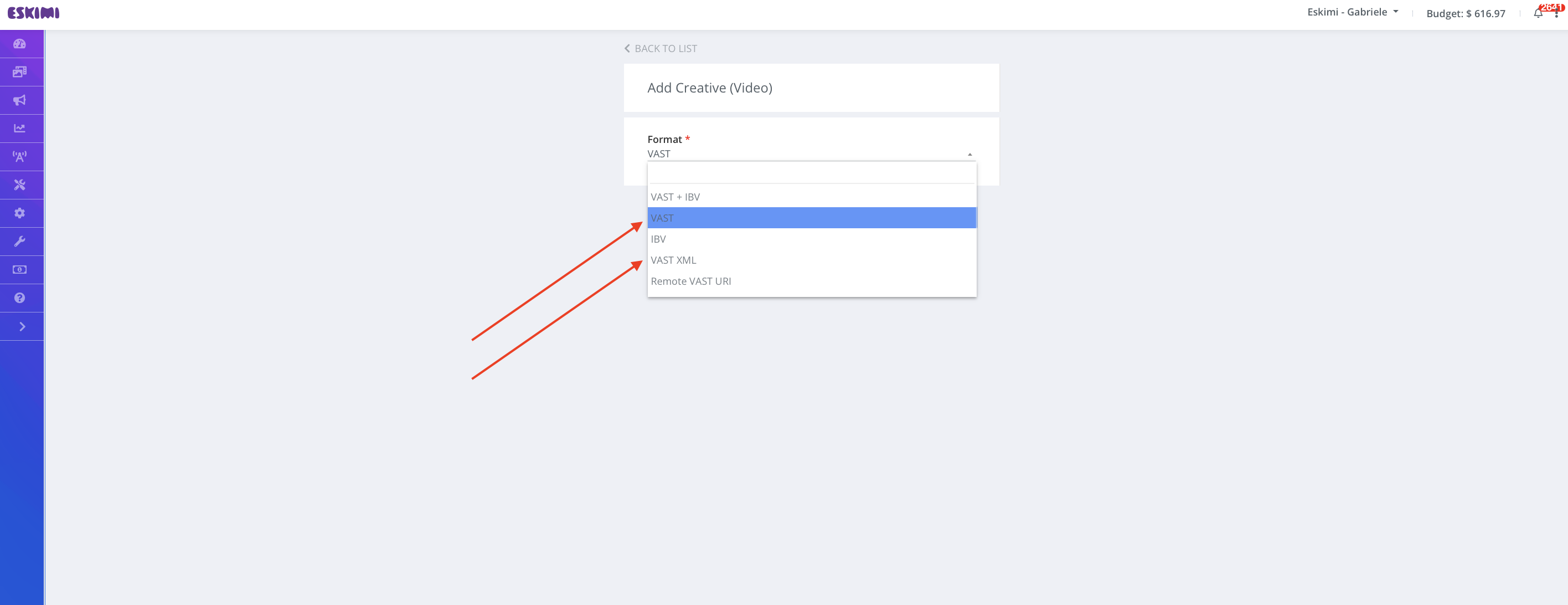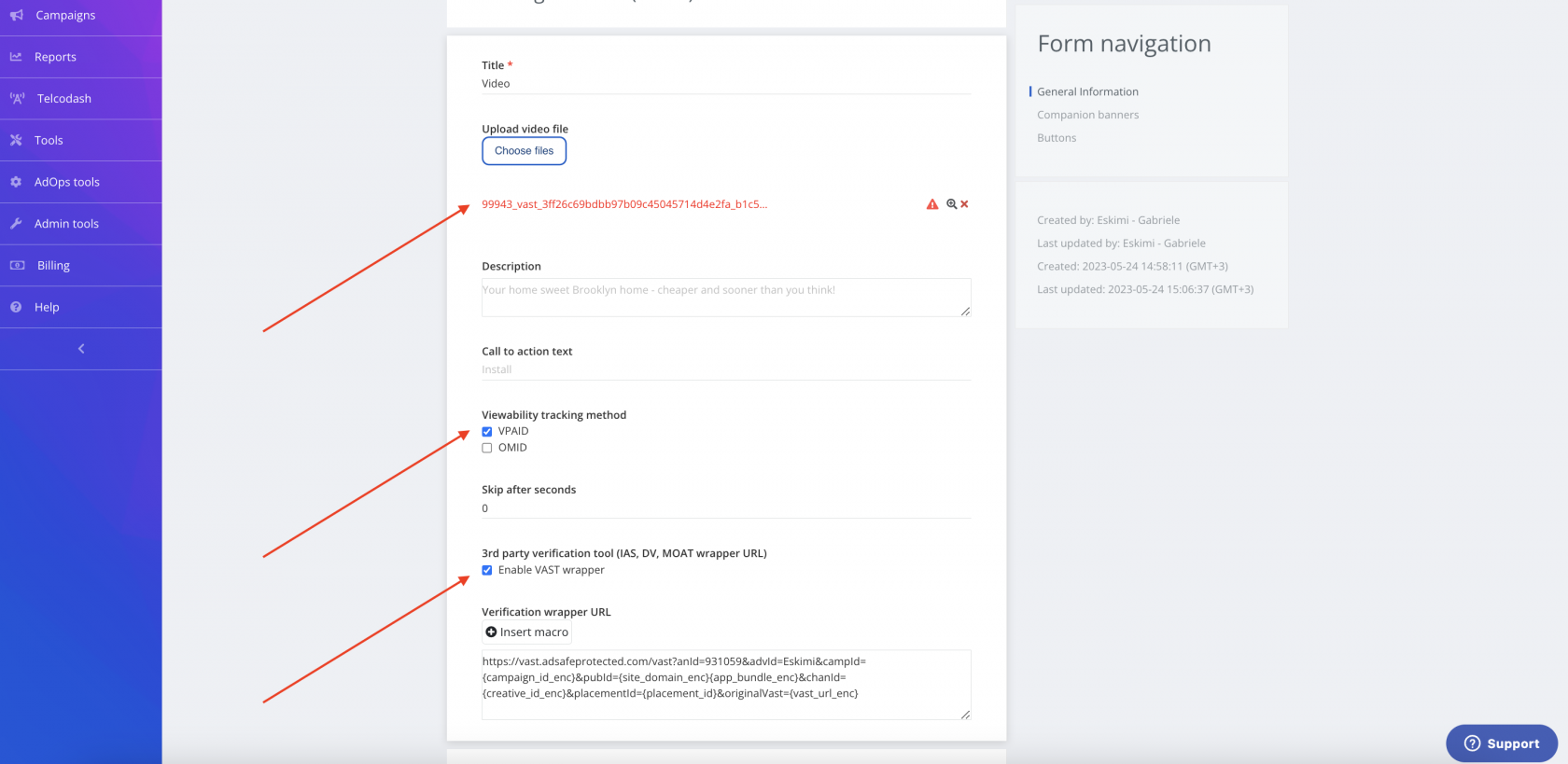VAST video & IAS measurement
What is IAS pixel for VAST video?
Eskimi supports IAS third party pixels via the piggy back method, where the Eskimi append the IAS pixel tag directly on creatives prior to platform upload. To measure performance on IAS for video, VAST video creative must be wrapedwrapped into IAS wraper.wrapper. This is a small pixel code that can be implemented directly and automatically through Eskimi platform.
| IAS Solution | Explanation | Requirements |
| Multimedia Tag Monitoring | Video tracking tag that will work across desktop, CTV, mobile & in-app. Can measure viewability, set to not block | Requires a VPAID player/publisher support & 3rd party ad serving |
| Multimedia Tag Blocking | Video tracking tag that will work across desktop, CTV, mobile & in-app. Can measure viewability, set to block | Requires a VPAID player/publisher support & 3rd party ad serving |
| Unified Video Pixel | Video tracking tag that will work across desktop, CTV, mobile & in-app. Cannot measure viewability or block | Requires a VAST player & 3rd party ad serving |
Viewability measurements cannot be collected if it is not third party ad serving and the video inventories are not VPAID compatible. IAS alternative solution would be our Unified Video Pixel, which is essentially just the image pixel generated for various events (i.e. first quartile/ second quartile etc), you can implement the various event trackers to ensure you are able to collect collect valid quartile measurements since viewability would not be measured.
Why IAS tracker is relevant for VAST video?
IAS trackers allow advertisers to understand their VAST video performance in 3 main areas:
1. Brand safety
2. Viewability
3. Invalid traffic
When the a VAST video is wrapped into an IAS tag, the above mentioned mentrics will be tracked on IAS dashboard automatically.
How to wrap VAST video into IAS tracker?
Eskimi allows to wrap VAST video in highly automated manner.
1. Go to your account's Creatives section.
2. Select Add creative set.
3. Give your creative set a name & select creative format as Video.
4. From the format dropdown select VAST video or VAST XML. It will be possible to wrap VAST video even when VAST + IBV is selected.
5. Upload your VAST video by selecting Choose file. You should see a successful video upload right below the button.
Select Enable VAST wrapper. The VAST video or tag will be automatically wrapped into the IAS tracker. It is not needed to take the VAST tag from the preview page anymore. VAST wrapper can be enabled at any point of the campaign execution.
The flow was tested and works as intended. However, any challenges can be directly discussed with the product team.
Limitations
1. Eskimi can wrap VAST videos only with Eskimi IAS tracker. If the client wants to wrap the video into their own IAS tracker it is necessary to follow the standard procedure where VAST video tag is taken from the preview page.
2. The wrapping is available for Eskimi IAS tracker. Any 3rd party trackers have to be used in the standard manner. For example, if the client wants to wrap the video into MOAT tracker it will be mandatory to setup the campaign and take the VAST tag from the preview page.
3. Any tracked video metrics will be reflected only on IAS dashboard. However, metrics can be exported manually or automated reports can be enabled to increase transperancy with the clients.