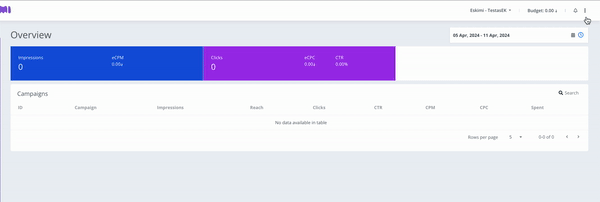Steps of using API
Using API one can get analytics of Eskimi platform as well as do other operations like creating campaigns etc. In this article the steps of using API is described.
- Create API client from Eskimi profile:
-
- In the dashboard UI page, in the top right corner click the three dot icon.
- Click on "API Clients".
- In API Clients UI page, in the top right corner click "Add Client".
- Enter the Client name (The name does not matter, it won't be used for the access token), and click on "Generate" for Client Secret.
- Save the changes and the API client will be created that will be used for getting Access Token.
- Get access token. For getting access token the documentation is provided here: https://dsp-api.eskimi.com/docs/api/auth/
- After getting the access token API can be used using the access token. The API documentation: https://dsp-api.eskimi.com/docs/api/v1/
- Please watch the video to understand better: