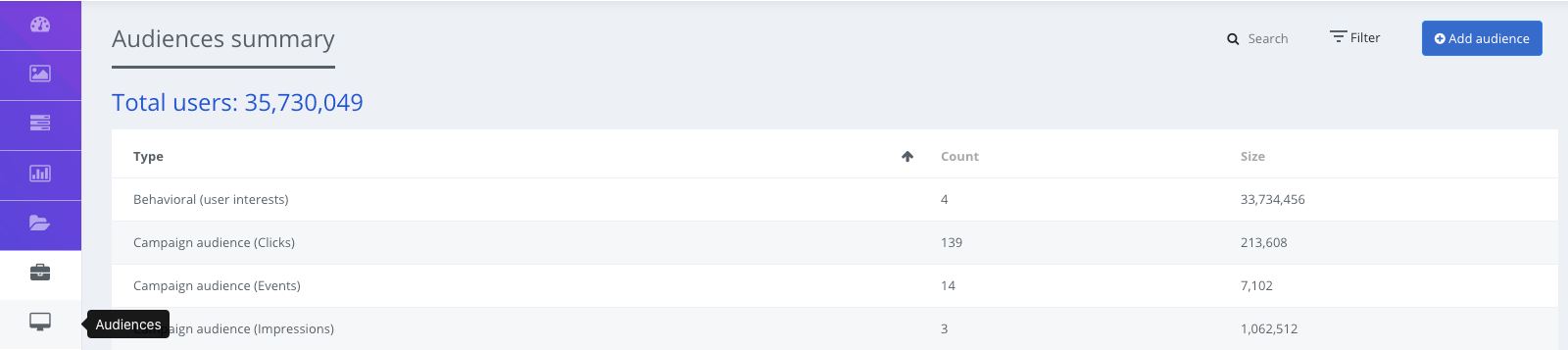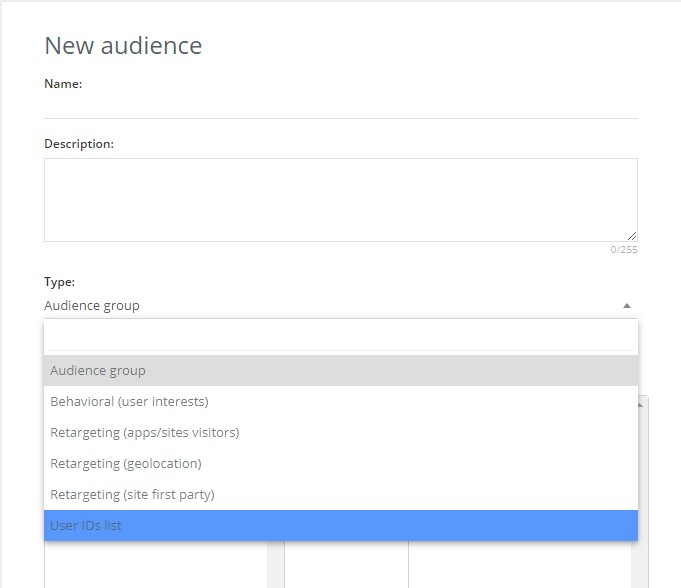3rd Party Data Audience Creation
1. Click on Tools ( left side of your dashboard)
2. Select Audiences and then click Add Audience (right top corner of the screen)
3.Create your audiences name.
4. When the new window pops up, fill in the necessary information and choose the type of audience (User IDs list) :
5. Select a CSV file that you want to upload and click 'Save'. You can find your created audience under 'First Party' tag.