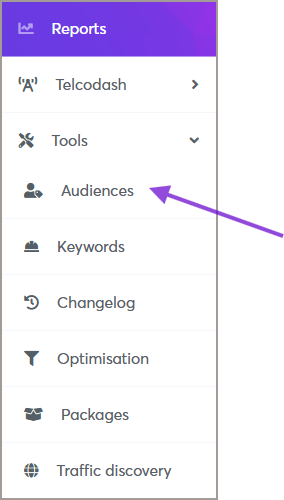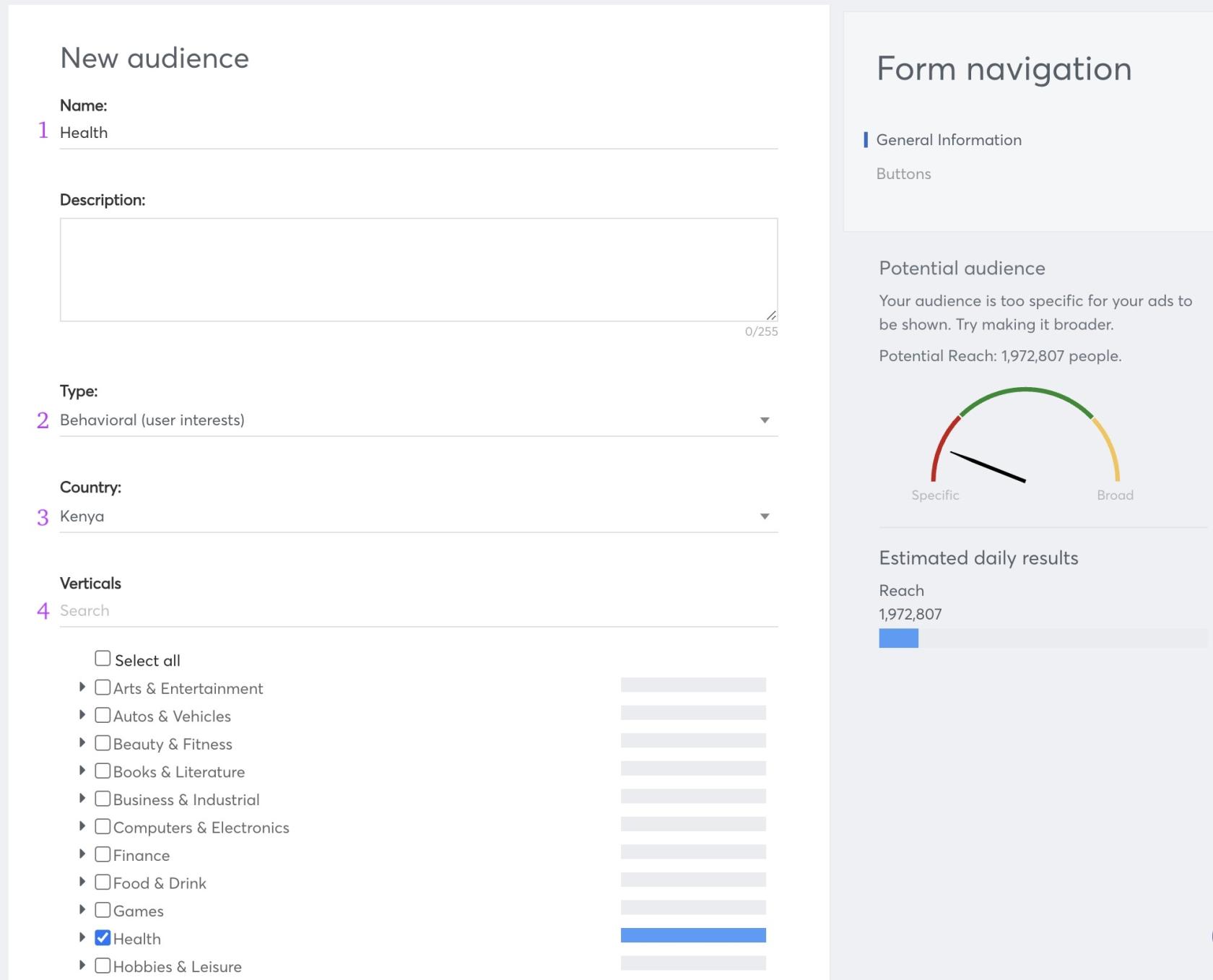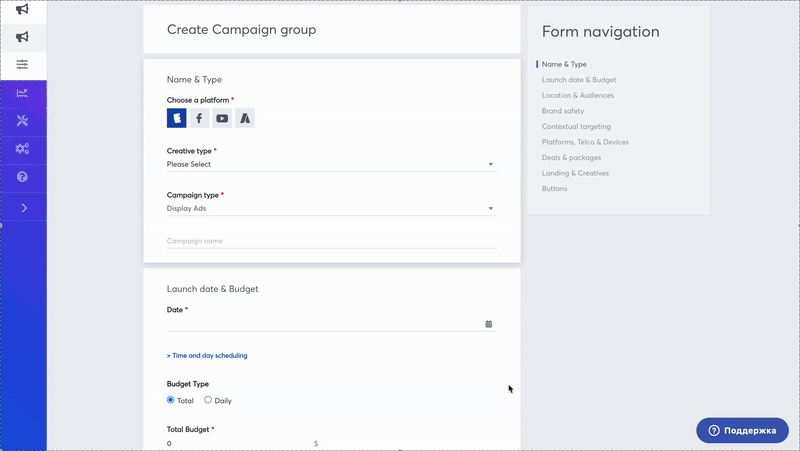Behavior Targeting (User Interest Audience)
What is Behavioral Targeting?
Behavioral Targeting (User Interest Audience) allows advertisers to reach users based on their interests and engagement with specific content categories such as sports, entertainment, finance, and more.
Eskimi DSP collects data from IAB-classified websites and apps, aggregating it daily through Data Management Platforms (DMPs). This ensures advertisers can target users actively engaging with selected verticals.
How to create a Geolocation Audience:
Step 1: Accessing the Audience Management Feature
-
Log in to your Eskimi DSP account.
-
Click on Audiences to access the audience management page.
Step 2: Creating a New Behavioral Audience
-
On the Audiences page, click the Add Audience button (top right corner).
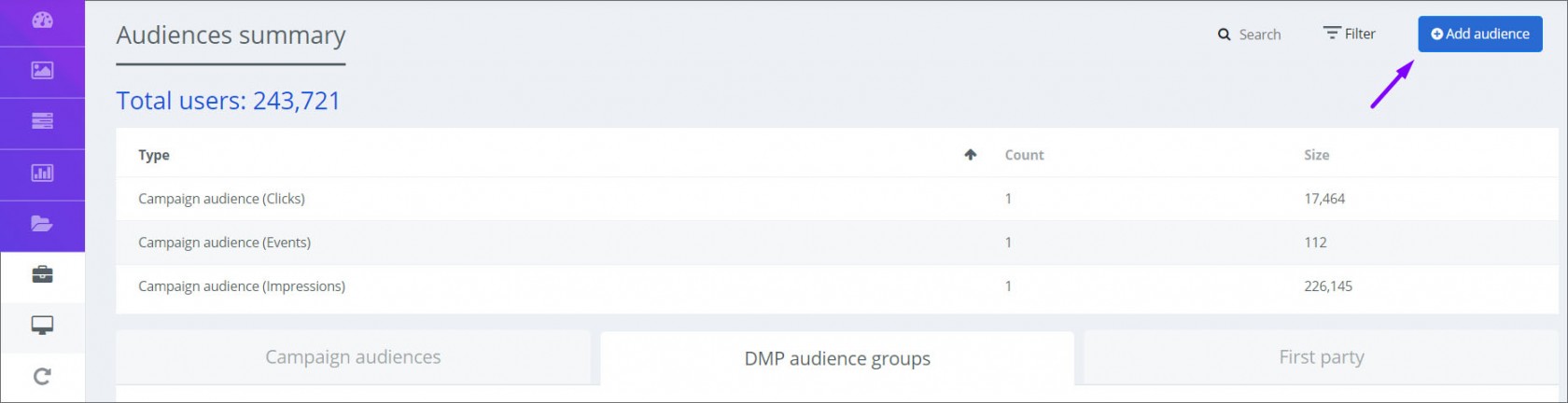
-
A new window will appear—fill in the required information:
Note: While selecting verticals, you will see the Potential Audience Reach displayed in the right-side widget. This helps estimate the available audience size for your targeting.
-
Click Save to finalize your audience. The created audience will now appear under the DMP Audience Groups list.
Step 3: Applying Behavioral Audience to a Campaign
Once your Behavioral Audience is created, you can apply it to your campaign:
-
Open the campaign you want to edit.
-
Navigate to the Audience Targeting section.
-
Select the Behavioral Audience you created.
-
Save the campaign settings.