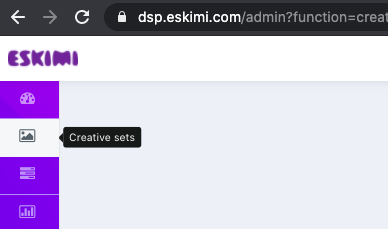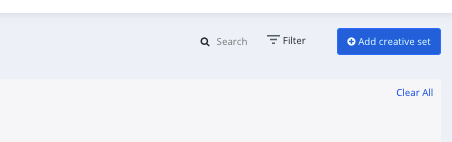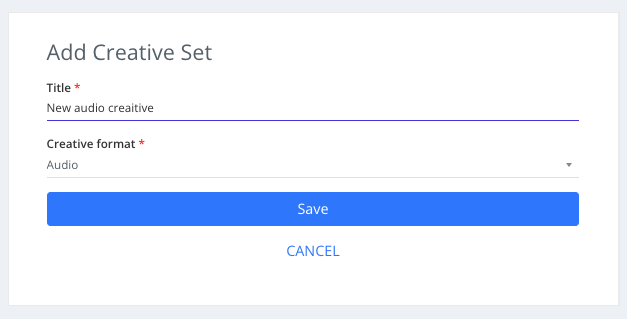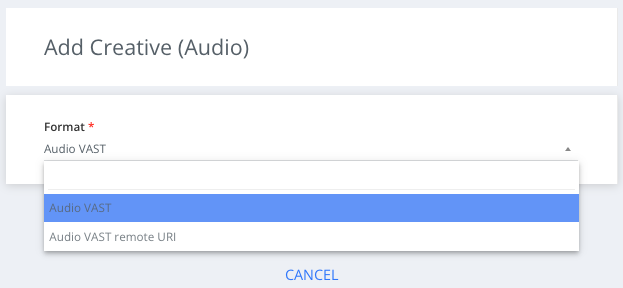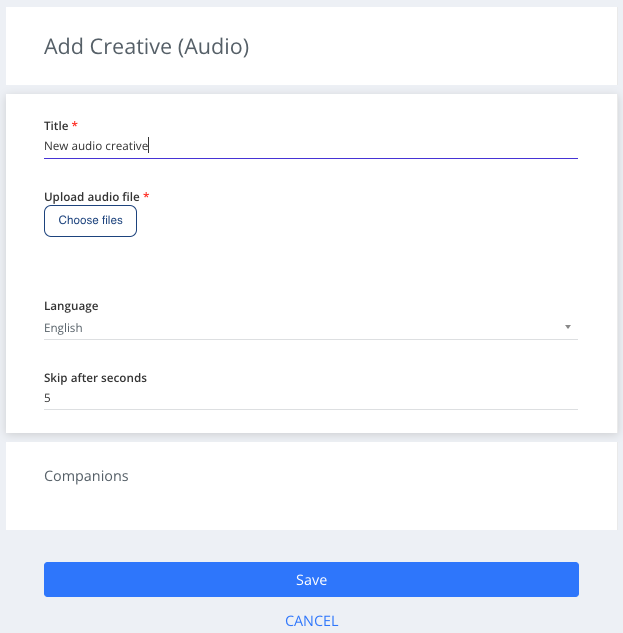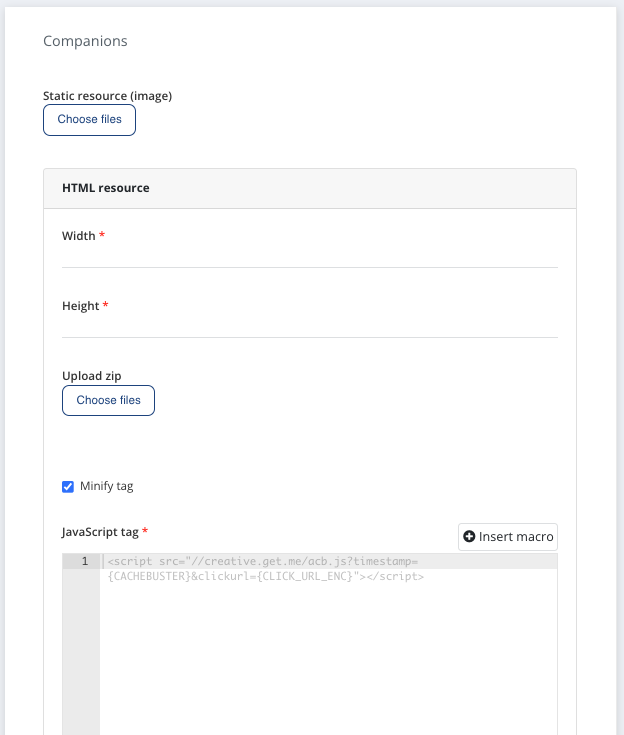Audio VAST creative
One thing to remember - Audio creative supports only audio track and video can't be used.
The audio file itself usually has the following requirements:
- Format: MP3, WAV, WMA or OGG
- Bitrate: at least 128 kbps
- Size: max 50mb
Duration: 15 to 30 seconds mostly, with very limited inventory supporting 60s creatives
To create Audio creative, please follow these steps:
Step 1: Log in to your DSP account, go to Creative Sets, and click Add creative set.
Step 2: Add creative title and select Audio as the type of your creative set and click save
Step 3: Select the Audio VAST sub-type from the dropdown menu and click save
Step 4: Select creative language from the Language filter
Step 5: Upload creative audio file by selecting "Choose files"
Additionally: Audio creatives (10-30% of the current audio inventory, depending on country) also supports companion banners (static(95%) and HTML/JS(5%)). For simple display ad - just upload it by selecting "Choose files". Fo HTML/JS - add creative dimensions and upload/paste creative tag.
We support one companion-ad per creative. Companion should be one from most popular sizes - 300x250px, 320x480px, 480x320px.
In audio campaign report, under "Event metrics" we will see "Companion impressions" and "Companion clicks" companion ad performance metrics (if available).