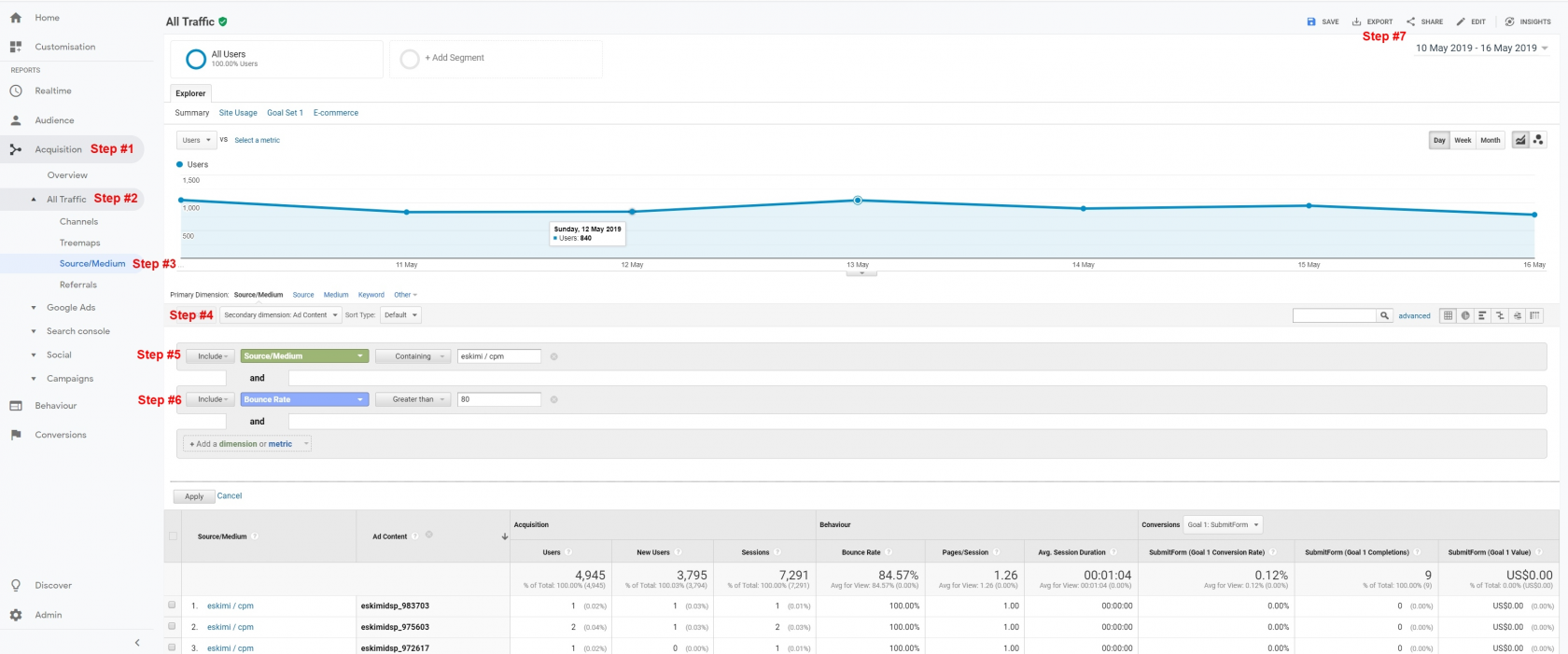Bounce Rate Optimization Via Eskimi DSP
When you’re advertising online, one of the key factors for successful ads is the quality of your website. If you’re trying to determine your website’s relevancy - Bounce Rate is the metric to follow. The importance of Bounce Rate as a measurement is that it shows how effective your website and marketing materials are. Bounce Rate measures visit quality. High Bounce Rate generally indicates that site entrance (landing pages) aren't relevant to your visitors. Eskimi DSP gives the possibility to not only track Bounce Rate performance on Google Analytics via UTM tags but to optimize the campaigns with the data collected. Therefore, we would like to share a few steps on how to export necessary data to improve your digital campaign performance.
Bounce Rate Optimization Steps
Step #1: Go to the “Acquisition” section in your Google Analytics account.
Step #2: Go down to the “All Traffic” section.
Step #3: Click on “Source/Medium”.
Step #4: Via “Secondary Dimension” section filter “Ad Content”.
Step #5: Include “Source/Medium” containing “Eskimi / CPM”.
Step #6: Include “Bounce Rate” greater than 80.
Step #7: Export the data to .CSV file.
After doing all the necessary steps share the file with your personal ad-ops member. He or she will exclude the irrelevant placements, hence keeping good digital advertising hygiene.