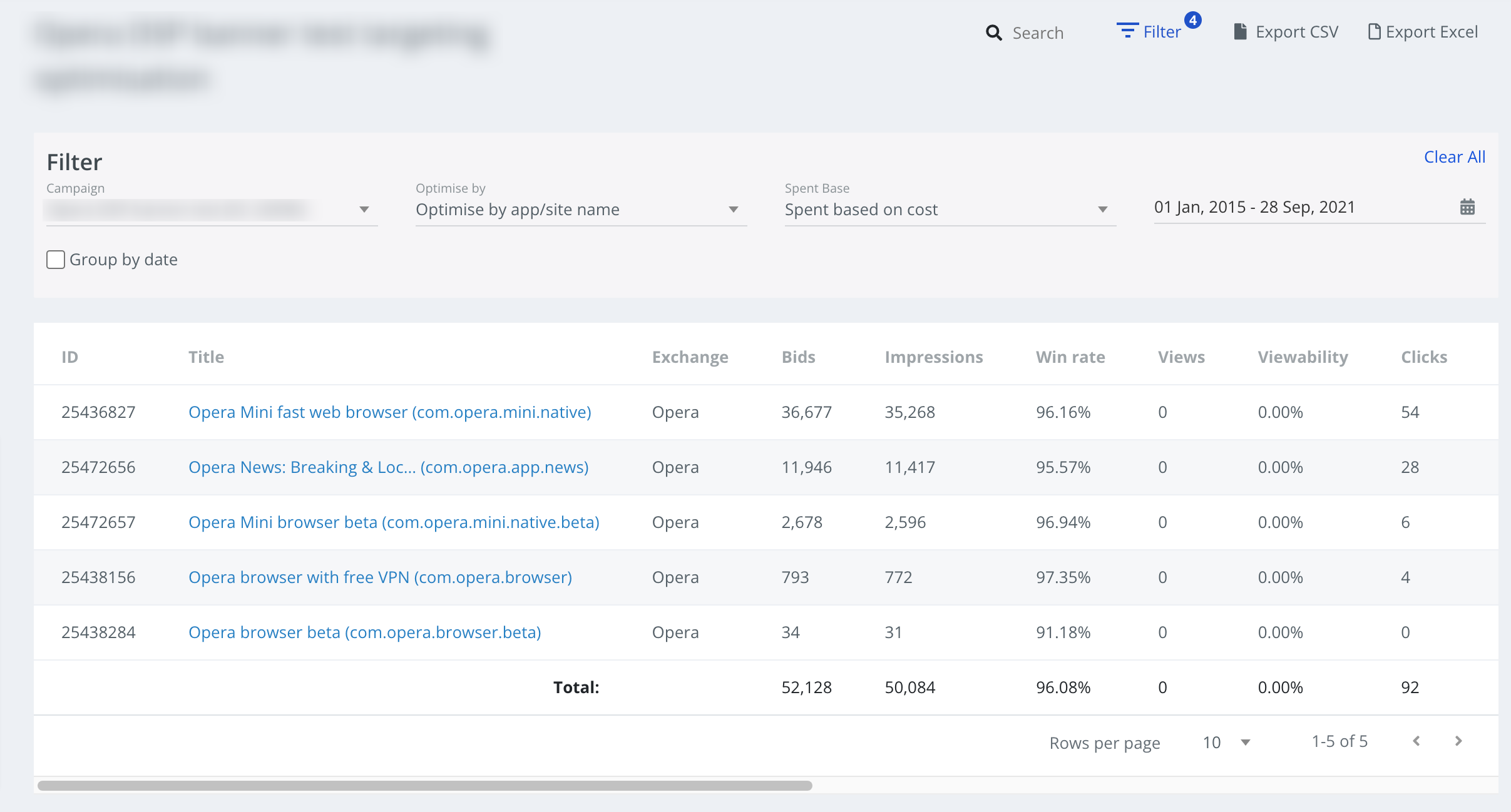Campaign optimisation using app/site
We can optimise the campaign using app/sites.
How to do it ?
If the user scrolls to right user will get few icons, there are three types of icon now.
- Circle - The site/app is not bidding and it is not possible to start bidding on this site/app from the optimisation page
- Play - The site/app is not bidding and user can start bidding on this site/app by clicking on the play icon
- Pause - The site/app is bidding and user can stop bidding on this site/app by clicking on the pause icon
Video on how to use campaign optimisation: