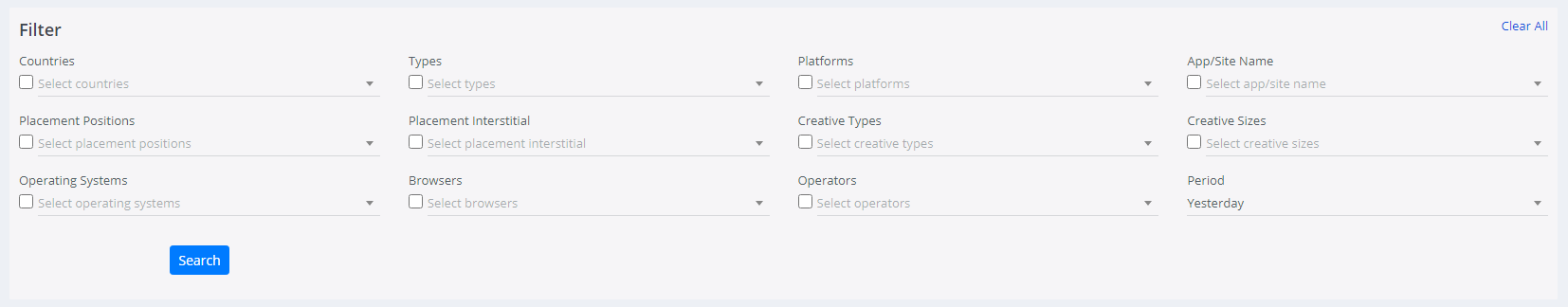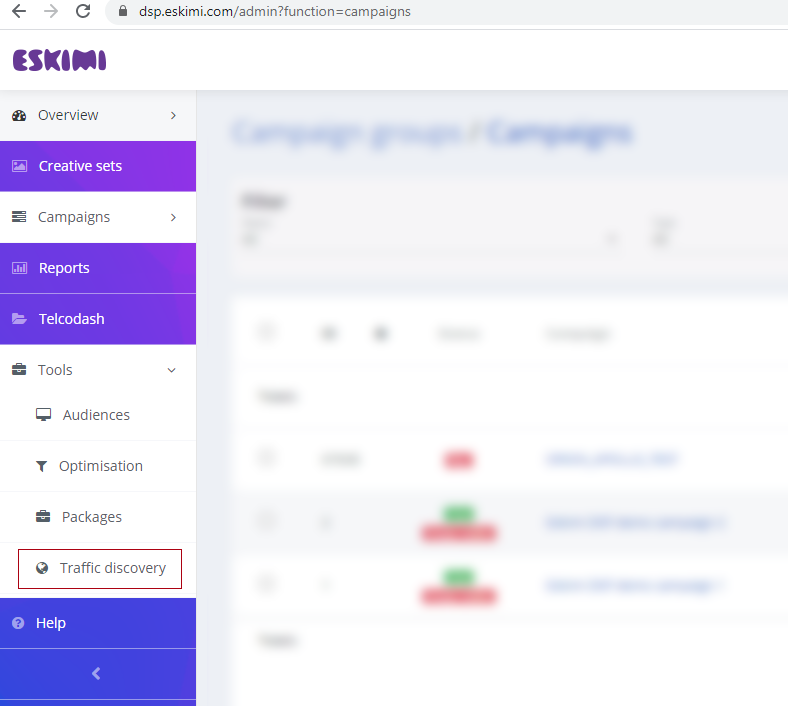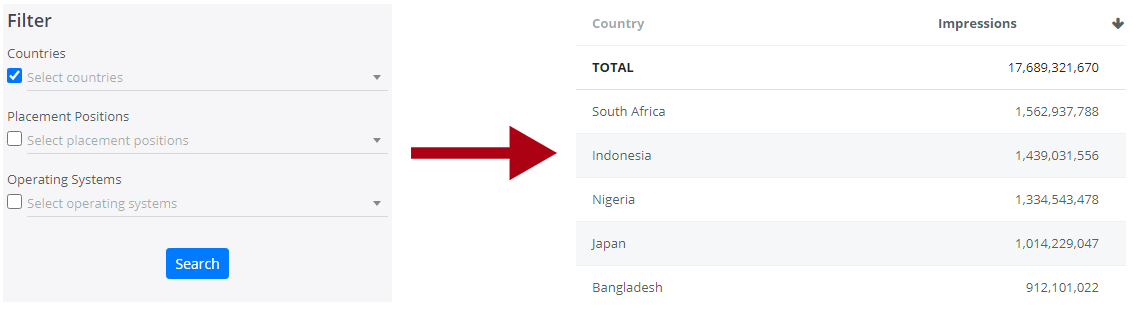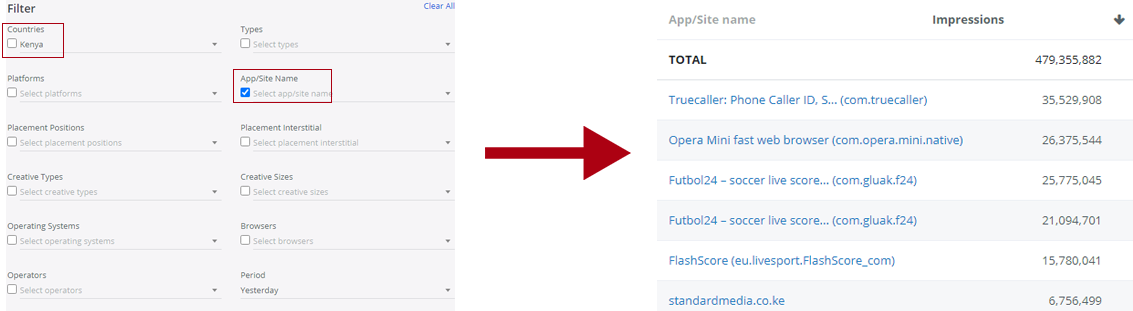Traffic Discovery - Introduction
Traffic discovery is a tool, which allows checking the possible inventory based on various filters, such as:
- Countries
- Types (Apps/Sites)
- Platforms (Website, Android, iOS, etc.)
- Packages
- App/Site Name
- Placement Positions
- Placement Interstitial
- Creative Types
- Creative Sizes
- Operating Systems
- Browsers
- Operators
By applying different filters, it is possible to see what are the most popular creative sizes per specific App/Site, what are the most popular Apps/Sites that can be reached in specific country, what creative sizes are dominating across various platforms, and many more. This is a great tool when planning campaigns, trouble-shooting slow delivery or looking for insights what would help to reach more inventory and placements.
Traffic Discovery can be accessed by expanding Tools menu which can be found on the left side of the dashboard in dashboard menu.
When applying filters, the checkbox marks the filters for sorting result that you would like to see, when by choosing various selections in filters dropdown, it is possible to apply different filters. For example, if you would like to see Countries list, the checkbox next to “Countries” should be checked (ref. Example 01) and when you are seeking for App/Sites names in specific country – you should select specific country from Countries dropdown for filtering and mark the checkbox in App/Site Name – in this way, you will filter the inventory list in the country that you have selected under “Countries” filter (ref. Example 02).
Example 01:
Example 02: