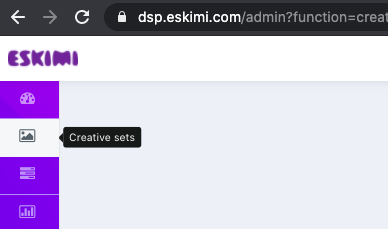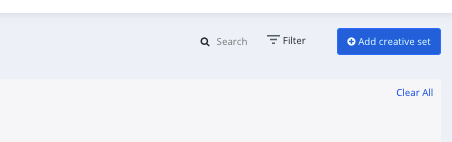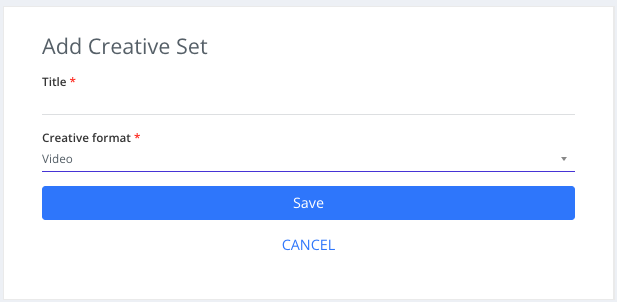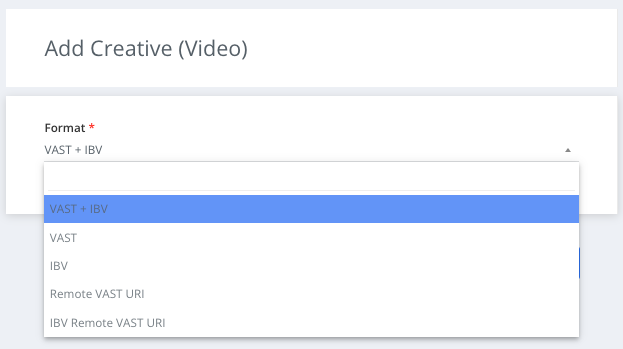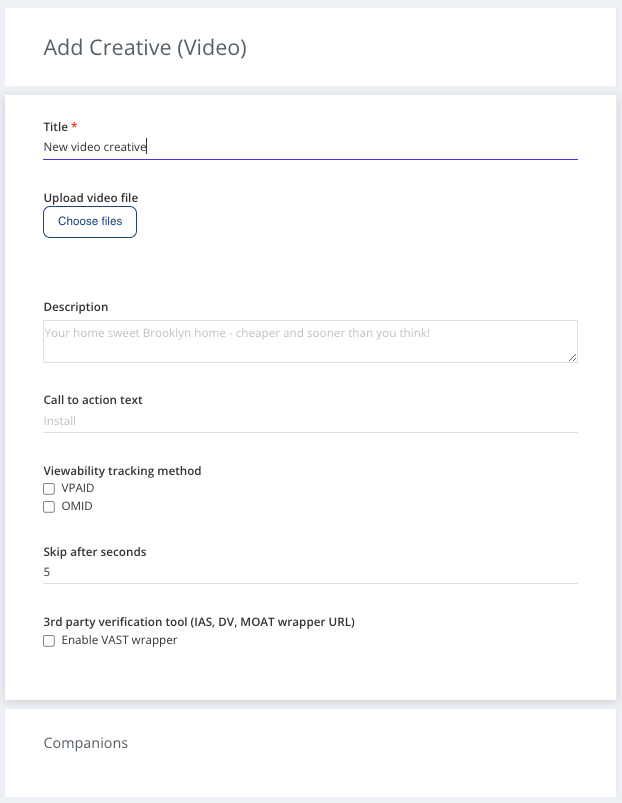How to upload Video ads?
VIDEO ADS:
Step 1: Log in to your DSP account, go to Creative Sets, and on the new page click "Add creative set".
Step 2: On the next page indicate the creative sets Title and select the format.
Step 3: Select the type of video (VAST + IBV, VAST, IBV).
Step 4: AfterChoose selectingfile theto type.use Youas willcreative
Step 5: Select Viewability tracking method (VPAID - for websites inventory, OMID for in-app inventory) both can be greetedselected.
Step the6: videoif uploadneeded page.- update "Skip after seconds" value. For some exchanges this is a required value (i.e. DC), default is 5s.
Not necessary: Upload companion banners. Companion banner should be one from most popular sizes: 300x250px, 320x480px, or 480x320px.
Not necessary: WriteAdd description and Call to action text. ThisDefault textCTA shouldis be"Lear shortmore" and engaging,this eg.is Buychanged now.only in placements, which support that. It will describe a call to action button for the destination URL.
Step 5:7: Save your video ad.