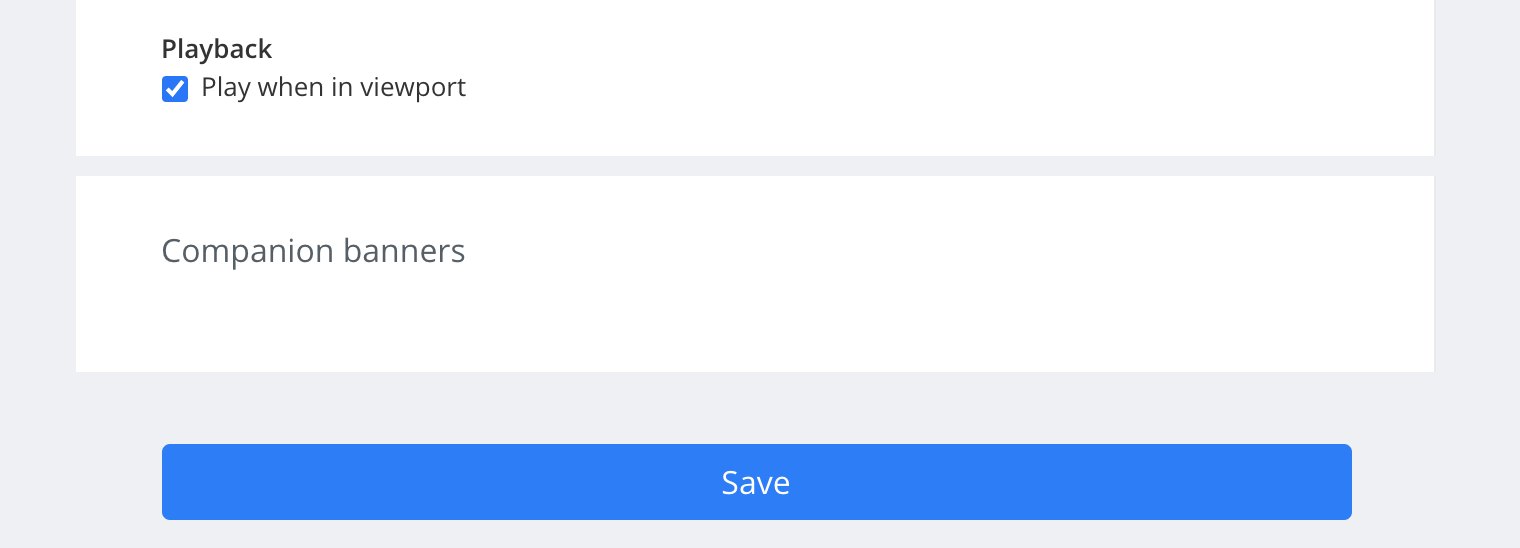IBV Video - Getting Started
IBV format is basically an HTML5 video banner, that takes up regular banner placements, and also the IBV format follows regular banner sizes.
In Eskimi DSP we serve IBV video in 300x250 size.
When uploading IBV video to Eskimi DSP, our dashboard will take the file and will first convert the dimensions of the video to 300x250, then if your video for example is in 16:9 aspect ratio, we downscale the video and add letterboxing automatically, in order to scale the video properly to the 300x250 dimension.
Duration: the maximum duration of the IBV video can be up to 30 seconds. This is the maximum time, which is recommended by all exchanges. However, if you will upload a video that is longer than 30 seconds, the user will be prompted to interact with the ad in order to continue watching the video.
Controlling video start: If “Play when in viewport” checkbox will be selected - video will start only when banner is in-view at least 50% (our viewability standard is - 50% for 1s, so it’s pretty the same).
(For old creatives it’s not enough to check checkbox and safe - you need to re-upload creative.)
Description (optional): here you can add a short 90 character description of your video ad.ad ( this description does not appear anywhere visually)
Call to action text (optional): here you can change the Call-To-Action button text, which is displayed on the top left corner of the video ad. The maximum number of characters allowed is 10.
Requirements summary:
- File Type: .mp4
- Recommended length of the video is a maximum of 30 seconds. If more than 30 seconds the user will be prompted to interact with the video in order to continue watching.
- Maximum Video file size: up to 5MB.
Useful URL:
https://www.get-metadata.com/ - this is a great tool to check exactly what file type the video is.