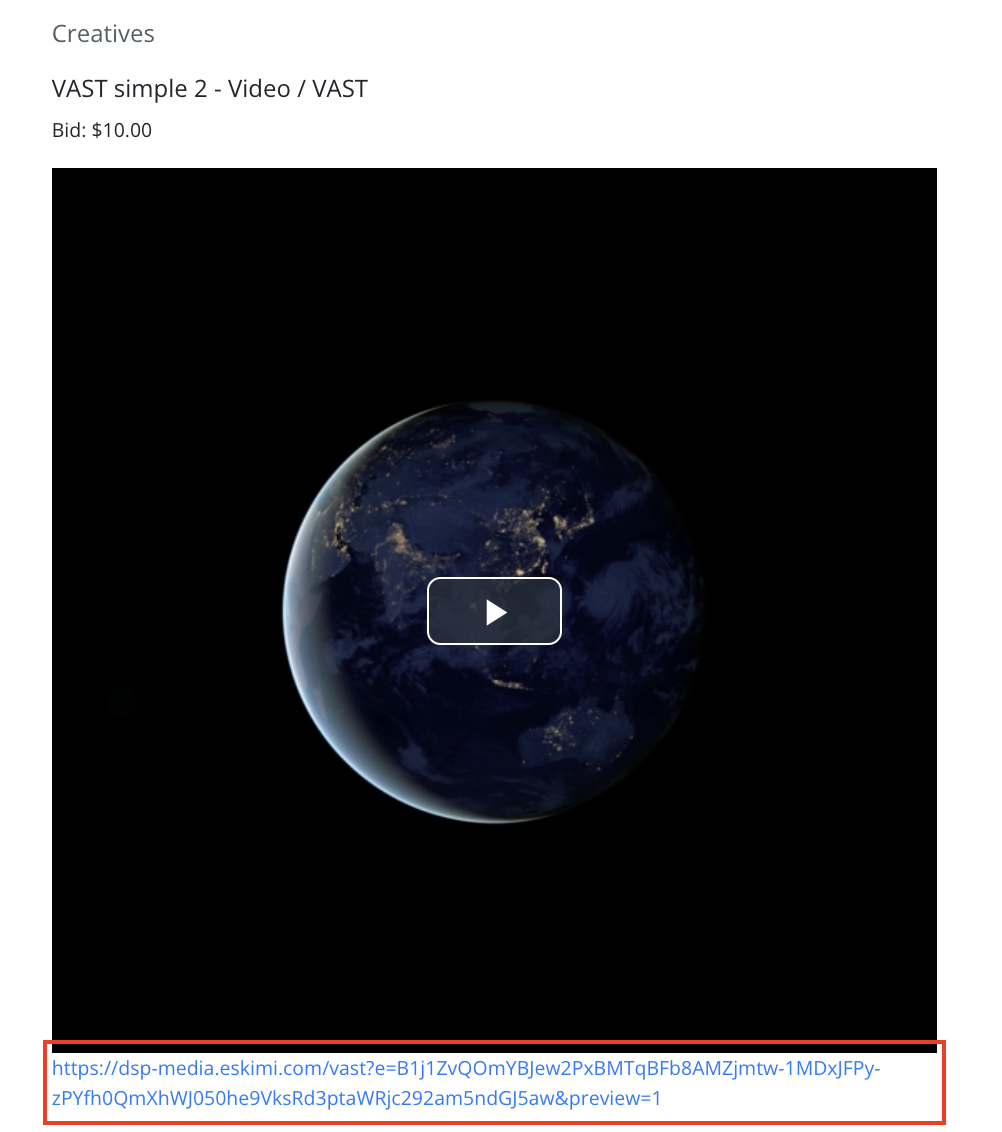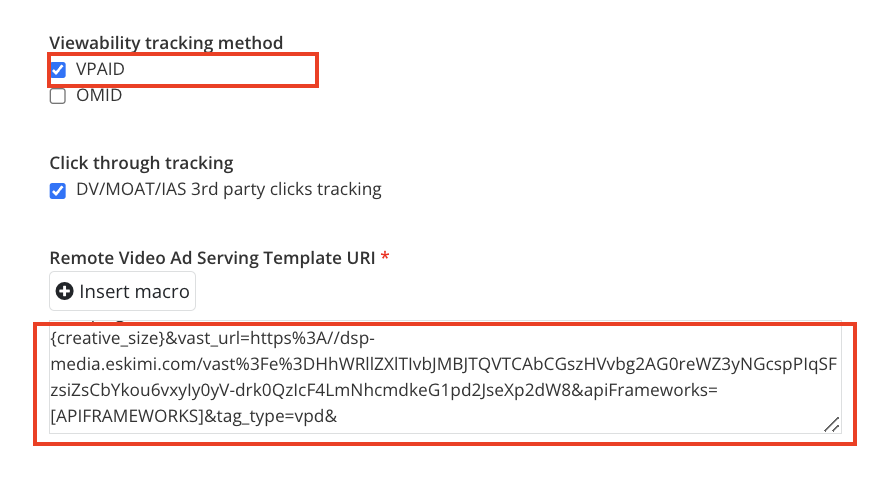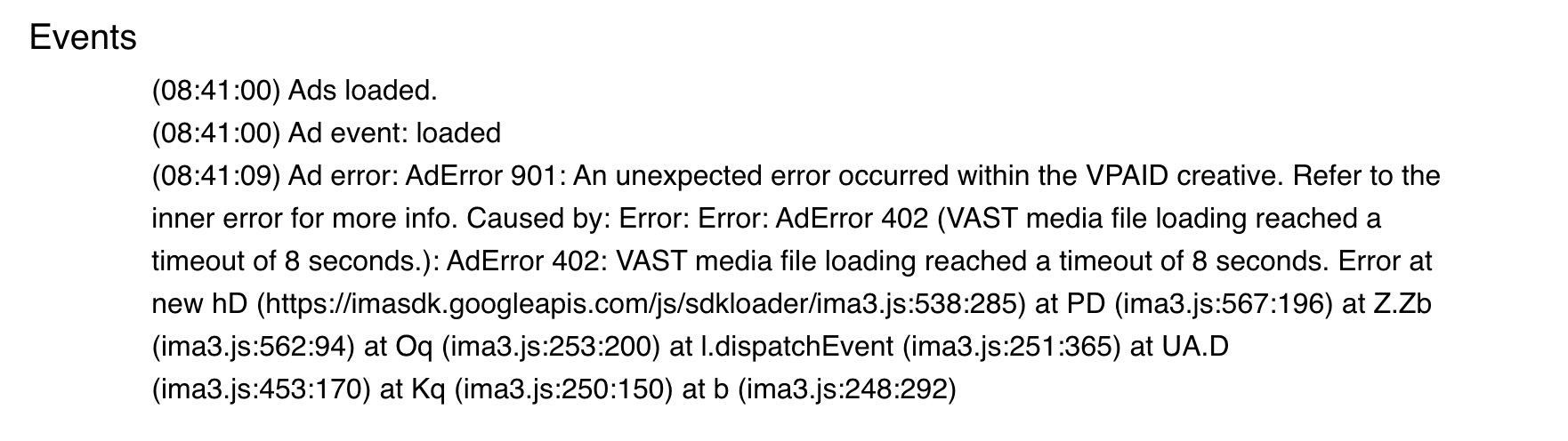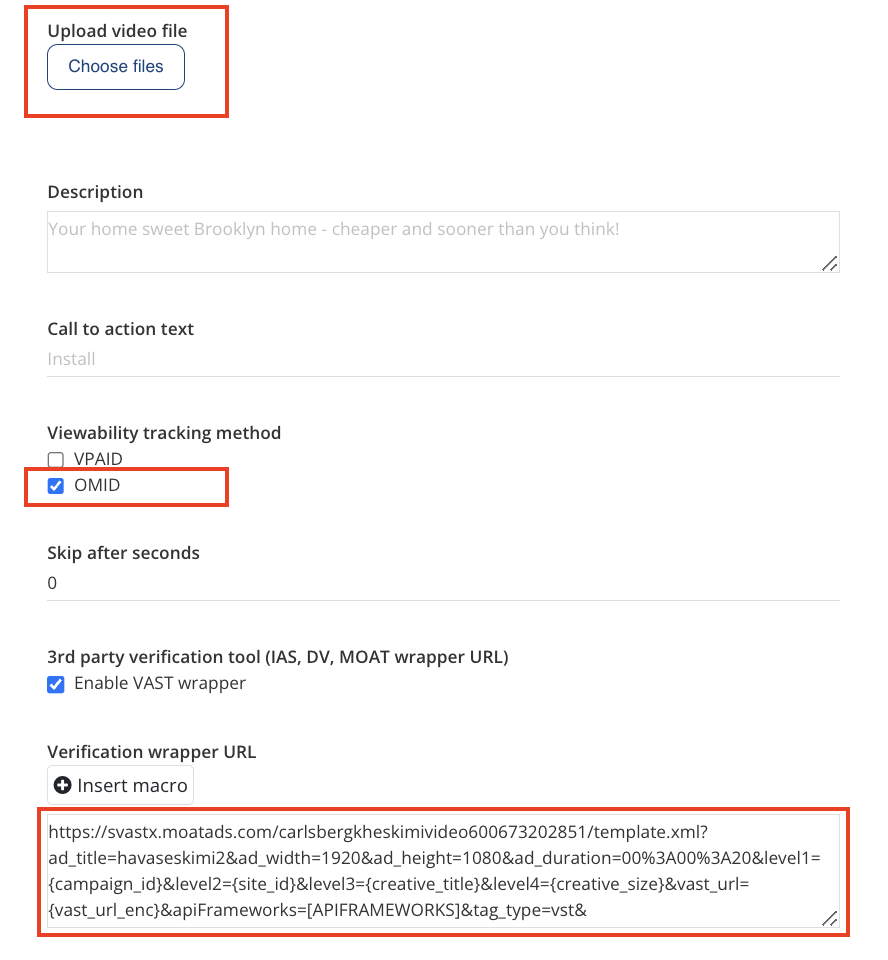VAST Video Wrapping, Upload & Execution
Introduction
Wrapping a VAST (Video Ad Serving Template) URI into a 3rd party VPAID (Video Player Ad-Serving Interface Definition) tag offers several advantages in the digital advertising ecosystem.
Firstly, by utilising a VPAID tag, advertisers gain access to enhanced interactivity and engagement features for their video ads. VPAID enables the inclusion of interactive elements like clickable overlays, interactive games, and surveys within the ad unit, providing a richer user experience.
Secondly, wrapping the VAST URI in a VPAID tag allows for seamless integration with various video players and ad-serving platforms, ensuring compatibility and widespread distribution across different environments.
Additionally, the VPAID tag provides a standardized API for tracking and reporting ad metrics such as viewability, ad interactions, and performance data, enabling advertisers to make data-driven optimizations and measure the effectiveness of their video ad campaigns accurately.
Overall, wrapping a VAST URI into a 3rd party VPAID tag enhances ad interactivity, facilitates widespread ad distribution, and enables comprehensive ad measurement and optimization capabilities.
Practical implications
To wrap a VAST (Video Ad Serving Template) URI into a 3rd party VPAID (Video Player Ad-Serving Interface Definition) tag, you need to follow a specific process.
Retrieve the VAST URI from the ad source, which typically represents the XML-based ad response. To retrieve the necessary URI you need to first setup your video campaign on Eskimi DSP. The VAST URI will be found in the campaign's approval page under the Creatives section. Check the screenshot below:
Remember: If you are planning to wrap the VAST URI into the MOAT, IAS or any other 3rd party tracker, you will need to provide VAST URI until &preview=1.
Remember: The original video campaign cannot be deleted, expired or rejected. Leave it in pending status until the actual campaign ends.
If you need to upload a 3rd party VPAID tag, it is necessary to select Remote VAST URI as your video type and paste the VAST URI as usual. Such VPAID tags will only run on VPAID compliant environment - mostly web publishers. To know more about VPAID check our comprehensive guide: https://manual.eskimi.com/books/creatives/page/a-comprehensive-guide-to-vpaid-web-advertising
Remember: you can select VPAID viewability tracking method which will wrap the VPAID tag into Eskimi tag. By doing so advertisers will be able to track viewability on Eskimi DSP. It is necessary understand that such method will cause timeouts of retrieving the original video file from the tag, because of this the preview page will not work, but the campaign will run as usual.
If you need to upload a 3rd party VAST tag (OMID tag), then you will need to upload the original VAST mp4 and add the OMID tag under Verification wrapper URL.
Remember: You will need to change the VAST URI located in the tag to {vast_url_enc}.
Remember: That for such setup you can enable OMID viewability tracking method.
Afterwords, set up the campaign as usual.
Troubleshooting
Before any upload we recommend to first upload the VPAID/VAST tag into VAST video validator: https://googleads.github.io/googleads-ima-html5/vsi/. This is a universally used tool that allows to instantly see if the tag will be rendering properly, if all the metrics are being fired and receive errors.