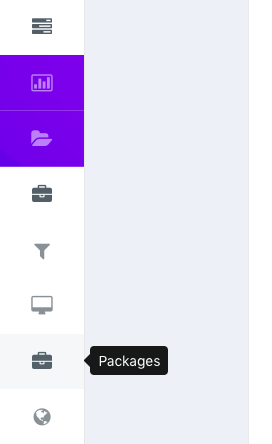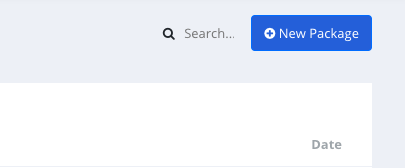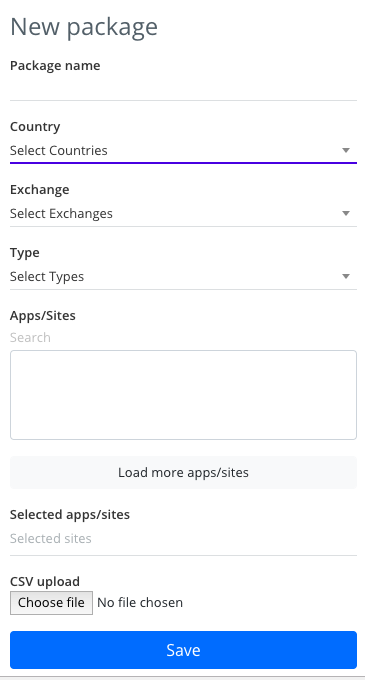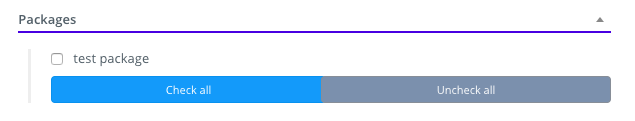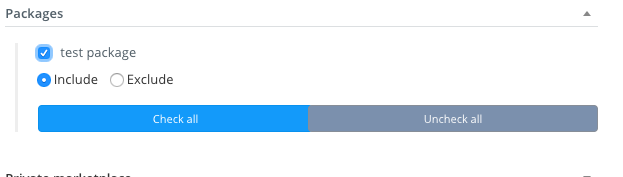Packages - Introduction and Creation
Introduction
'Packages' is a feature that is a part of the "Eskimi DSP" platform. This allows you to select numerous websites and mobile apps where your campaign ads could be displayed. This basically creates a list, which can be reused for future campaigns.
Watch the video to see a visual guide, on how to create a package.
Step 1
Access the "Tools" dropdown menu, and click on the "Packages Button"
and you will be greeted with the package list. On the top right corner click the "New Package" button.
Step 2
At the package editor, there are a few fields that need to be indicated.
ackage Name - here you will have to indicate the package name.
Country - here you have to select the country, where the apps or popular websites will be taken.
Exchanges - select which exchanges you want to use for your package.
Type - select the type of apps or websites you want to filter out.
Apps/Site - here you have to select specific apps or websites, which you want to include in your package in order to reuse it. As well this specific section has a search function, this will help you on.
After making all the changes save your package.
Step 3
Access the campaign creation screen, now scroll through the Advanced section and you should see a field named "Packages". Expand it.
Now select your created package, and after that choose if either you want to include the packages apps/sites in the campaign or if you want to exclude it.
After that you are done, continue creating your campaign.