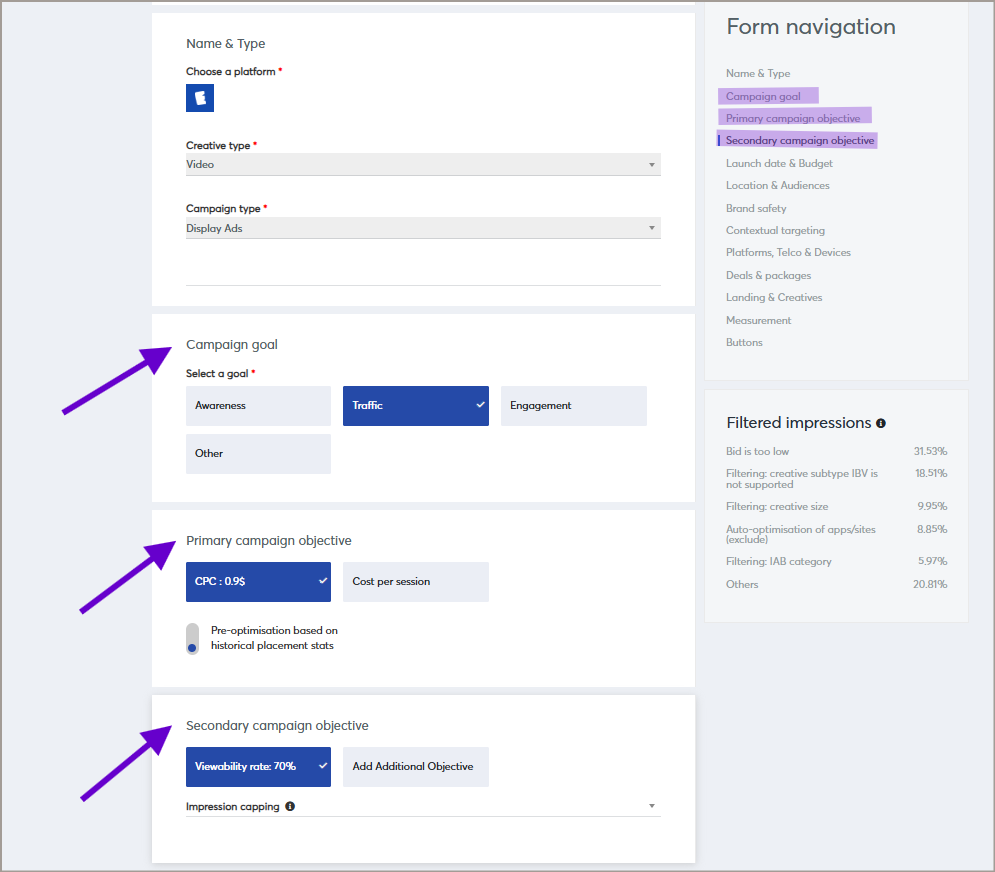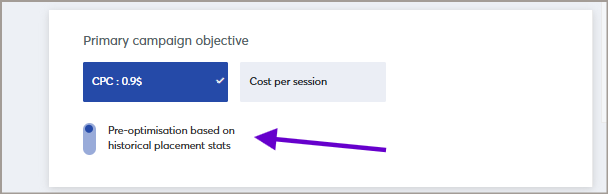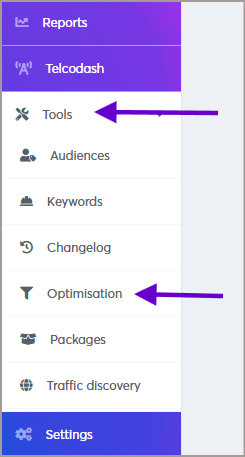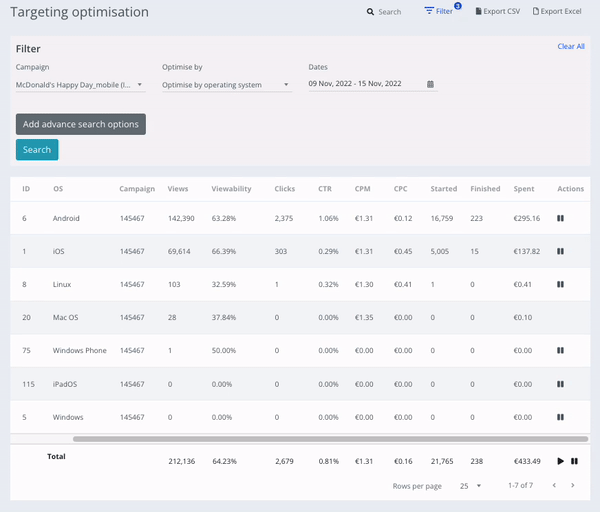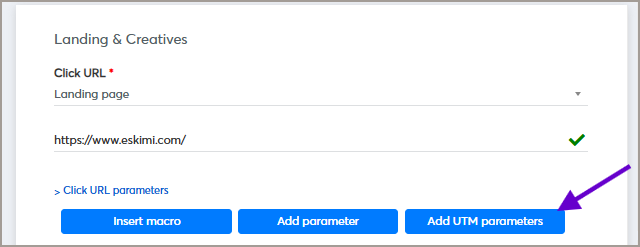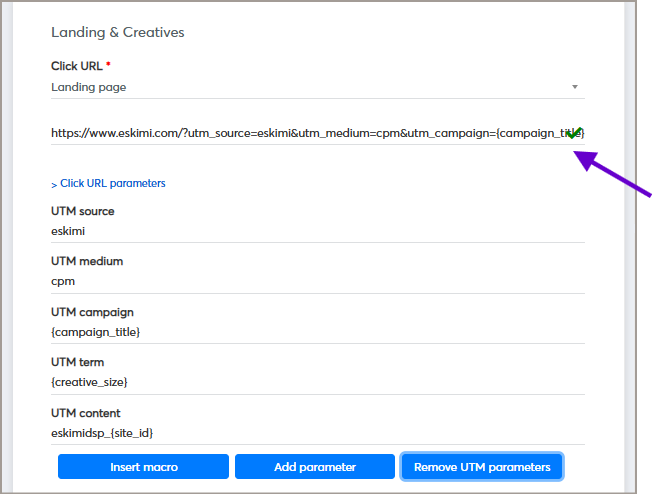Eskimi optimisation possibilities
The purpose of optimisation is to improve how well your campaign achieves its objectives. It involves modifying your advertising strategies in accordance with the data you collect. Eskimi DSP supports multiple optimisation techniques, which can be used to make adjustments in campaigns. Utilizing these possibilities, you will be able to reach the performance that aligns with your advertising goals.
The optimisation process itself can appear to be an easy task; however, it is essential not to get lost in multiple techniques and focus on the main campaign's objectives. Therefore, it is essential to:
- Set the right goal for your campaign
- Determine primary and secondary objectives to measure progress
- Use tools like Google Analytics (GA) to track and measure post-click performance.
Eskimi has two main types of optimisation:
1) Auto-Optimisation (Goals and Objectives included when creating the campaign)
2) Manual Optimisation (Targeting Optimisation Tool)
Eskimi DSP auto-optimisation (goals and objectives)
When you set specific campaign goals and objectives, such as awareness or traffic, it allows the auto-optimization algorithms to focus on those specific metrics. Eskimi DSP platform will then automatically optimize ad placements, creatives, and publishers to achieve predefined objectives.
Auto-optimisation works based on the set objective values in the primary and secondary campaign objective sections. That means that the system will bid on specific placements in order to determine if it meets objective values. If the placement will not meet the value, the system won't bid on it anymore.
Additionally, there is a possibility to set Pre-optimisation based on historical placement stats to enhance campaign performance. Historical placement stats refer to the data and performance metrics collected from previous campaigns' advertising placements.
Pre-optimization using historical placement stats streamlines campaign setup by leveraging proven successful strategies, reducing trial-and-error, and optimizing resource allocation. However, considering factors like advertising changes, consumer behavior, and platform updates is crucial for ongoing optimization.
Campaign objectives differ based on the campaign's type. Display campaign support auto-optimisation based on: CPC (cost per click), CTR (click through rate), CPA (cost per action), VR (viewability rate), CVR (click to visit rate), ER (engagement rate), CPE (cost per engagement), CPVst (cost per visit), SR (session rate), CPS (cost per session). Video campaign support: CPC, CTR, CPA, MVTR (minimum view-through rate), CPCVV (cost per completed video view), VVR (video viewability rate), SR, CPS.
Limitations:
- CPA auto-optimisation is supported only once Eskimi conversion pixel is implemented.
- CVR, SR, CPVst, and CPS auto-optimisation are supported only once Eskimi audience pixel is implemented.
- Eskimi DSP supports main and custom conversions' tracking; however, the optimisation can be done only by the main conversion performance.
Manual optimisation (Targeting optimisation)
The manual optimisation can be found in Eskimi DSP Targeting optimisation section. It allows us to analyze the campaign's performance (historical data) by listing segments and by all performance metrics, and optimize by pausing the individual elements, such as specific creative, exchange, and site.
Manual optimisation can be done by the following segments:
- exchange
- creative
- operating system
- browser
- operator
- app/site name
- package
- placement
Audience and conversion pixels
In order to track retargeting (site first party) audience, engaged sessions, and conversions, it is necessary to implement Eskimi tracking pixels on the landing page.
Implemented pixels allow you not only to see the metrics but also to optimize them, which is significantly important. With implemented pixels, you can see (just a few examples):
- From which websites or apps the conversions were made, and based on that, optimize the inventory
- What is the conversion rate of a particular creative, which allows for optimization of creatives
- Which browsers generate the most sessions, which gives the opportunity to optimize for browsers.
Audience and conversion pixels give you multiple opportunities to optimize for better performance; therefore, it is strongly recommended to implement them for multiple campaigns' objectives.
UTM
The UTM helps to indicate performance based on a specific segment on the Google Analytics side. For example, UTM content part {site_id} is crucial if we want to see the performance on GA side by site and site ID. This allows you to create the whitelist/blacklist based on the performance with specific site/app IDs and use it in Eskimi DSP campaign.
By default, ESKIMI UTMs include:
UTM source - eskimi
UTM medium - cpm
UTM campaign - {campaign_title}
UTM term - {creative_size}UTM content - eskimidsp_{site_id}
The UTMs' values and macros can also be updated based on the needs.
It is a pretty common case that the GA report shows a poor performance of a specific campaign in terms of session rate, bounce rate, etc., while the landing page of that particular campaign does not have any UTMs. That means that you are not able to filter the performance by site ID or any other segment on the GA side, therefore leaving you without any possibility to optimise the campaign on Eskimi DSP side.
Integral Ad Science (IAS), DoubleVerify (DV)
Integral Ad Science (IAS) and DoubleVerify (DV) trackers are most often used for tracking and evaluation of inventory and traffic quality, and viewability. By default, all these trackers evaluate performance by bundle/domain. However, it is possible to have more segments, such as campaign ID, creative ID, and more.
For example, the Eskimi DSP IAS pixel includes: campaign ID, site title, site ID, and creative size. These macros indicate that there will be a possibility to analyze the performance by the mentioned splits and to optimize them.
All of the mentioned trackers provide information on inventory and traffic quality, which can be used for manual optimisation on Eskimi DSP side. The manual optimisation can be done on IVT (invalid traffic), viewability, and other metrics, which can improve the overall performance.