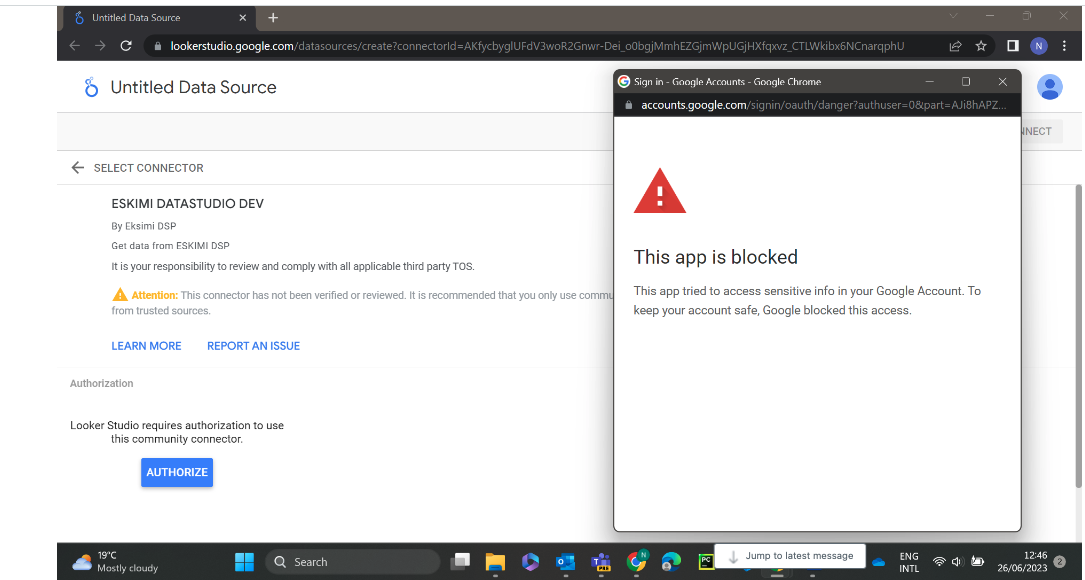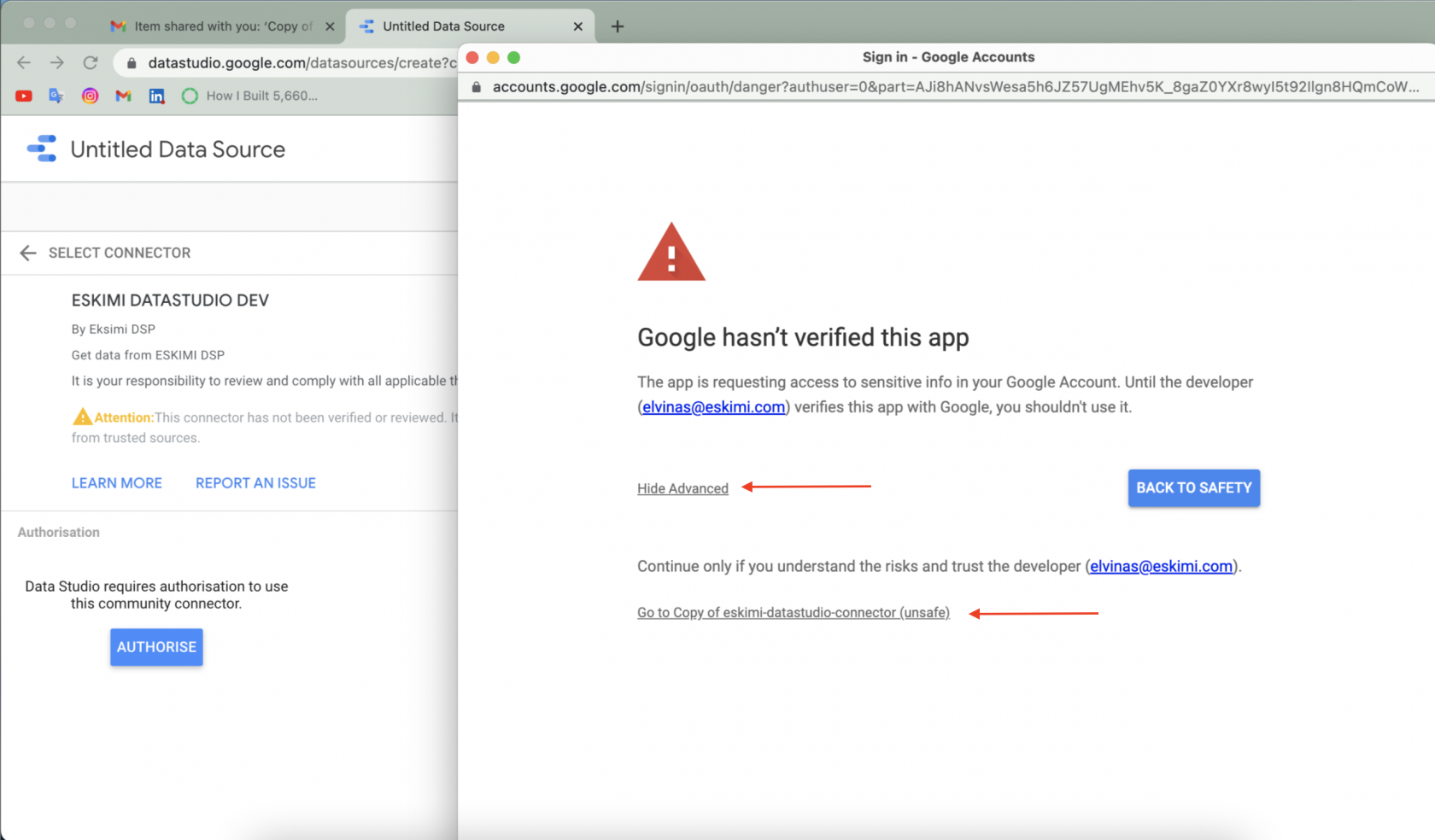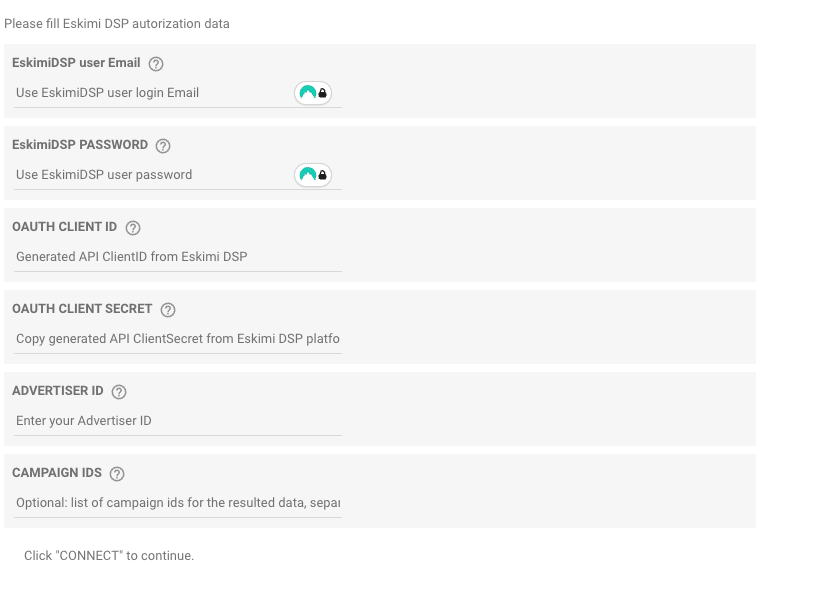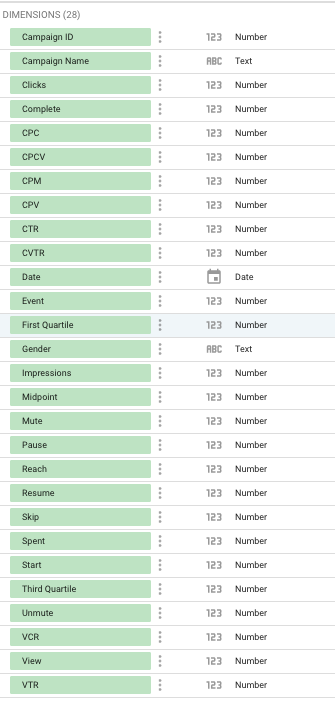Looker Studio integration (external)
Introduction:
Eskimi offers a basic integration option with Google Looker Studio, enabling the transfer of fundamental metrics such as impressions, spend, and clicks. However, advanced data points, including media spend or top-performing creatives, are not currently supported.
Additionally, our Looker Studio code has not been officially approved by Google, as the approval process is both lengthy and resource-intensive. To date, Eskimi has not identified a strong need to pursue this certification. As a result, external users attempting to connect to Looker Studio may occasionally encounter the following error:
If you encounter this error and are unable to bypass it to connect to Looker Studio, there is no alternative workaround available. The only solution we can offer in such cases is to create a custom Looker Studio report tailored to the specific splits required by the user. Should this approach be chosen, the report will need to be built by our team, which may take some time. Additionally, users will not have the ability to independently add or modify splits within the report.
Guide:
To obtain the Looker Studio connector URL, you will need to provide an email address with access to the connector (this must be a Gmail domain). Once the Eskimi team has created the connector, the URL will be sent to the provided email.
Upon accessing the connector, you will likely encounter the following window:
You will have to click on "Hide" -> "Go to Copy of eskimi-datastudio-connector (unsafe)" -> Authorise (and authorise the connector with your gmail account to witch the access was shared).
If you will encounter the error that was mentioned in the "Introduction part" sadly there is no way to bypass it, and the only other is option to go with Looker Studio custom report.
If everything goes well, after Authorising the connector you will see this window:
*CAMPAIGN IDS - Here you can enter separate account Campaigns ID’s for which you want to obtain the data, has to be separate with the ; symbol. If you leave the campaign field empty it will take the last 15 campaigns from the account.
Data points you can access with the Looker Studio connector:
Please use the fields as Dimensions to avoid data discrepancies