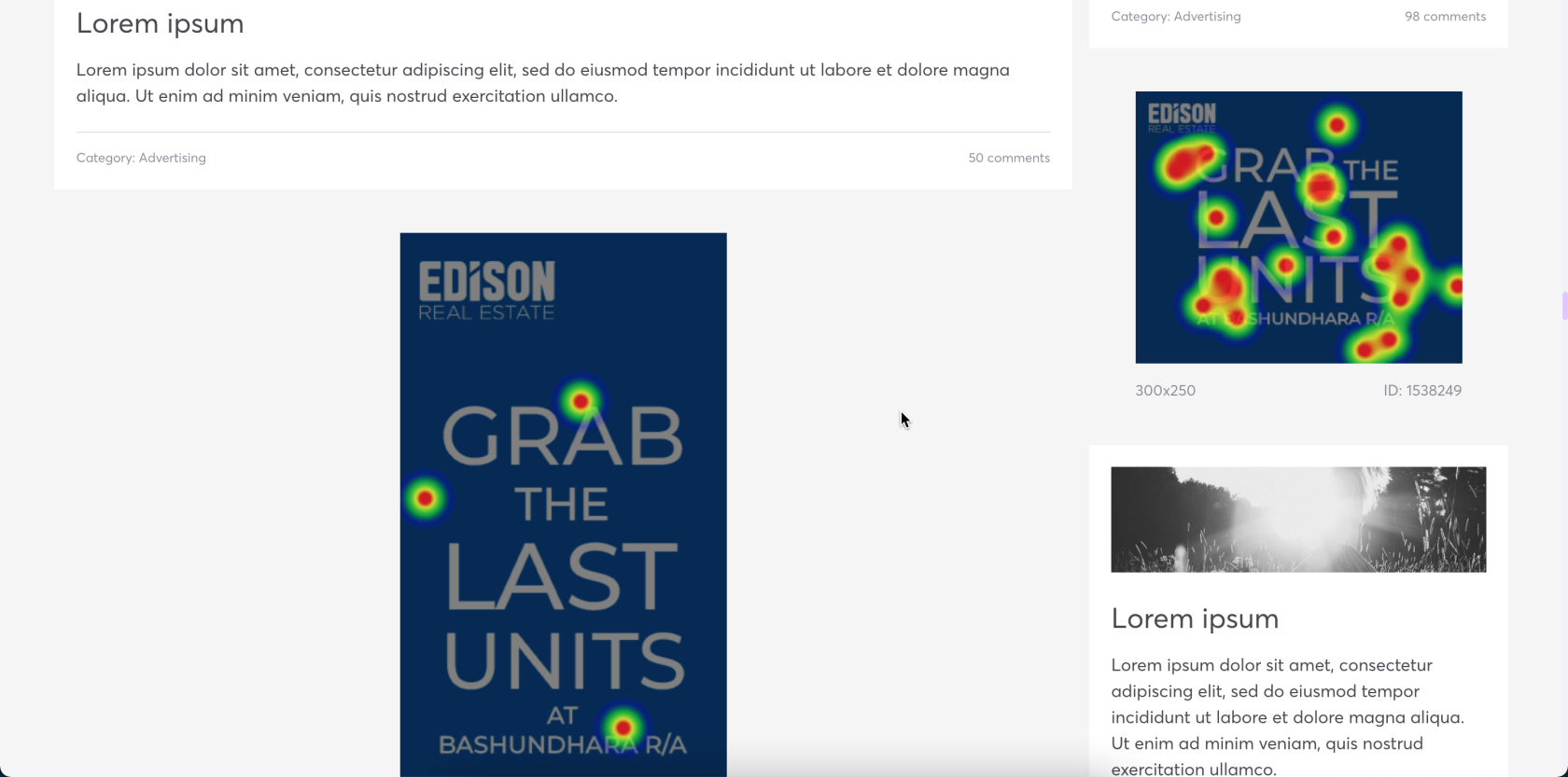Clicks Heatmap
Clicks Heatmap - Demo Page Preview
- Clicks Heatmap on the Demo Page Preview can help to show actual user clicks on the creatives without click on "corners" (close X and similar)
- Heatmap can be activated in the Demo Page Preview by adding " ?heatmap=1 " at the end of the URL.
Few Examples:
- https://dsp.eskimi.com/preview/campaign/0Emnrpoq?heatmap=1
- https://dsp.eskimi.com/preview/campaign/3Fmnoork?heatmap=1
- https://dsp.eskimi.com/preview/campaign/3Bmnoorl?heatmap=1
- https://dsp.eskimi.com/preview/campaign/68mnorkk?heatmap=1
- https://dsp.eskimi.com/preview/campaign/69mnnkns?heatmap=1
- https://dsp.eskimi.com/preview/campaign/74mnokpq?heatmap=1
- https://dsp.eskimi.com/preview/campaign/7Cmnnskm?heatmap=1
How it looks: