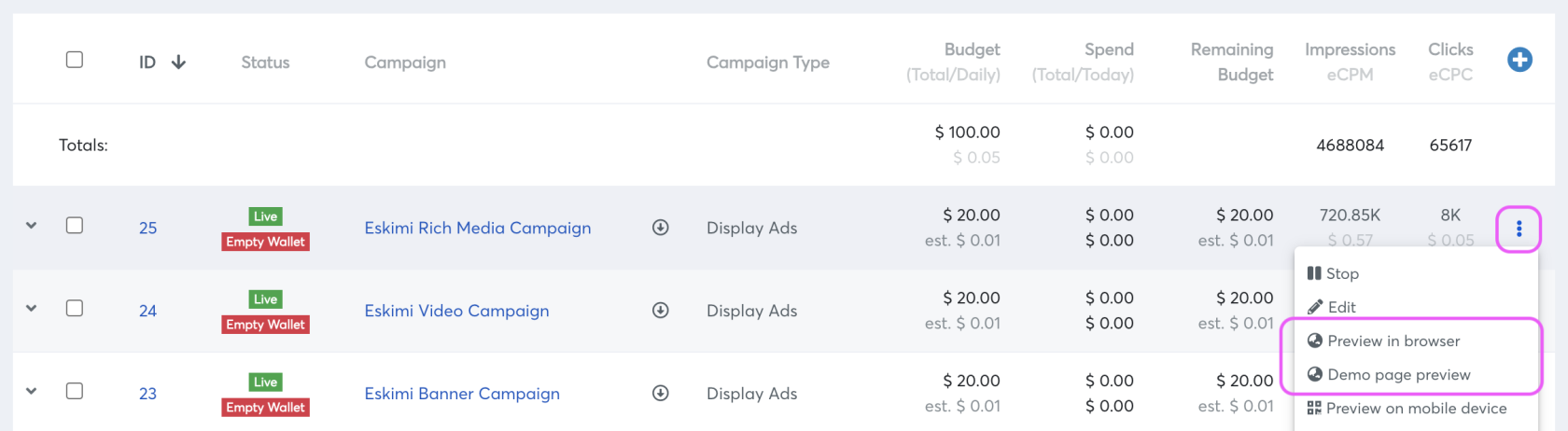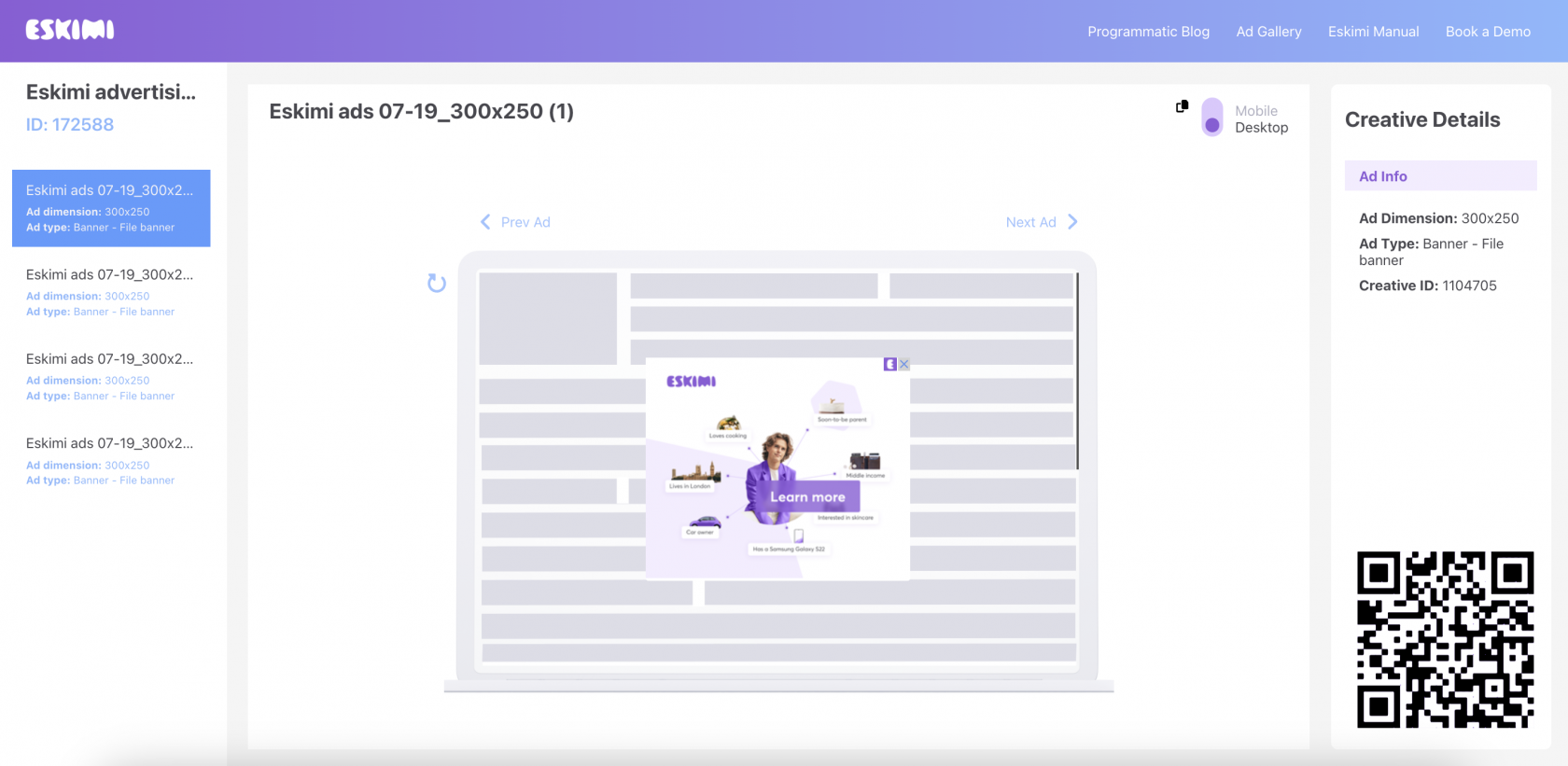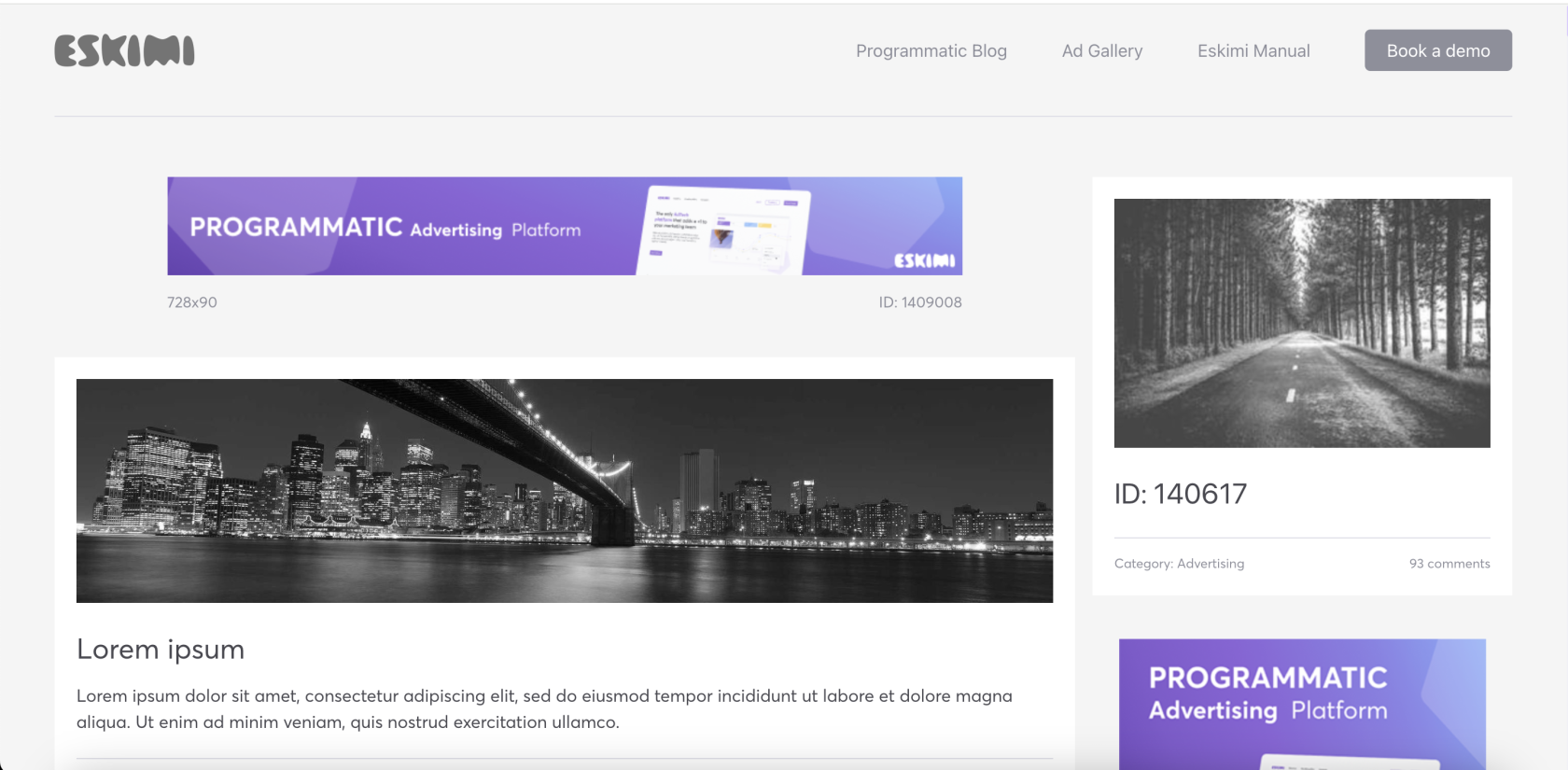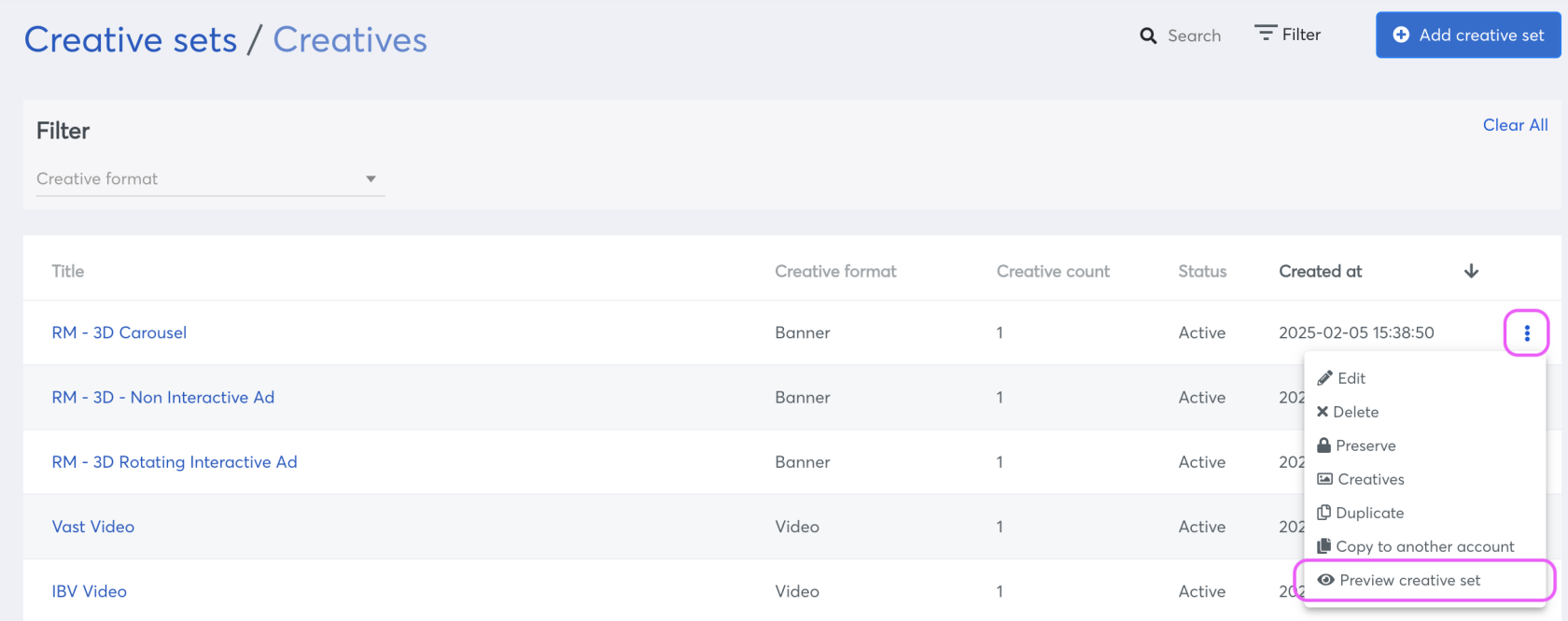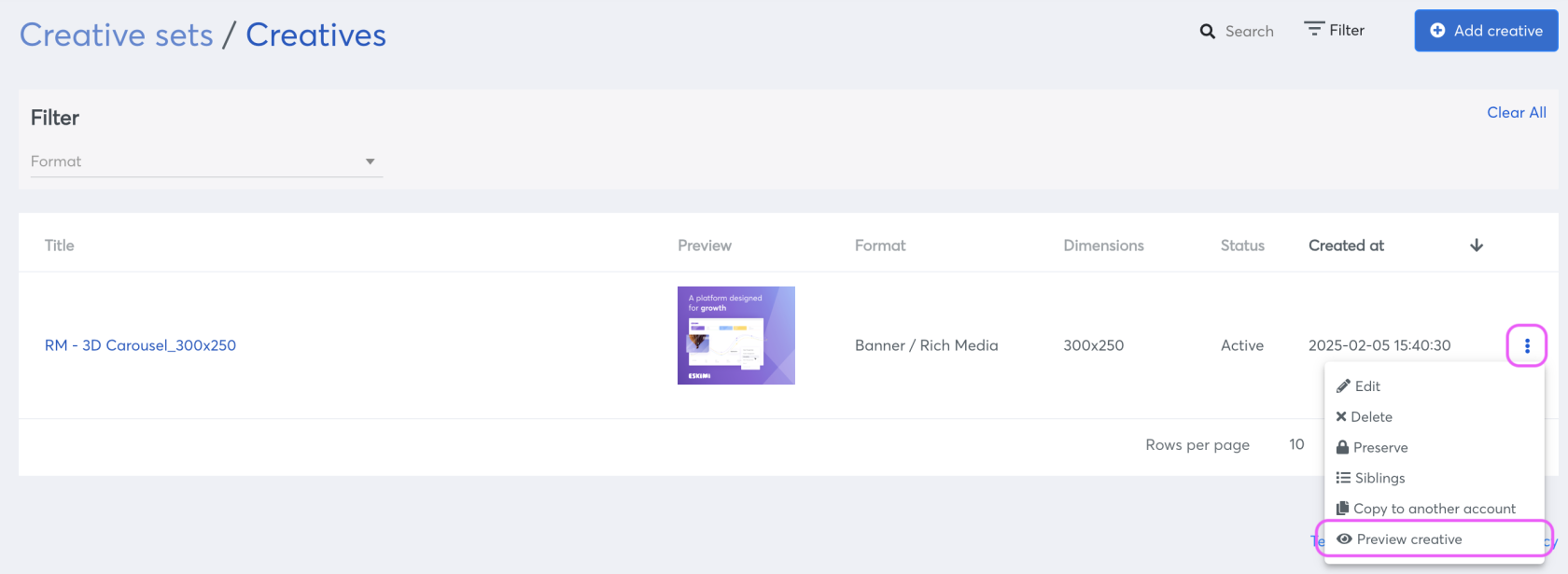Preview page
What is a preview page?
An ad preview page is a powerful tool that allows advertisers and ad operations teams to preview how their ads will appear before they go live. This invaluable resource offers a real-time glimpse of the ad's rendering on different devices (mobile/desktop), ensuring its optimal display and functionality. By enabling users to catch potential issues and make necessary adjustments, an ad preview page significantly enhances the efficiency and effectiveness of advertising campaigns.
How/when to use the preview page?
The ad preview page serves as a crucial step in the advertising workflow, providing an opportunity for advertisers to verify the accuracy and effectiveness of their ad campaigns before launch. It is best utilized during the final stages of campaign creation, just before the campaign goes live. By accessing the preview page, users can view how their ads will appear across various devices.
Additionally, the preview page allows users to check for any visual or functional discrepancies, such as misplaced elements, broken links, or incorrect targeting settings, which might adversely impact the ad's performance. Moreover, advertisers can leverage the preview page to evaluate the ad's alignment with the brand's guidelines and messaging, guaranteeing brand consistency and professionalism.
- Campaign preview
- Creative-set preview
- Individual creative preview
Campaign preview - How to?
Set up your campaign and then navigate to the three dots on the right and select from two options "Preview in browser" or "Demo page preview".
Once you access the Eskimi campaign preview page, you will be able to:
- Verify the proper rendering of all your ads.
- Preview your advertising in both desktop and mobile environments.
- Copy the ad text for reference or further use.
Preview in browser page:
Demo preview page:
Creative-set preview - How to?
Set up your creatives under creative-set and then navigate to the three dots menu on the right and click "Preview creative set".
Individual creative preview - How to?
Set up your creative and then navigate to the three dots menu on the right and click on "Preview creative".
The versatility of the preview page extends to various ad types, including Banner (file banners, JavaScript, Rich Media), Video (VAST, IBV, remote VAST URI), Audio, Native ads. It is also compatible with whitelabeled accounts.
Moreover, beyond ensuring proper rendering, the preview page serves as a troubleshooting tool by allowing you to verify if click and impression trackers are firing correctly. This functionality proves invaluable in identifying and resolving potential issues before the creative/campaign goes live.
Tips and tricks
If you are logged into Eskimi DSP (or your white-label page), each "Demo Preview Page" field i.e. "ID:123456" will be an active link. Clicking on it will redirect you to either the Campaign or the Creative Set.
Conclusion
The preview page should not be mistaken for a tool that shows how ads will be displayed in specific environments, such as in-game scenarios. It does not generate screenshot mockups. Instead, its primary function is to allow advertisers to preview their ads before going live, facilitating troubleshooting of rendering issues, and reviewing all implemented trackers. Moreover, it offers a platform to ensure that the ads align with market standards and guidelines, enhancing the overall effectiveness of advertising campaigns.