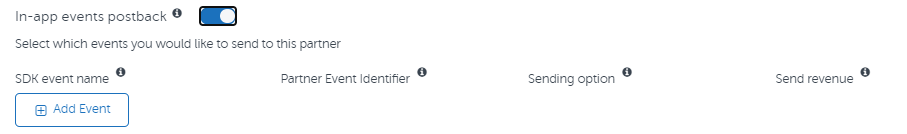Appsflyer in-app events tracking setup
To see in-app events tracking in Eskimi DSP, you need to enable in-app events tracking in Appsflyer dashboard and give events relevant names. To enable in-app events tracking for Eskimi DSP follow these steps:
- Login to Appsflyer dashboard
- Go to Integrated partners
- Find Eskimi (Ad Network) and select it
- Activate partner (if this is already done, skip this step)
- Enable In-app events postback
- Add event
- SDK event name - Select the name of the event, as configured in the SDK integrated in your app. If the event is not on the list, enter the name and save it as custom
- Partner event identifier - Select the unique name/ID of each event, the name/ID of your choice will be used in Eskimi DSP reporting
- Sending option - Select the user sources, for which event postbacks are sent to Eskimi DSP
- Send revenue - When selected, the event revenue value is sent to the partner in the postback - No values & No revenue (Eskimi DSP does not support this function
Important: We recommend enabling Eskimi DSP (Agency) as integrated partner additionally, so Eskimi DSP team could check if all integration is setup correctly and make changes related with tracking if they will be needed.