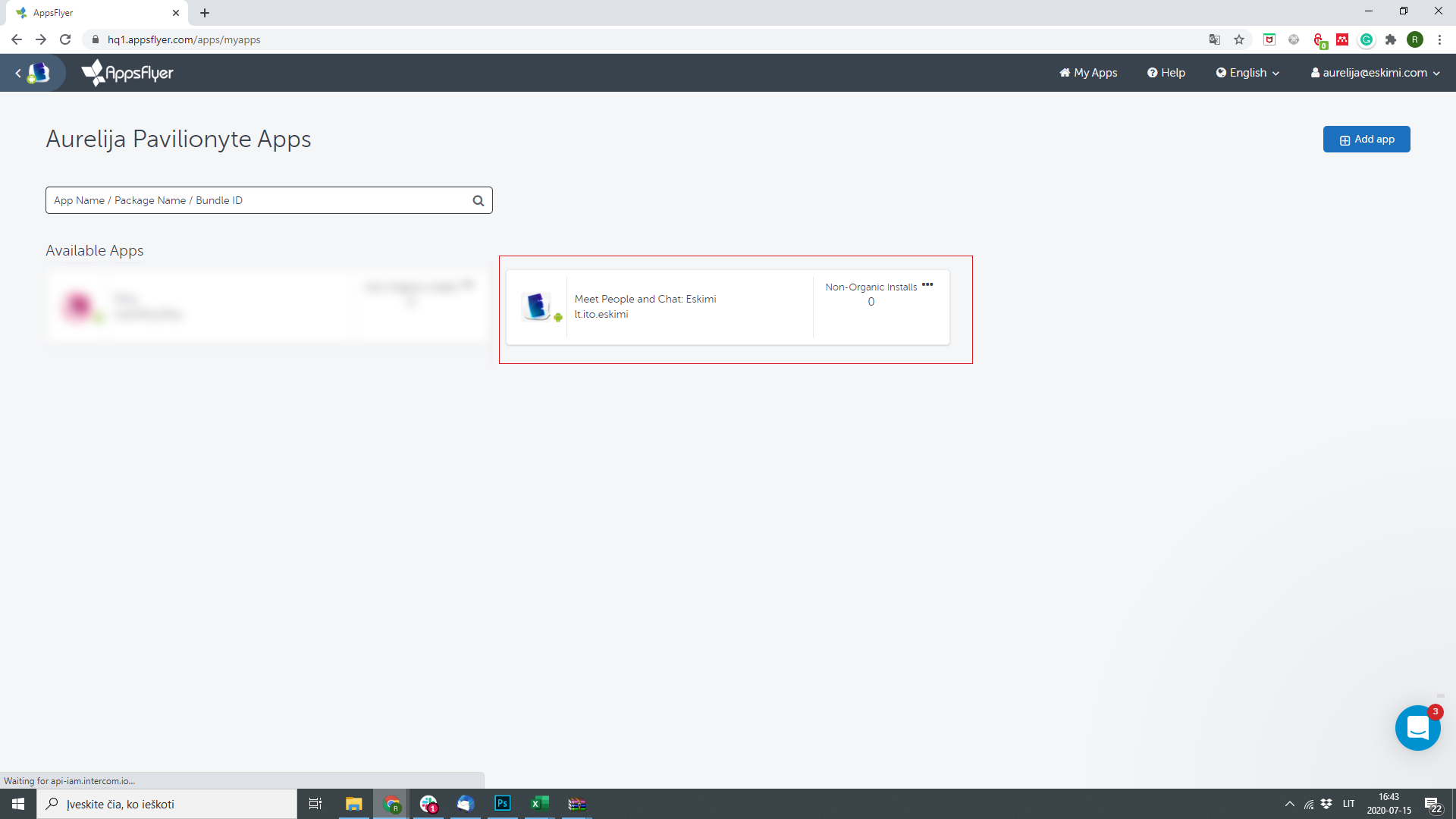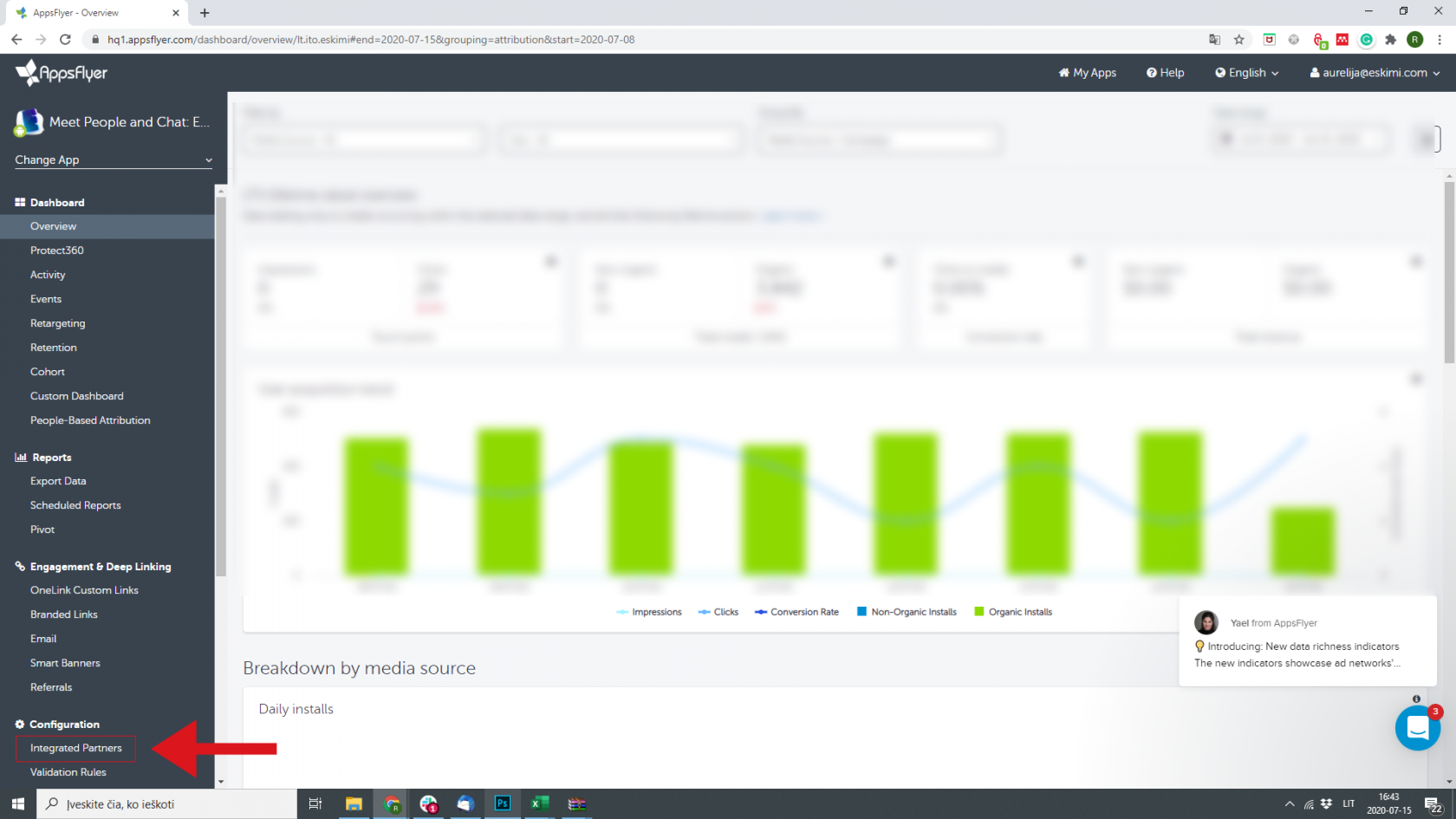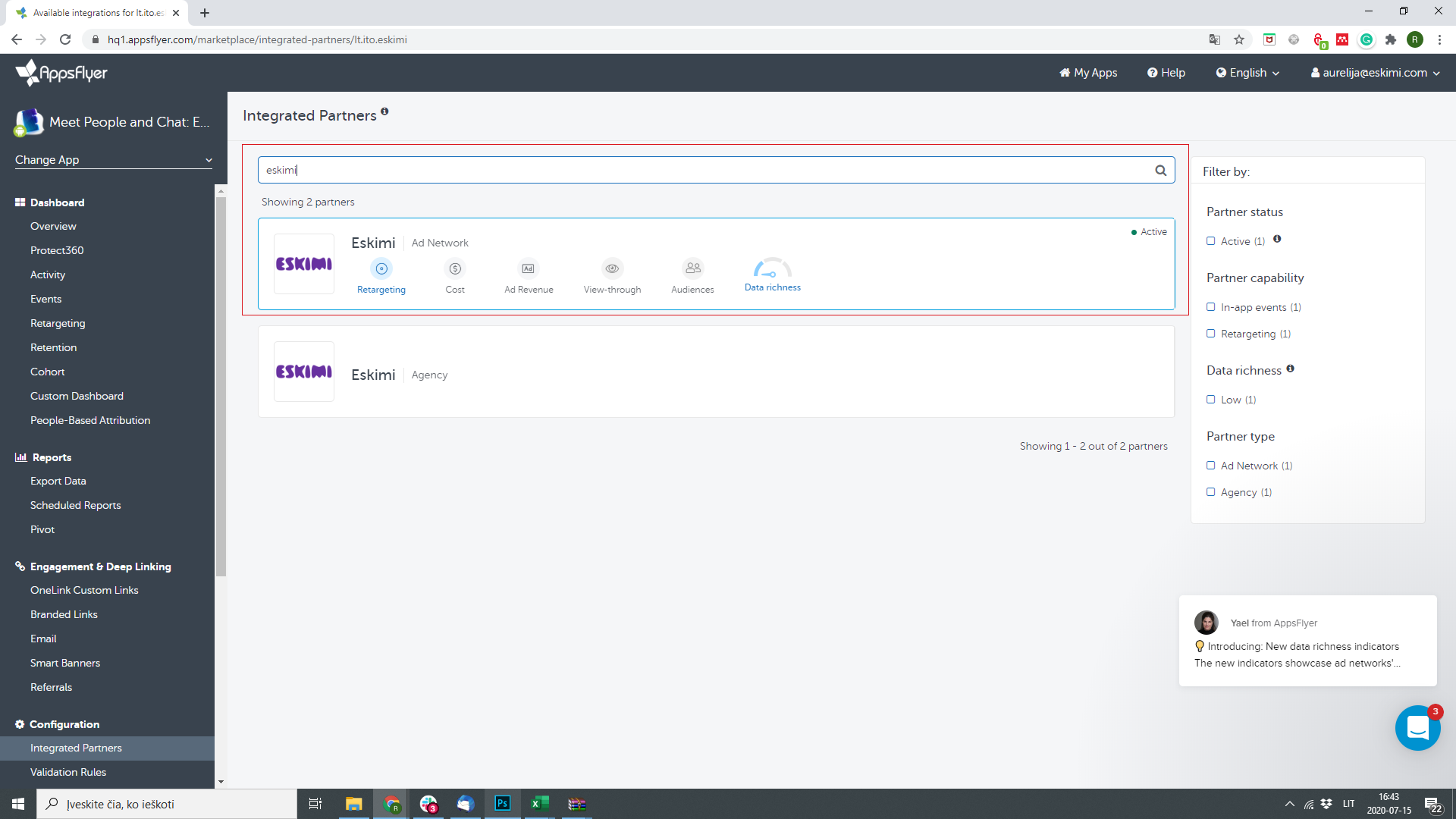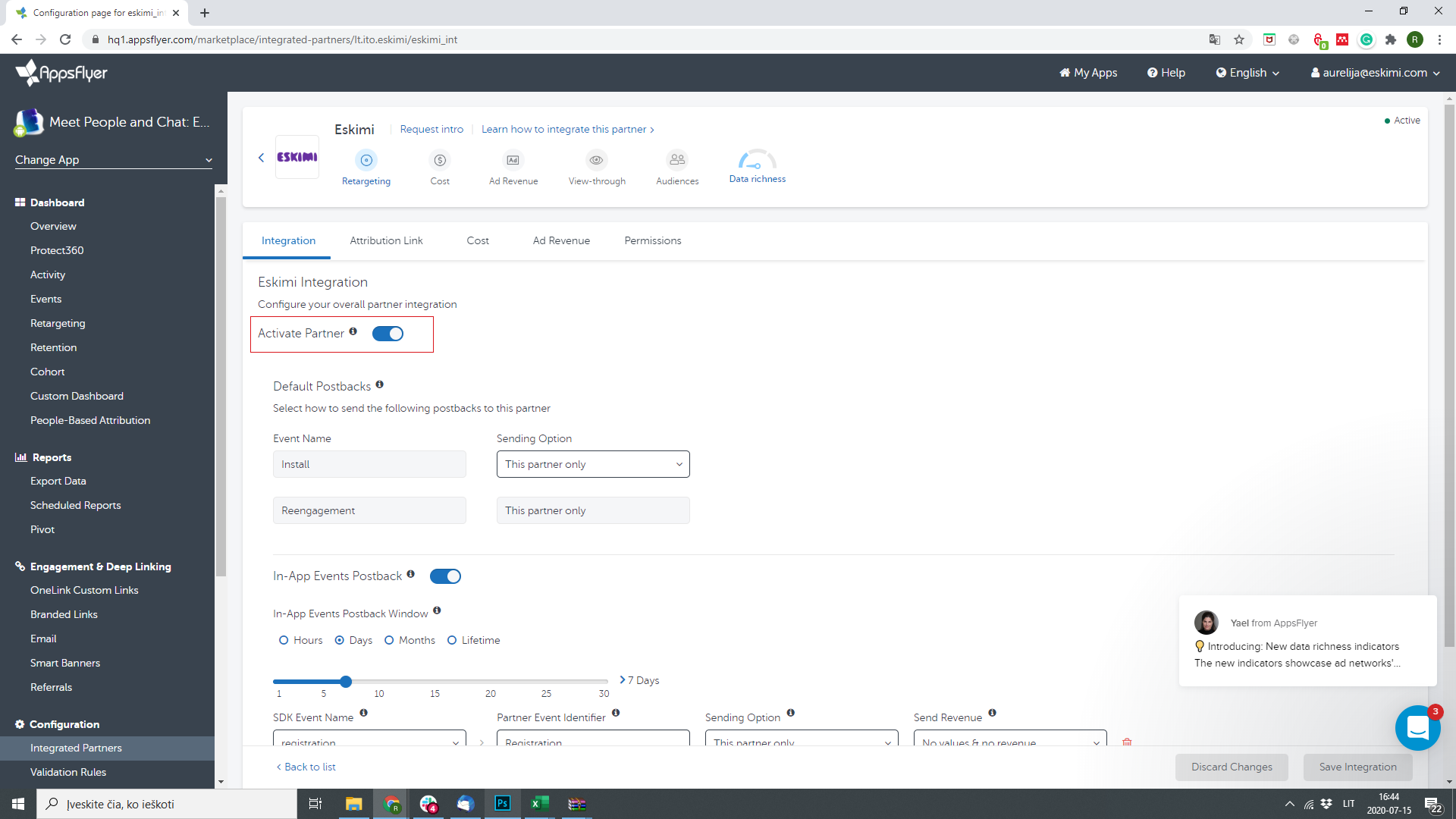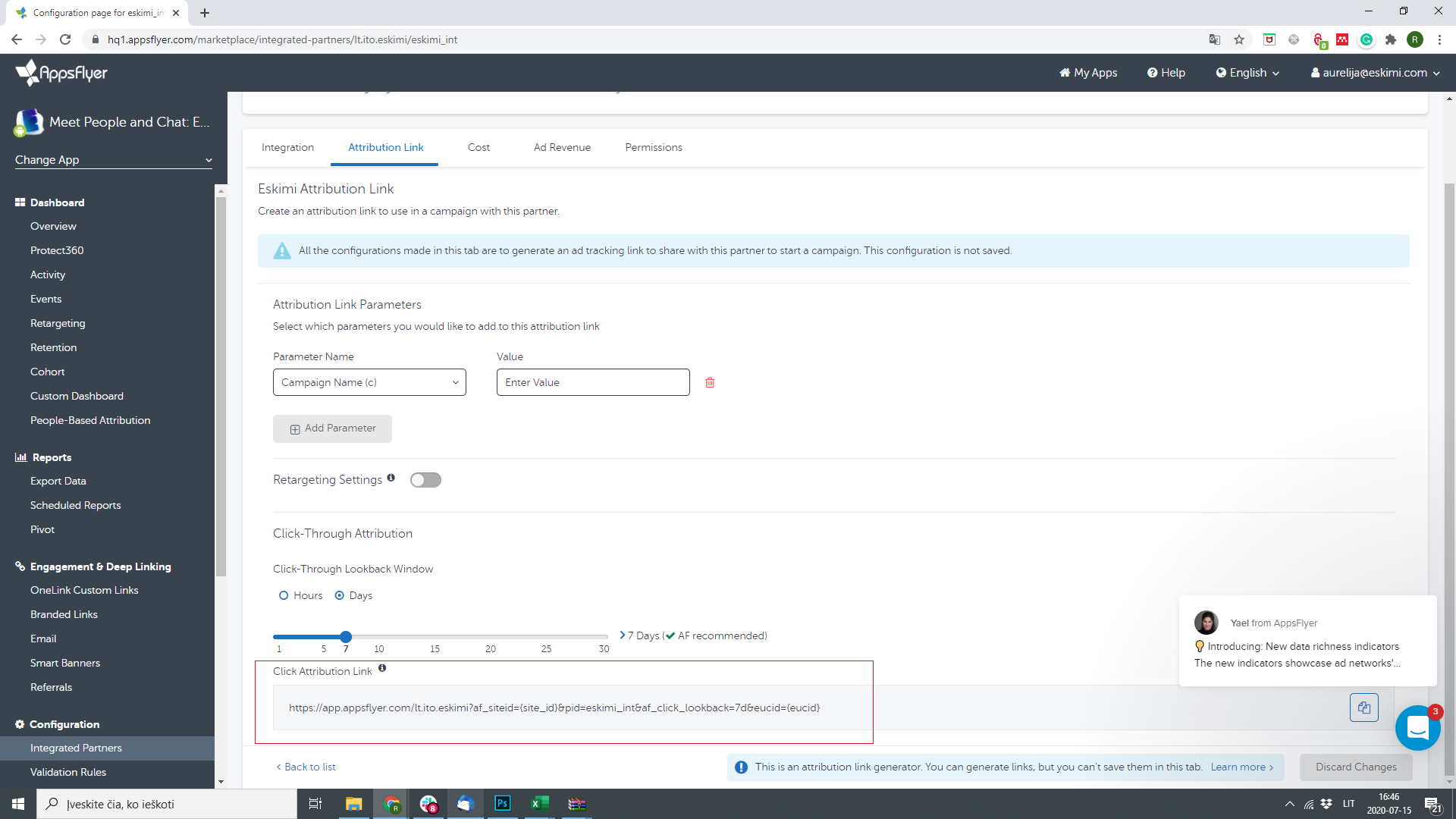AppsFlyer integration step-by-step
1. Chose your app which you are going to integrate with Eskimi
2. Go to Configuration -> Integrated Partners
3. Find Eskimi
4. Activate Partner
5. In-App events activation (not necessary), you can activate it as an additional thing. Such activation will allow us to see how users interact with the app after install. Be noted, that not all apps have in-app events, so it depends on the app which you are going to promote.
After Activating Partner, you should go to Attribution Link and share the Click-Trough Attribution link with us. This link will be used as a landing page for your future campaign in Eskimi DSP.